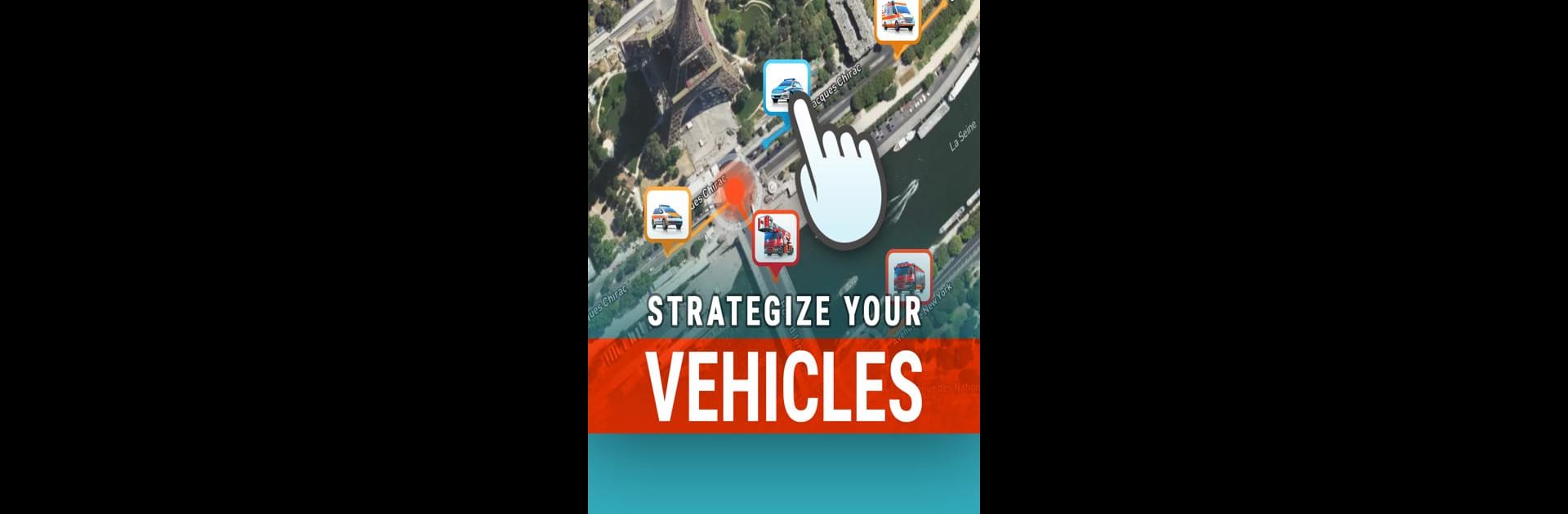Join millions to experience EMERGENCY Operator, an exciting Strategy game from Promotion Software GmbH. With BlueStacks App Player, you are always a step ahead of your opponent, ready to outplay them with faster gameplay and better control with the mouse and keyboard on your PC or Mac.
About the Game
Ever wondered what it’d be like to juggle emergencies in your own city? EMERGENCY Operator drops you right into the hot seat as a dispatcher, putting the chaos and intensity of real-life rescue coordination at your fingertips. You’ll get to manage everything from panicked callers to speeding rescue squads, all while keeping your city safe and your stress levels in check. This isn’t just about quick reactions—it’s about smart planning and staying cool, even when things get a little wild.
Game Features
-
Real-World Locations
Choose your actual town or favorite city as your playing field. That’s right—react to incidents on the streets you know, just like a real dispatcher working in your neighborhood. -
Massive Variety of Emergencies
No two days are the same with over 300 different emergencies to solve. Cat stuck in a tree? Giant pileup on Main Street? You never know what’s coming next. -
Diverse Response Units
You’ll have access to 16 different types of emergency vehicles, from firetrucks and ambulances to motorcycles, choppers, and even planes. That’s a lot of horsepower (and rotor power) when things get hectic. -
Strategic Operations
It’s not just frantic button tapping—set up your bases, train your teams, and decide who responds to what. Make the right call and you’ll be the local hero; mess it up and things can spiral fast. -
Patrol and Prevention
Sometimes stopping trouble before it starts is half the battle. Send units on patrol to keep tabs on hotspots and maybe prevent those emergencies altogether. -
Competitive Edge
See how you stack up against other players, both nearby and around the globe. Can you become the go-to operator in your city? -
Customizable Avatars
Rock a unique look with an easy-to-use avatar creator. Because saving lives is important, but so is showing off a bit of personality. -
Smooth Play on BlueStacks
For those who like a bigger screen or just want a smoother experience, you can play EMERGENCY Operator right on BlueStacks.
Start your journey now. Download the game on BlueStacks, invite your friends, and march on a new adventure.