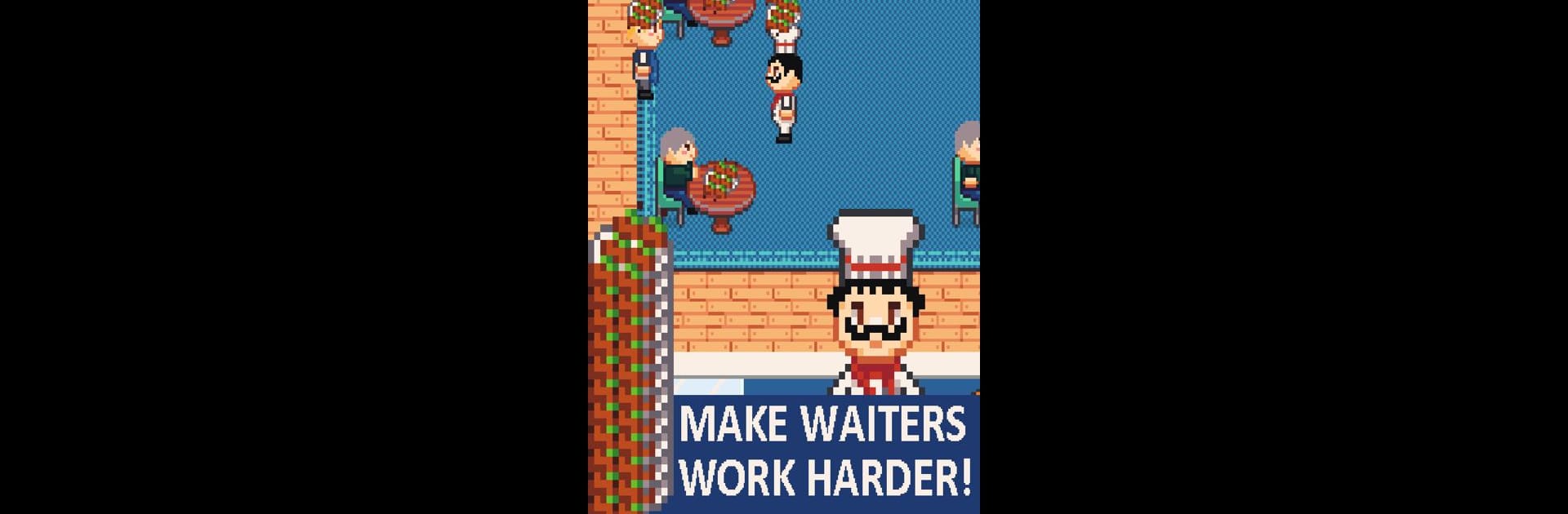Bring your A-game to Kebab Dash, the Casual game sensation from BODOSGAMES. Give your gameplay the much-needed boost with precise game controls, high FPS graphics, and top-tier features on your PC or Mac with BlueStacks.
About the Game
If you’ve ever wondered what it’s like to run your own bustling doner kebab joint, Kebab Dash gives you the chance to find out—minus all the grease! This casual game by BODOSGAMES lets you step behind the counter, cooking up kebabs and serving all sorts of customers racing in and out. There’s a real sense of progression, whether you’re just getting started with a tiny takeout or hustling to keep up as your operation explodes into a full-on food destination.
Game Features
-
Kebab Crafting Action
You’ll be chopping, grilling, and assembling kebabs to order—matching up exactly what each hungry visitor craves. The quicker and more accurate you are, the happier your customers (and the busier your tip jar). -
Business Upgrades
Start simple, but as you rack up profits, you can gradually unlock new features. Dreamed of running a drive-thru or launching a delivery service? Here’s your shot. -
Staff Management
Hire extra hands to keep things running smooth. Add new team members with different skills so you’re not stuck doing everything on your own. -
Efficiency Boosts
Upgrades aren’t just for show. Speed up service, streamline your process, and watch as your little kebab shop transforms into a well-oiled machine. -
Play Your Way
However you like to play—on your phone for a quick session or on BlueStacks when you want that bigger screen experience—Kebab Dash fits perfectly into your day.
There’s always something new to unlock, another kebab to craft, or a fresh goal to chase as you grow your street food legacy.
Slay your opponents with your epic moves. Play it your way on BlueStacks and dominate the battlefield.