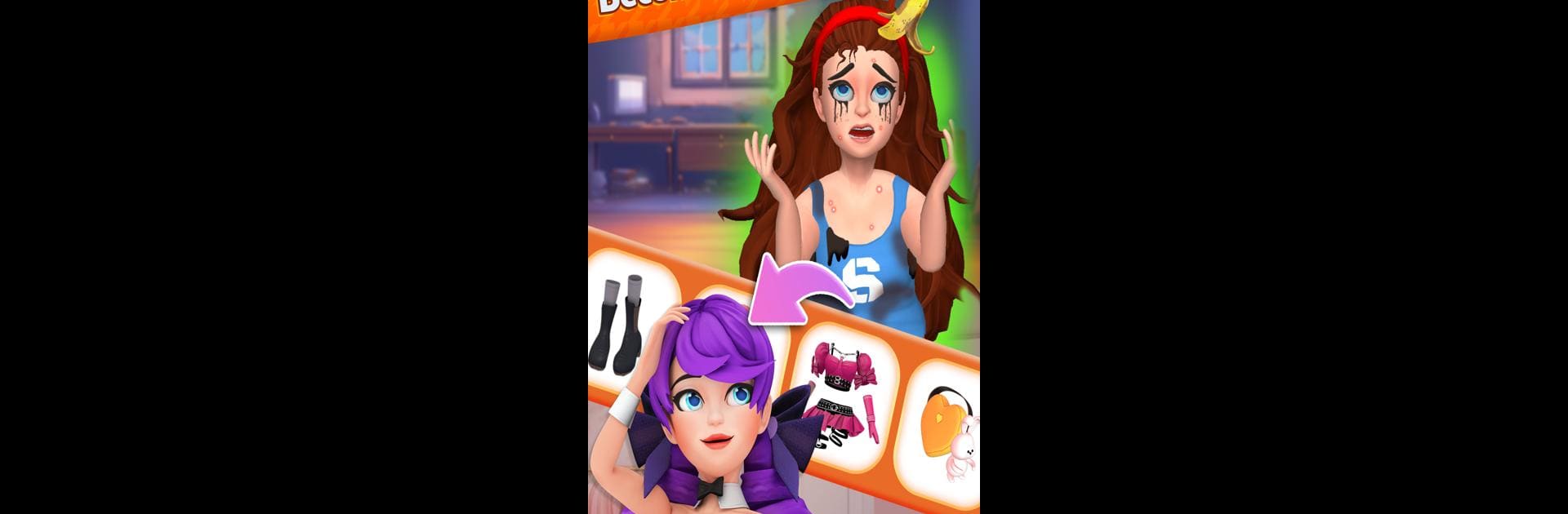Left or Right: Fashion Master brings the Casual genre to life, and throws up exciting challenges for gamers. Developed by GameeStudio, this Android game is best experienced on BlueStacks, the World’s #1 app player for PC and Mac users.
About the Game
If dressing up and playing with endless styles sounds like your kind of fun, you’re gonna have a blast in Left or Right: Fashion Master. Created by GameeStudio, this Casual game hands you the reins to your own virtual runway. You call the shots—pick your looks, experiment with makeup, and strut your stuff like a superstar model. Whether you love mixing wild patterns or you’re all about classic elegance, there’s a style here for every mood.
Game Features
-
Mix and Match Outfits
Open up a massive closet packed with everything from chill basics to show-stopping pieces. Try on countless outfit combos and see what catches your eye—honestly, it’s fun just checking out how different styles click together (or don’t, but hey, that’s part of the fun!). -
Step Into the Spotlight
Once you’re all dressed up, it’s time to hit the runway. The game lets you showcase your styling skills, and you’ll snag points and cool rewards for choices that wow the crowd. -
Play with Makeup
Your look isn’t just about clothes. Go wild with the makeup options—choose a bold lip, dramatic eyes, or maybe keep it subtle and fresh. The beauty choices are pretty much endless, so you can match every outfit with something new. -
Always Available, No Hassles
Left or Right: Fashion Master works wherever you are—even if you don’t have WiFi. Perfect for style sessions on the go. And if you’re looking for a chill way to play on PC, it plays super smooth on BlueStacks. -
Create Your Own Fashion Story
Each round is a new chance to craft a unique vibe. There’s zero pressure—just play around, try out crazy combos, and enjoy being your own fashion boss for a bit.
Make your gaming sessions memorable with precise controls that give you an edge in close combats and visuals that pop up, bringing every character to life.