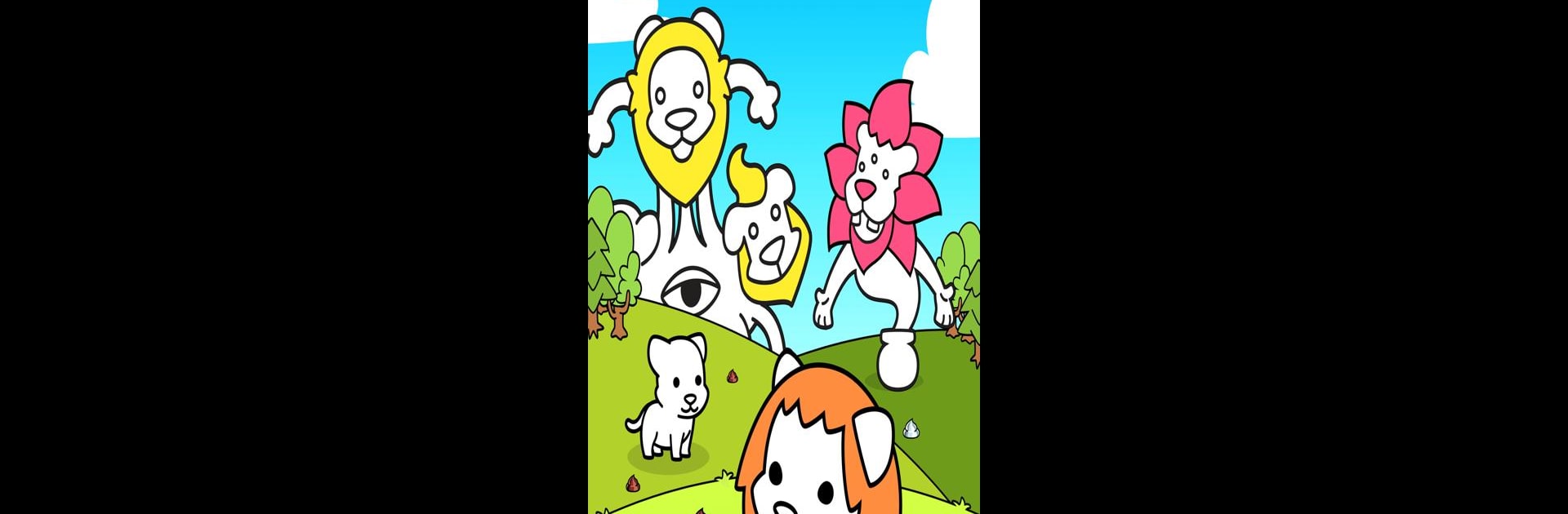Join millions to experience Lion Evolution – Mutant Jungle King Game, an exciting Casual game from Tapps Games. With BlueStacks App Player, you are always a step ahead of your opponent, ready to outplay them with faster gameplay and better control with the mouse and keyboard on your PC or Mac.
About the Game
Ever wondered what makes a lion the real ruler of the jungle? In Lion Evolution – Mutant Jungle King Game from Tapps Games, you’ll get to find out—one mane at a time. This casual game throws you into a world of wild lion experiments, where your goal is to combine mutant lions, unravel bizarre new species, and see just how outrageous and fabulous a mane can get. If you’re a fan of quirky clickers with a sprinkle of animal madness, you’re in for something unexpectedly fun. And hey, if you want to play on a bigger screen, BlueStacks has you covered.
Game Features
-
Monkeying Around With Evolution
Match and merge lions to create wild, new breeds—some cute, some fierce, and others just plain weird. You never know what combination will come next. -
All About the Mane
It’s not just about surviving; it’s about having the most stylish and over-the-top hair in the jungle. Experiment with crazy mane styles and watch your creations turn heads (or tails). -
Clicks and Taps Galore
Tap your lions for coins, or just sit back and let the eggs hatch. There’s always something happening, whether you’re a relentless tapper or just feeling chill. -
Up to the Pantheon
Reach new heights and discover a realm where only the most regal lions can gaze down at mere mortals—you might even get a laugh or two along the way. -
Watch Out for Impostors
Not every lion is who they claim to be. Spot impostors lurking among your royal beasts and keep your pride in check. -
Loads of Species and Surprising Stages
There’s always a new lion mutation waiting ahead, with every stage introducing different looks and personalities. It never really feels the same twice. -
Hand-Drawn, Doodle Charm
The illustrations are playful, colorful, and full of goofy expressions—just right for a laid-back, casual gaming vibe. -
Play Your Way
No set ending means you’re free to chase the craziest mane fantasies as long as you like. Have fun exploring, experimenting, and being as over-the-top as you want.
Make your gaming sessions memorable with precise controls that give you an edge in close combats and visuals that pop up, bringing every character to life.