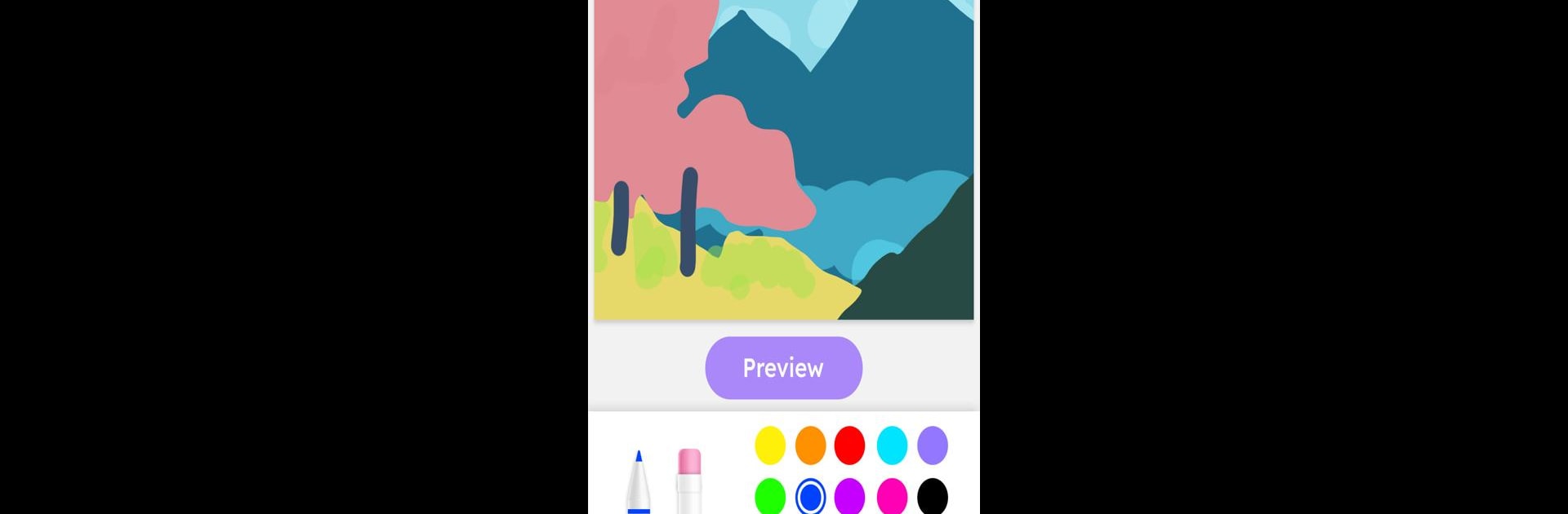Join millions to experience Live Canvas Painting, an exciting Casual game from Joyful Journeys. With BlueStacks App Player, you are always a step ahead of your opponent, ready to outplay them with faster gameplay and better control with the mouse and keyboard on your PC or Mac.
About the Game
Ever wondered what your sketches would look like if they got the star treatment? Live Canvas Painting by Joyful Journeys takes your doodles—no matter how polished or rough—and transforms them into gorgeous images with a little help from some seriously smart AI. It’s all about playing with art, experimenting with styles, and watching your ideas come to life in ways you might not expect. Whether you’re just messing around or seriously into digital art, there’s plenty to explore here.
Game Features
-
AI-Powered Art Upgrade
Sketch a face, a landscape, or something totally off-the-wall—the AI gets what you’re going for and works its magic to make your work pop, enhancing shapes, adding details, and keeping your creative spark front and center. -
Loads of Art Styles
Want your sketch to look dreamy and impressionistic? Or maybe something sharp and futuristic? There’s a whole menu of styles to pick, so you can see your ideas through different creative lenses. -
Make It Yours
Play around with sliders and settings, like color palettes, style intensity, and detail level. Change things up until your art feels just right—whether you want subtle tweaks or a total transformation. -
Gallery-Quality Results
Once the AI finishes its part, you’ll get a high-res image that could easily belong in a digital art exhibition. It’s your vision, with an extra layer of polish. -
Super Simple for Everyone
Don’t have any fancy art training? No problem! The interface is intuitive, which means anyone can jump in and start creating, from first-timers to folks who’ve been sketching for years. -
Great for Creative Experimentation
Try out wild ideas, remix old doodles, even just play around for the fun of it—this is your playground for creative exploration.
If you’re looking to push your art a little further or just have some fun making over your doodles, Live Canvas Painting works especially smoothly when you use BlueStacks for a seamless creative session.
Get ready for a buttery smooth, high-performance gaming action only on BlueStacks.