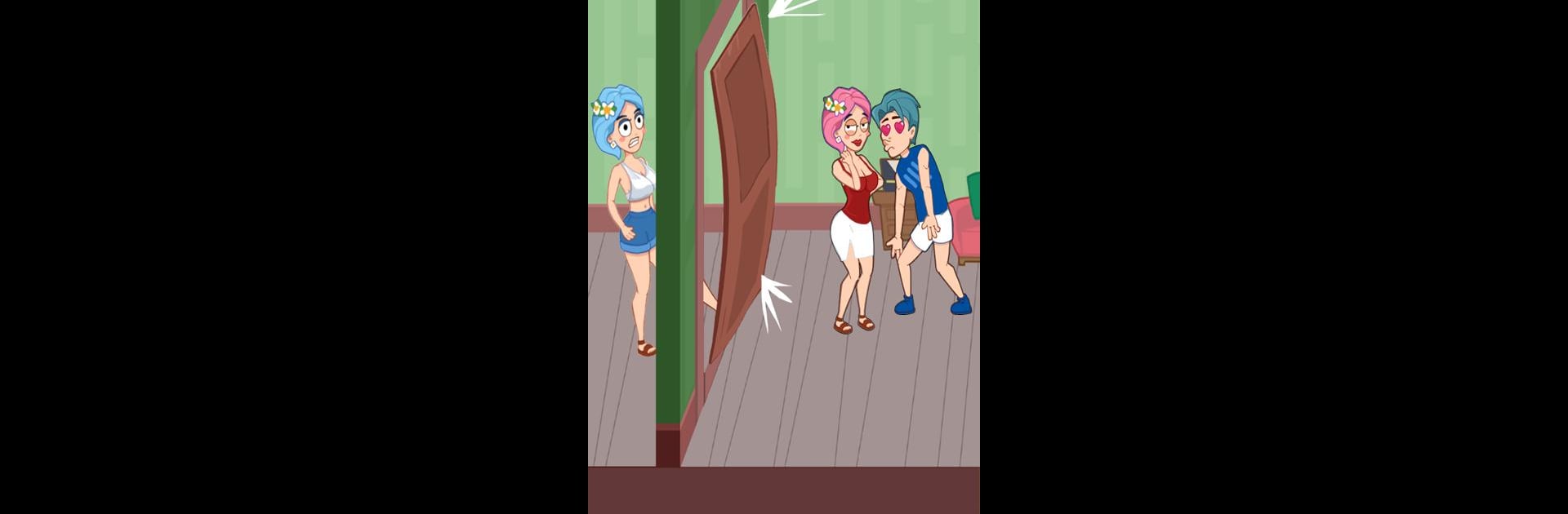From the innovators and creators at Higame Global Ltd., Love Story: Funny Choice is another fun addition to the World of Casual games. Go beyond your mobile screen and play it bigger and better on your PC or Mac. An immersive experience awaits you.
About the Game
Looking for a mix of romance, laughs, and a bit of mystery? Love Story: Funny Choice by Higame Global Ltd. brings together all those moments you love in your favorite casual games, with the added twist of brain-teasing decisions at every turn. You’ll step into the shoes of a clever girl making her way through unpredictable situations — and honestly, her fate is in your hands. Make the choices, solve the puzzles, and watch her story take shape, sometimes in the most unexpected ways.
Game Features
-
Choice-Based Adventures
Each decision matters. Decide how the main character reacts, and see those choices ripple out in both funny and heartfelt ways as the story moves along. -
Tricky Puzzles & Riddles
Not just a love story — you’ll get to unravel puzzles and brain teasers that keep you thinking. Some are easy, some might leave you scratching your head a bit. -
Clue-Gathering Fun
Look for little details and hidden hints in every scene. The clues you spot help unlock new directions in the story and sometimes open up new chapters. -
Unique Chapters
Every part of the story feels fresh. New chapters come with different challenges and amusing scenarios, keeping things lively and unpredictable. -
Charming Visuals
The artwork’s bright and playful, helping bring the romantic comedy vibe to life. Each scene is packed with color and personality. -
Play on BlueStacks
If you like getting extra comfy at your desk, you can check out Love Story: Funny Choice on BlueStacks. Playing on a bigger screen with your mouse and keyboard is always an option.
If you’re into puzzles, story-driven games, or just want something that mixes fun twists with a little romance, Love Story: Funny Choice has plenty to keep you entertained.
Start your journey now. Download the game on BlueStacks, invite your friends, and march on a new adventure.