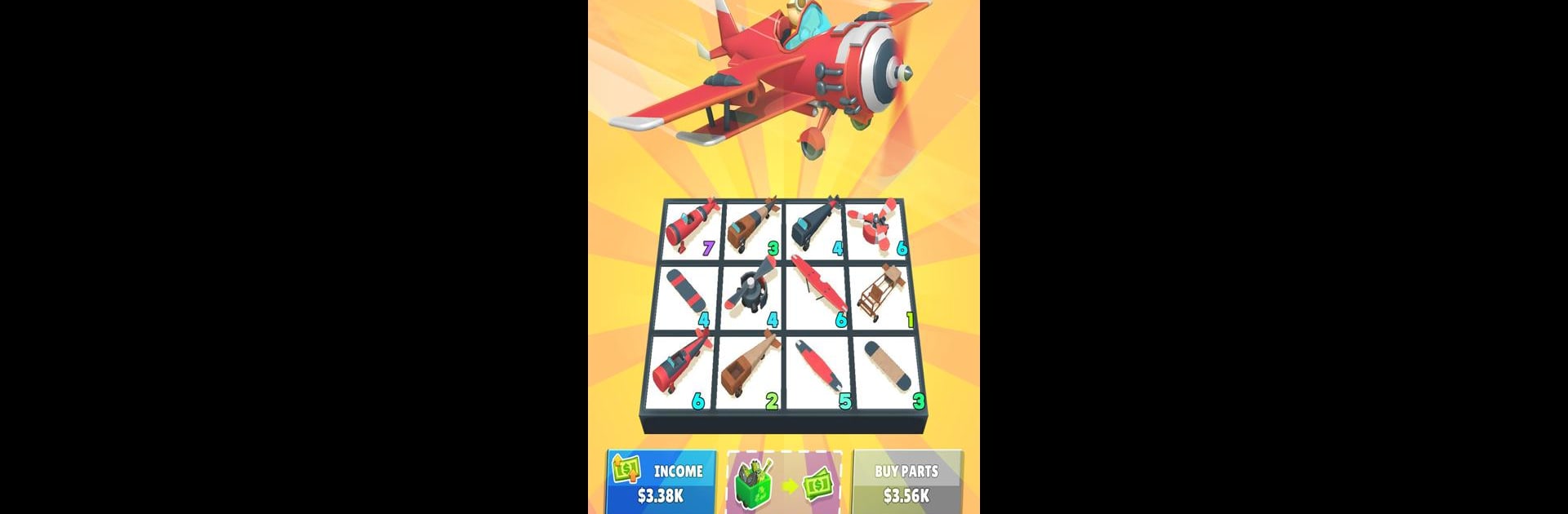Explore a whole new adventure with Merge Plane: Air Race, a Casual game created by 1PixelGame. Experience great gameplay with BlueStacks, the most popular gaming platform to play Android games on your PC or Mac.
About the Game
Merge Plane: Air Race is a Casual mashup from 1PixelGame that’s all about tinkering with planes and watching them tear through air tracks. You mix and match parts to build custom jets, then send your lineup into races that keep earning while you plan your next upgrade. It’s relaxed when you want it to be, competitive when you’re chasing records—and oddly satisfying throughout. Prefer a bigger screen? It plays smoothly on BlueStacks.
Game Features
- 3-Part Merging: Every jet starts as three pieces—body, wings, and engine. Merge matching parts to level them up, then snap one of each together to craft a new plane.
- Build, Launch, Win: Put your fleet on the track and let them auto-race for steady cash. You focus on smart merges and timing upgrades while the laps roll in.
- Tournament Mode: Jump into limited-time air events and compete for exclusive skins and collectible stickers. Faster runs score rarer prizes.
- Offline Earnings: Step away and still make progress. Your hangar keeps working, so you return to a healthy stash of coins.
- Deep Upgrade Paths: Each part has 14 levels, opening up tons of combinations and clever builds that boost speed in surprising ways.
- Satisfying Progress Curve: Start in a tiny garage and grow into a buzzing fleet, one clean merge and tuned engine at a time.
- Play Your Way: Chase the perfect setup, collect every look, or lean into the idle economy—whatever feels good for your session.
Start your journey now. Download the game on BlueStacks, invite your friends, and march on a new adventure.