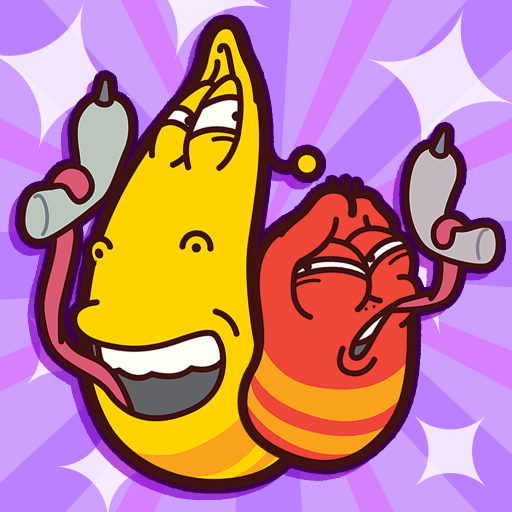From the innovators and creators at FM by Bubadu, My Baby Care 2 is another fun addition to the World of Casual games. Go beyond your mobile screen and play it bigger and better on your PC or Mac. An immersive experience awaits you.
About the Game
Ever wondered what it’d be like to run your own lively kindergarten? My Baby Care 2 from FM by Bubadu lets you step into a world where giggles, curiosity, and a touch of chaos are just part of the daily routine. Between snack time, play sessions, and all sorts of mini activities, you’ll get to juggle everything that comes with caring for a bunch of adorable little ones. It’s casual, a little unpredictable, and totally packed with fun for anyone who loves tinkering with creativity and logic.
Game Features
-
Wholesome Snack Time: Whether you’re whipping up a bowl of crunchy cereal or testing your fruit-chopping skills for a fresh cup of tea, food prep in this game is full of tasty possibilities. Fancy a toast? You get to pick all sorts of spreads and add-ins, from classic strawberry jam to a sprinkle of banana slices.
-
Puzzles for Curious Minds: If you like a challenge, there’s a whole mix of logic games to keep your brain happy. Match blocks, piece together puzzles, and crack a cute version of Sudoku – perfect for some downtime while the kids nap (or don’t nap).
-
Hands-On Baby Care: Entertain your charges with a wild selection of toys, from rattles to bubble wands to a playful pup. While you’re at it, swap those diapers, pick out pacifiers, and make sure no little one goes hungry.
-
Play Doctor: Spot a rash or runny nose? Time to grab your stethoscope. Treat chickenpox and other everyday sniffles using balms, syrups, and good old-fashioned TLC – all in the safety of your digital playroom.
-
Active Playroom Fun: Jump, skate, and create! Get hands-on with toy trains, bouncy balls, or send your creativity flying by folding up some neat origami with your kids.
-
Pajama Party Dress-Up: Showcase your style in the dress-up room, lounging in pajamas, crazy socks, and funky accessories. Who says fashion sense can’t start early?
-
Six Unique Rooms: Explore different areas, each loaded with mini games and surprises, so there’s always something new for you and your tiny crew.
Try playing My Baby Care 2 with BlueStacks for a bit more comfort and sharper graphics—just makes those bustling baby days look even brighter.
Get ready for a buttery smooth, high-performance gaming action only on BlueStacks.