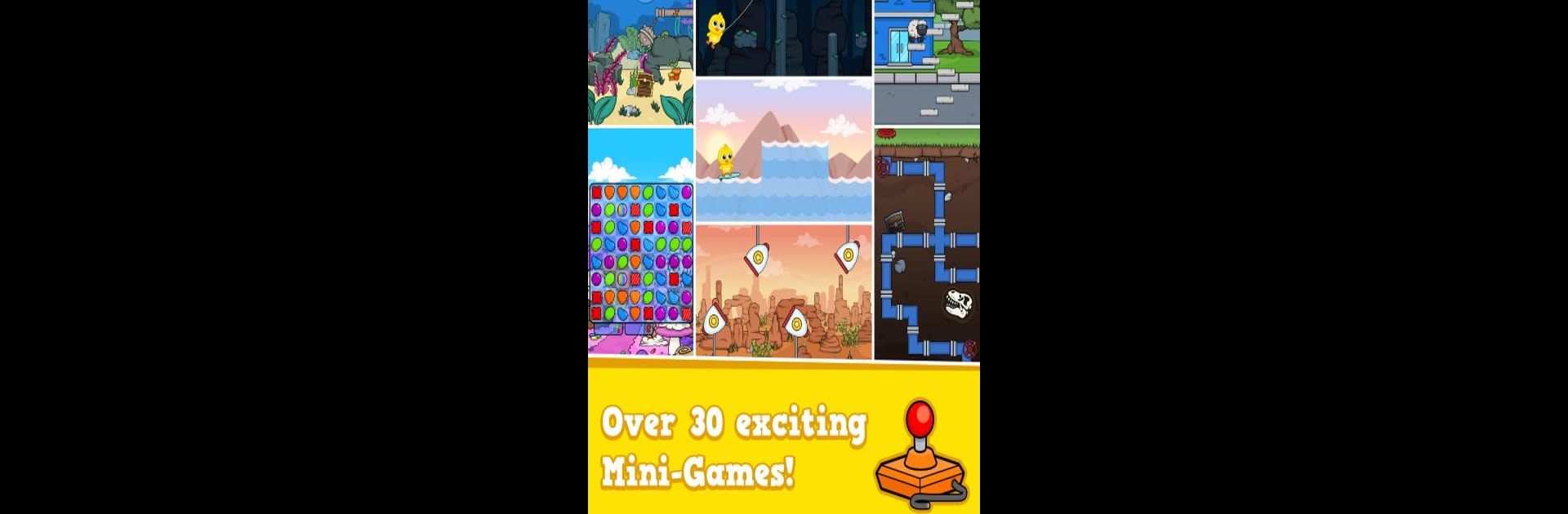Join millions to experience My Chicken – Virtual Pet Game, an exciting Casual game from Frojo Apps. With BlueStacks App Player, you are always a step ahead of your opponent, ready to outplay them with faster gameplay and better control with the mouse and keyboard on your PC or Mac.
About the Game
Ever wondered what it’d be like to have a pet chicken that fits right in your pocket? My Chicken – Virtual Pet Game from Frojo Apps lets you welcome an adorable feathered friend into your world. Whether you’re into nurturing, decorating, or simply having fun, this Casual game offers a laid-back yet surprisingly entertaining way to connect with your own virtual pet. Expect a blend of silly antics, endless custom options, and a bunch of surprises waiting for you every time you check in on your little chicken. Play on your phone or even with BlueStacks for a more relaxed vibe at your desk.
Game Features
- Emotional Chicken: Your pet chicken actually reacts to how you treat him, so if you spoil him with love (or forget bedtime), you’ll notice!
- Pet Care: From feeding and washing to tucking him in, you’ll handle every part of your chicken’s daily routine.
- Dress-Up Time: Think your chicken would look cool in a funny hat or glasses? There are more ways to dress him up than you might believe—explore endless combinations.
- House Decor: Redecorate your chicken’s home with new wallpapers, quirky furniture, and other creative touches whenever you want a change of scenery.
- Gardening Fun: Ever wanted to grow your own patch of flowers or even weird carnivorous plants? Now’s your chance, right outside your chicken’s house.
- Sticker Collection: See your chicken making silly faces or getting into trouble, and collect amusing stickers of these moments.
- Make Some Noise: Explore different instruments like the piano or drums and let your chicken join in for a goofy jam session.
- Evolution Surprises: Combine smaller pets and watch as new types of chickens hatch and evolve—sometimes into creatures you didn’t expect.
- Mini-Games Galore: There are loads of quick, easy mini-games built in. Try them out to earn coins and discover which one’s your favorite.
- Creative Painting: Grab a virtual brush and sketch anything that comes to mind. Got something cool? Share it with friends in-game.
- Building Blocks: Mess around with blocks and see what you can build—real physics mean things might collapse in hilarious ways.
- Aquarium Life: Add even more to your world by caring for virtual fish and designing your own aquarium setup.
Whether you’re after a chill way to pass a few spare minutes or looking for a digital buddy to come back to, My Chicken – Virtual Pet Game packs in just enough silly charm and creativity to keep things feeling fresh.
Make your gaming sessions memorable with precise controls that give you an edge in close combats and visuals that pop up, bringing every character to life.