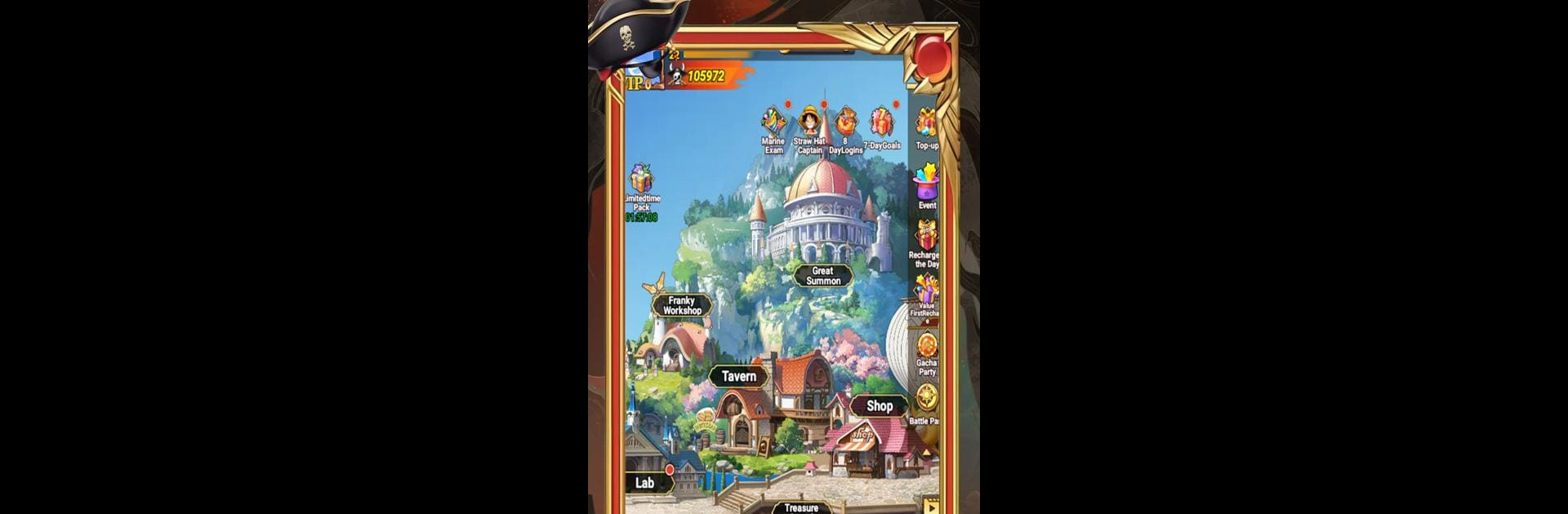Nautical Era: Treasure Path brings the Casual genre to life, and throws up exciting challenges for gamers. Developed by HadisHKC, this Android game is best experienced on BlueStacks, the World’s #1 app player for PC and Mac users.
About the Game
Ready to put on your captain’s hat and sail into something new? Nautical Era: Treasure Path is a casual card game by HadisHKC that tosses you right into a colorful world full of swashbuckling adventure, vibrant sea creatures, and more than a few hidden treasures. You’ll steer your own journey, collecting allies and making choices as you discover islands, take on rivals, and chase down mysterious loot. Whether you love building up a team, outsmarting foes, or just cruising along with some easygoing growth, there’s always something happening on these lively seas.
Game Features
-
Tactical Card Battles
Outmaneuver your opponents with smart card play and dynamic battles. Each match is a chance to mix up strategies and see which of your tactics pays off. -
Legendary Allies
Collect and recruit from a wild cast of companions to support your adventures. Each ally brings something a little different, so your fleet’s always changing. -
Fleet Building Fun
Curate your dream team, mixing and matching to find lineups that shake things up and keep your battles interesting, whether you’re exploring or squaring off against others. -
Idle Progression
Not in the mood to grind all day? No problem. Your team makes progress even when you’re offline, collecting resources so you never fall behind. -
Guild Adventures
Grab a few friends (or make new ones), team up in guilds, and jump into events together. There are group challenges and rare rewards waiting for folks who like a little teamwork. -
Competitive Ladders
Got a competitive streak? Test your skills against other players to climb the leaderboards and see just how far your strategies can go. -
Smooth Visuals and Gameplay
Eye-catching graphics and easy navigation mean you can just kick back and enjoy the ride—from quick sessions on your phone to bigger screens with BlueStacks.
Nautical Era: Treasure Path brings casual fun, just the right dose of challenge, and a big, lively world to explore.
Get ready for a buttery smooth, high-performance gaming action only on BlueStacks.