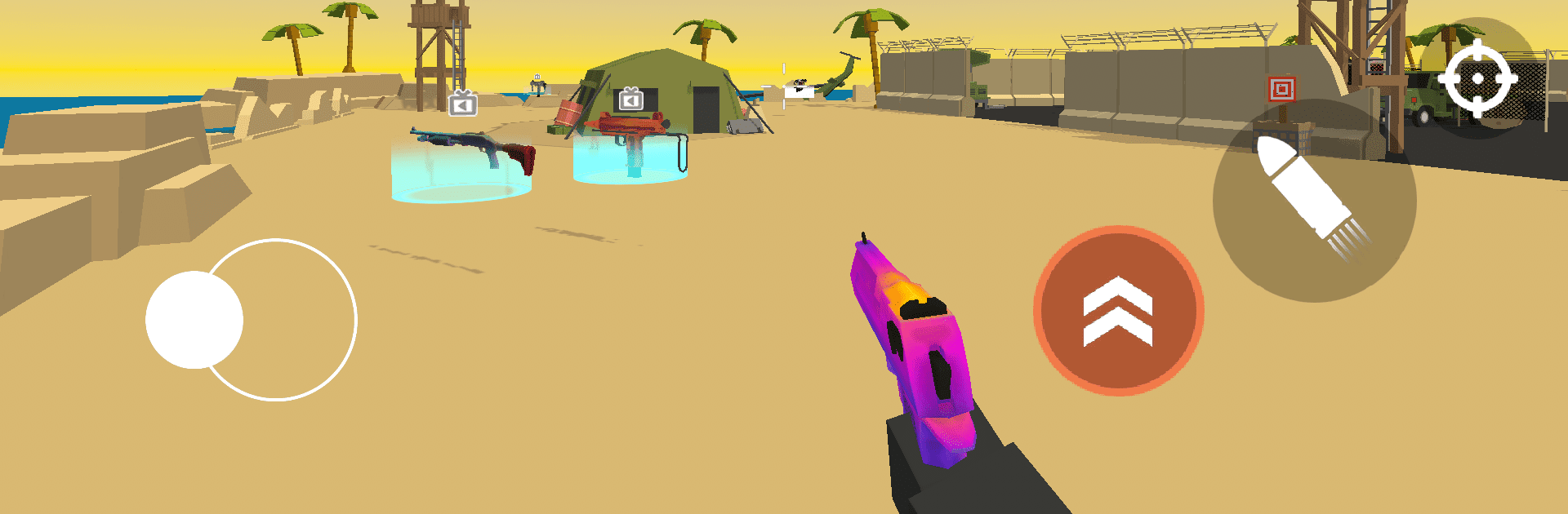Join millions to experience Nextbots: Sandbox Backrooms, an exciting Casual game from Mahamat Lab. With BlueStacks App Player, you are always a step ahead of your opponent, ready to outplay them with faster gameplay and better control with the mouse and keyboard on your PC or Mac.
About the Game
In “Nextbots: Sandbox Backrooms” by Mahamat Lab, players navigate an action-packed, 3D physics playground where the eerie nextbots are always in pursuit. Engage in thrilling battles as you explore peculiar Backrooms filled with chilling surprises. Whether battling alone or with friends, expect fast-paced FPS action with endless customization possibilities.
Game Features
-
Dynamic Game Modes:
Choose from various intense options like Team Deathmatch, Survival Nextbot, and Chase Match. Each mode offers unique challenges, from strategic team play to heart-pounding survival scenarios. -
Sandbox Creativity:
Unleash your imagination in the sandbox playground. Build your world with an array of tools—create, destroy, or simply craft wild scenarios using a vast selection of weapons, cars, and allies. -
Multiplayer Thrills:
Team up with friends or go solo against waves of nextbots. Compete in PvP battles or attempt to survive the relentless hordes. -
Complete Freedom:
Explore a virtual environment where you’re in control. Set up scenarios, experiment with trending memes, and enjoy unrestricted action.
Experience it all with enhanced gameplay on BlueStacks for thrilling adventures beyond your mobile device.
Slay your opponents with your epic moves. Play it your way on BlueStacks and dominate the battlefield.