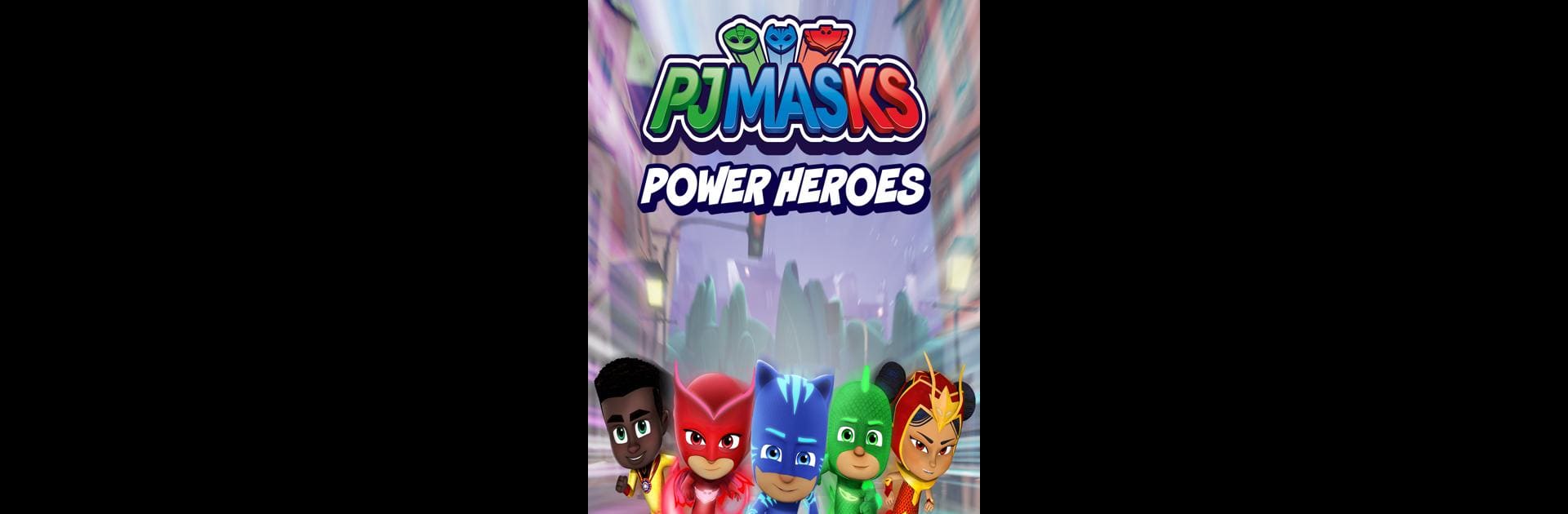PJ Masks™: Power Heroes brings the Casual genre to life, and throws up exciting challenges for gamers. Developed by Entertainment One, this Android game is best experienced on BlueStacks, the World’s #1 app player for PC and Mac users.
About the Game
PJ Masks™: Power Heroes brings the fun and excitement of the beloved superhero team right to your screen. Whether you’ve got kids who love Catboy, Owlette, and Gekko or you’re just up for a fast-paced casual game, this endless runner has all the adventure you could want. Set out on nighttime missions, help foil the Night-time Baddies, and see how far you can go with your favorite power-packed heroes—all designed with young players and families in mind.
Game Features
-
Designed for Young Players
With simple, age-appropriate controls, the game is super easy for preschoolers to pick up. No tricky buttons—just straightforward jumping, dodging, and flying through the city. -
Familiar Heroes & Their Superpowers
Play as Catboy, Owlette, Gekko, Newton Star, or An Yu, each with their own unique super moves. Catboy zips around obstacles, Owlette soars high overhead, Gekko can blend in or take out obstacles with his tail—everyone’s got a special way to tackle the night. -
Collectible Power-Ups and Rewards
As you run, grab Power Stars to unlock cool stuff. Upgrade your power-ups and dress up your secret Hero Hideout for that extra personal touch. -
Adventure Through the City
Zoom past streets, leap over rooftops, and avoid sneaky villain traps. Each run feels fresh, especially with adaptive difficulty that changes up the challenge to suit the player. -
Safe for Kids, Reassuring for Parents
Built with parental peace of mind in focus, PJ Masks™: Power Heroes features a secure environment, no surprise purchases, and meets COPPA and kidSAFE certification. -
Offline and On-the-Go Play
Kids can jump into superhero action on the road or without a Wi-Fi connection. When you’re looking to play on a bigger screen, BlueStacks makes it easy to bring your PJ Masks missions to your PC. -
Tons of Missions & Customization
There are loads of unique superhero tasks that keep things fun, plus new items and decor to unlock for your in-game hideout.
If you want something that’s both parent-approved and actually enjoyable for kids, this casual hit from Entertainment One is ready for action.
Get ready for a buttery smooth, high-performance gaming action only on BlueStacks.