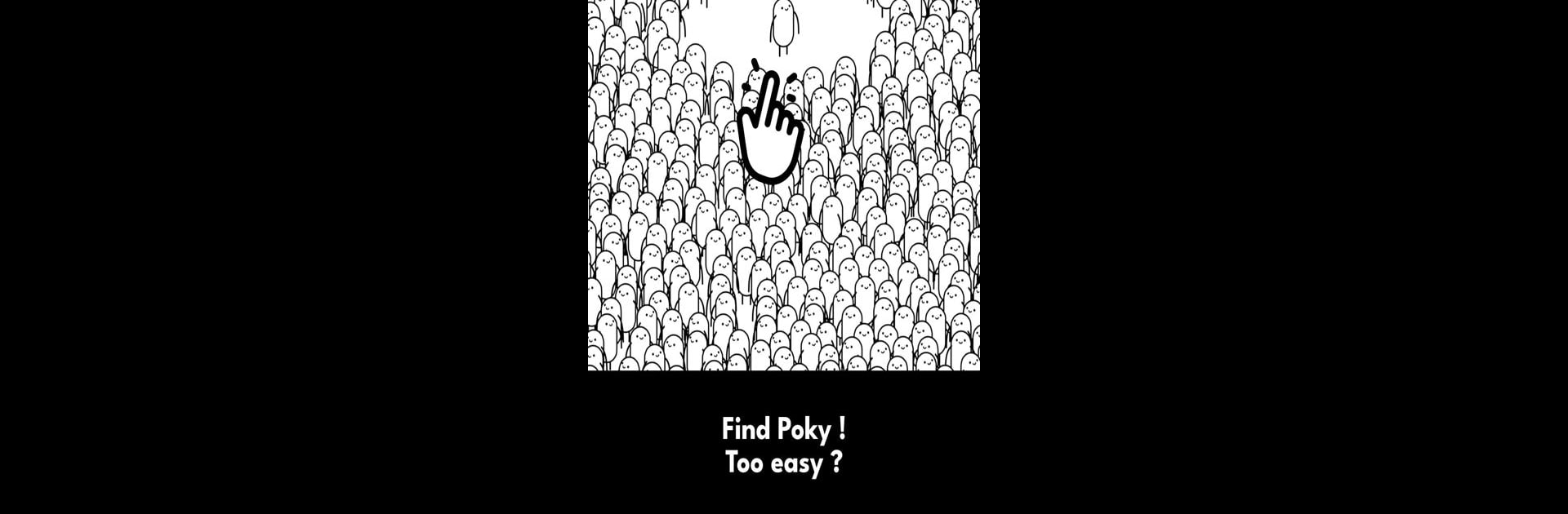Explore a whole new adventure with Poky, a Casual game created by Toi Games. Experience great gameplay with BlueStacks, the most popular gaming platform to play Android games on your PC or Mac.
About the Game
Ever wondered what it’s like to guide a quirky little character through far-flung, whimsical worlds? Poky by Toi Games is a casual adventure where you steer a plucky hero past all kinds of oddball obstacles. Whether you’ve got five minutes or an hour, there’s always something fresh waiting around the corner or behind the next tap. Expect a colorful vibe, lots of clever challenges, and just the right mix of relaxed fun and “wait, how do I beat this one?” moments.
Game Features
-
Explore Six Distinct Worlds
Roam through environments as varied as a feline kingdom, vibrant Japan, mysterious outer space, and a few unexpected places in between. Each world throws its own twists and unique designs your way. -
Tons of Levels to Master
With more than 120 levels, there’s plenty to do for anyone who likes a steady stream of new puzzles. Sometimes it’s simple, and sometimes you’ll really have to think before you poke—no two levels feel the same. -
Extra Challenges for the Brave
Not satisfied with just beating the regular stages? There are 80 special challenges set aside for anyone chasing those trickier goals. These will test your skills in ways you might not expect. -
Play Your Way—Online or Offline
Poky is free to play, but if you pick up the full version, you can kick back and play without ads or any restrictions, even when you’re offline. Great if you’re on the go or just want some peace and quiet. -
Smooth Experience on BlueStacks
Looking for Poky on a bigger screen? The game runs without a hitch on BlueStacks, so you can keep your favorite casual adventure going whether you’re at your desk or lounging on the couch.
Ready to top the leaderboard? We bet you do. Let precise controls and sharp visuals optimized on BlueStacks lead you to victory.