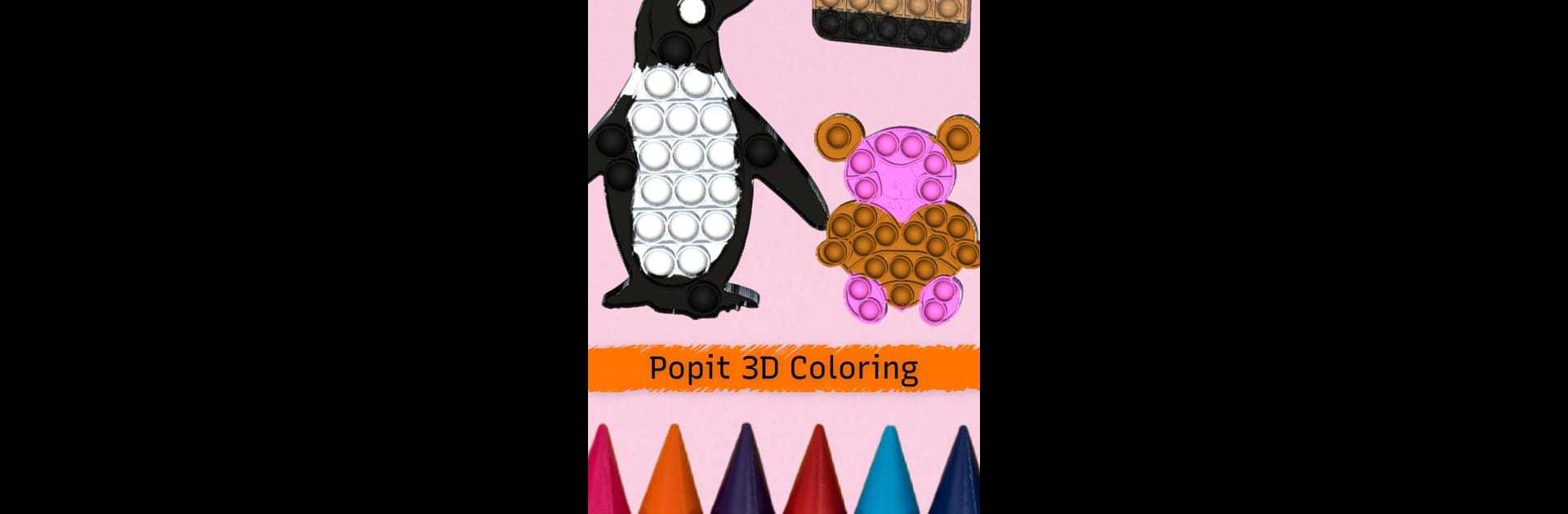Explore a whole new adventure with Pop-It Antistress 3D Coloring!, a Casual game created by Anti Stress, Calming, Pop It, Stress Relief Games. Experience great gameplay with BlueStacks, the most popular gaming platform to play Android games on your PC or Mac.
About the Game
Pop-It Antistress 3D Coloring! is your go-to spot when you just want to chill, unwind, and let your creativity take over for a while. Whether you’ve had a hectic day or you just love squishy, satisfying sensory fun, this casual game from Anti Stress, Calming, Pop It, Stress Relief Games hands you dozens of pop-it toys to color, squeeze, and decorate however you like. It’s oddly addictive—you’ll end up tapping, coloring, and popping your way to complete relaxation before you even realize it.
Game Features
-
Huge Variety of Pop-Its
Browse through over 30 unique 3D fidget toys, from adorable animals to cool shapes, hearts, and even water creatures. There’s seriously something fun for everyone. -
Satisfying Coloring Tools
Grab your digital brush, splash on colors, try out gloss or textured paints, and go wild with spray cans or even ball-burst effects. The options are endless and super satisfying. -
Stickers & Personal Touches
Jazz up your creations with cute stickers or add your own custom text. It’s your pop-it, your design. -
ASMR Sounds & Tactile Feedback
Every pop, color swipe, and tap is paired with carefully designed ASMR sounds and subtle feedback. It just feels right, especially if you’re after a calming escape. -
Undo, Redo, and Erase
Messed up a color? No panic. Easily undo, redo, or wipe out your coloring and start fresh. -
Save & Share
Proud of your latest pop-it masterpiece? Save your designs or show them off to friends on your favorite social media or chat apps. -
DIY Fidget Fun
Love a bit of do-it-yourself? The game lets you come up with your own fidget toy designs, so you never run out of new things to create. -
Perfect for All Ages
Designed to be enjoyable for both kids and adults—anyone who could use a dose of stress relief and a little creative distraction. -
Play Anywhere, Anytime
It’s ideal for a quick break, a daily de-stress session, or some colorful playtime wherever you’ve got your phone. You can even play it on your PC with BlueStacks if you’re after bigger visuals. -
Automatic Save
Don’t worry about losing your progress—your colorful pop-it toys and custom designs are saved automatically, so pick up right where you left off.
Get ready for a buttery smooth, high-performance gaming action only on BlueStacks.