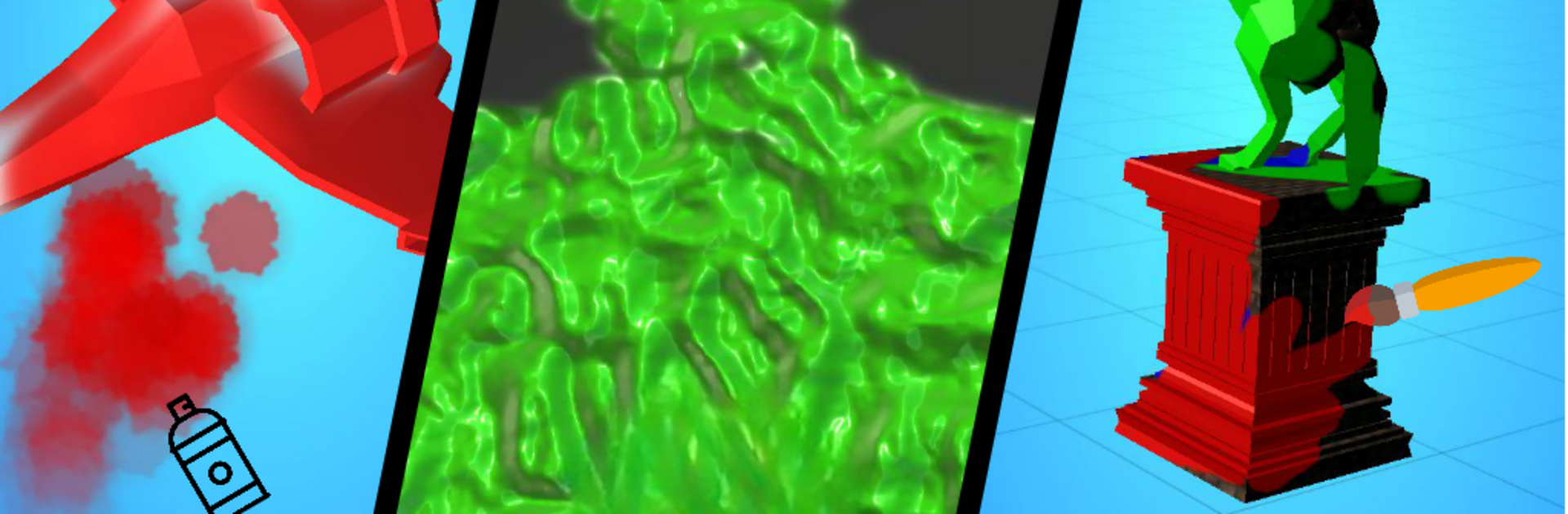From the innovators and creators at Anti Stress, Calming, Pop It, Stress Relief Games, Antistress Relaxing Games,Toys is another fun addition to the World of Casual games. Go beyond your mobile screen and play it bigger and better on your PC or Mac. An immersive experience awaits you.
About the Game
Sometimes you just need a little break from all the chaos—something simple to help you chill out and catch your breath. Antistress Relaxing Games,Toys is that perfect place to hit pause and let your mind unwind. You’ll find a whole collection of casual mini-games and hands-on toys, each designed to give you a dose of calm and maybe a little fun too. Whether you’re looking to squash some bubble wrap, mess around with slime, or just doodle with chalk, there’s always something to keep your fingers and mind busy here.
Game Features
-
ASMR Soundscapes
Love satisfying sounds? Pop bubble wrap, glide your hands through grass, or swipe sequins around—each action comes with gentle ASMR audio for that extra sense of relaxation. -
Hands-on Pop It Games
Craving that pop-it fix? There’s a quirky pop-it calculator to tap away at, plus all kinds of classic and unique poppet (or pop it master) games for endless fidgeting. -
Creativity Unleashed
Channel your inner artist with 3D coloring, slime painting, spray art, or even good ol’ blackboard doodles with chalk. There’s even a dye game to make a custom colorful shirt, if you’re feeling bold. -
Anxiety-Busting Destruction
Feeling tense? Smash digital vases, break TVs, or send objects flying for that oddly satisfying sense of release. -
Fidget Toys 3D
Check out loads of tactile, interactive toys and a virtual gaming console you can play with just for fun—or as the ultimate distraction. -
Satisfying Slice & Grate
Does fruit slicing help you relax? There are fruit cutting and grating games, each with smooth, realistic interactions. -
Interactive Pottery
Shape your own pots, give them a spin, or just enjoy the soothing process of working with virtual clay. -
Mesmerizing Liquids
Pour, swirl, and mix milk and other fluids—watching how they flow is surprisingly calming. -
Stress-Free Reading
Flip through the pages of an in-game book—a simple way to take a breath and slow down. -
Mini Challenges
From target shooting to other quick distractions, tackle a bite-sized task whenever you feel the pressure rising.
You can jump into Antistress Relaxing Games,Toys whenever you need it—no pressure, no deadlines, just a bundle of chill activities. And if you want to play on a bigger screen, BlueStacks works seamlessly with it.
Slay your opponents with your epic moves. Play it your way on BlueStacks and dominate the battlefield.