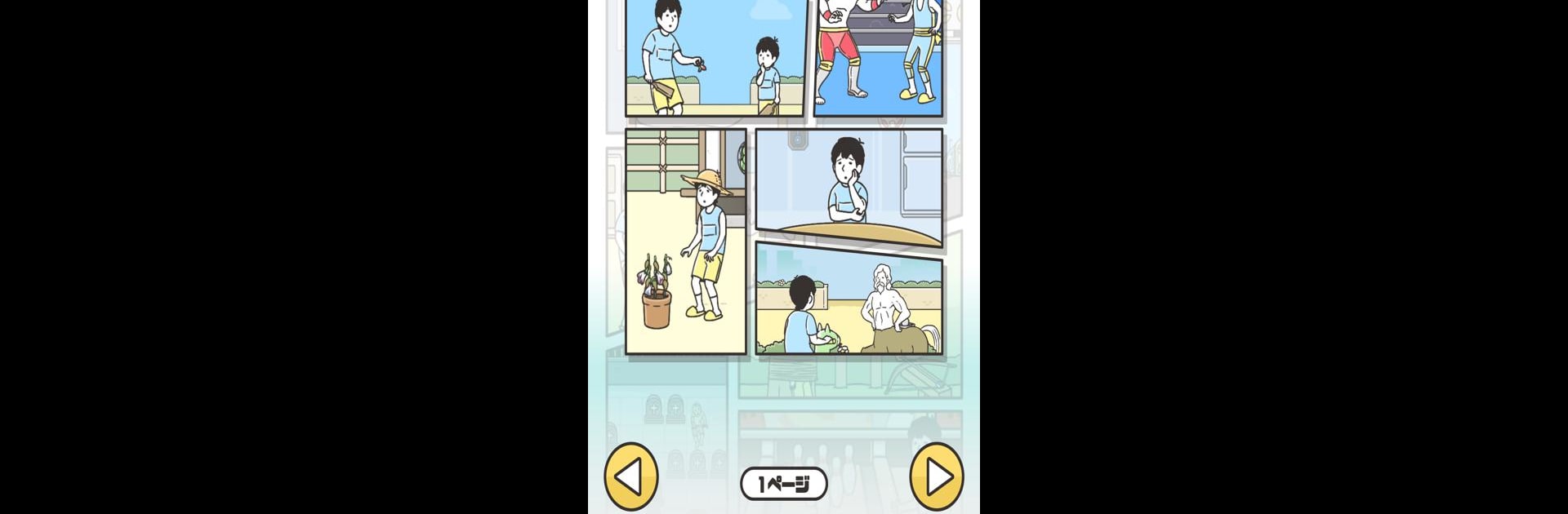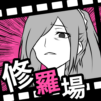Explore a whole new adventure with ドッキリ神回避3 -脱出ゲーム, a Casual game created by G.Gear.inc. Experience great gameplay with BlueStacks, the most popular gaming platform to play Android games on your PC or Mac.
About the Game
ドッキリ神回避3 -脱出ゲーム by G.Gear.inc is a quirky, lighthearted casual game that loves to throw everyday curveballs at you. Imagine helping an unsuspecting character dodge surprises and puzzling emergencies—sometimes it’s just popcorn popping at the wrong time, sometimes it’s rogue wrestlers or rampaging zombies. Each scene is packed with little mysteries that you’ll need to solve using your wits (and maybe a few unexpected objects).
Game Features
-
Tap, Explore, and Experiment
The whole game’s controlled with simple taps. See something odd? Tap it! You might trigger a weird reaction or stumble across a handy item to stash away for later. -
Drag & Drop Items
Found an umbrella or a suspicious sushi roll? Just drag it onto what looks suspicious and watch how the story branches out. -
Hand-Drawn Comic Stages
Every level looks like it’s popped straight out of a manga—bright, playful, and packed with funny expressions. It’s all about those ‘haha, that’s so true!’ moments from daily life. -
Playful Characters
The characters are downright charming, with cute and goofy designs. Doesn’t matter if you’re young or just young at heart, there’s plenty to make you smile. -
Family-Friendly Fun
No heavy thinking required here! The puzzles are clever but won’t leave you stuck for days. There are hints to nudge you in the right direction, making it a good pick for kids or anyone looking for something light. -
Loads of Everyday Scenarios
From rescuing a wilting flower, dodging spilled popcorn, to surviving dangerous summer beaches and wild barbershop mishaps—each stage feels like a unique, bite-size escape room. -
Brain Teasers for Everyone
Great if you want to give your brain a playful workout. Some escape challenges are laugh-out-loud goofy, while others will really make you pause and think. -
Try on BlueStacks for Smooth Play
It runs great on BlueStacks if you want to play on a bigger screen, making those comic visuals really pop.
Get ready for a buttery smooth, high-performance gaming action only on BlueStacks.