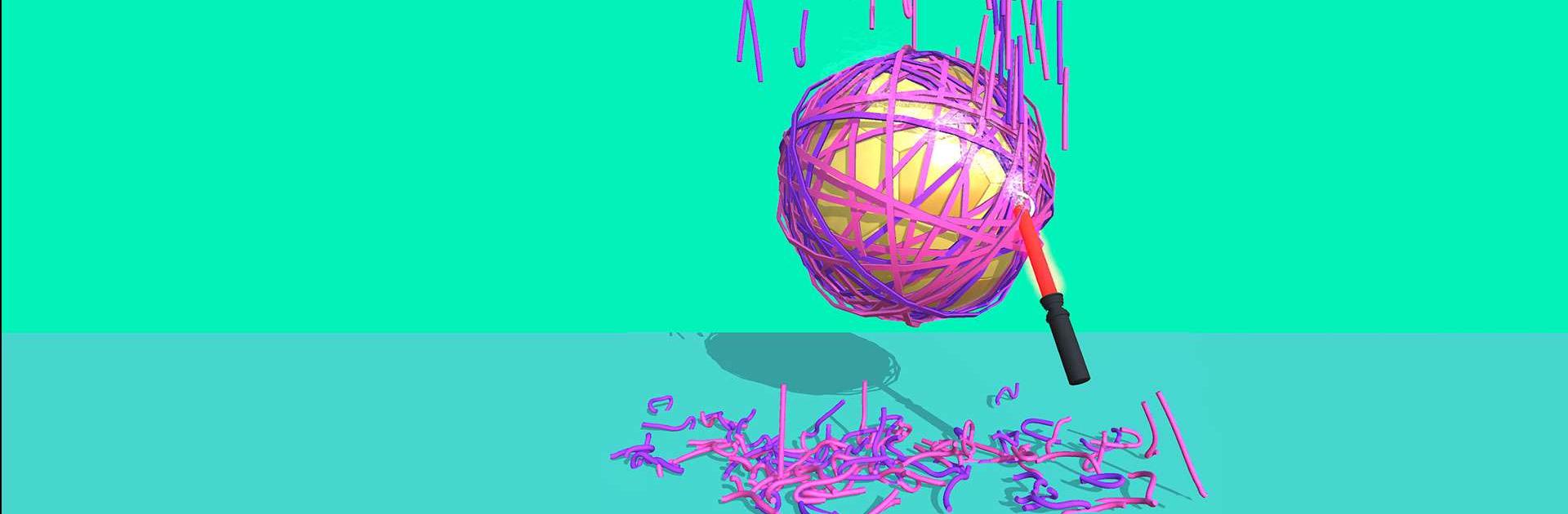RubberBand Cutting – ASMR is a Casual game developed by CrazyLabs LTD. BlueStacks app player is the best platform to play this Android game on your PC or Mac for an immersive gaming experience.
Are you ready to take on the challenge of cutting the most satisfying rubber bands in town? If you are, then RubberBand Cutting – ASMR is the perfect game for you. Get ready to experience ASMR like never before, as you slice and dice your way through rubber bands stretched on various objects.
The game is simple, yet oh so satisfying! Grab your virtual knife and start cutting. With each band you cut, you’ll reveal a hidden item. The more rubber bands you cut, the more addicting the game becomes.
And if you’re looking for a calming and relaxing experience, look no further. The gentle sounds of the rubber bands snapping, combined with the ASMR-inducing slicing, will leave you feeling tranquil and stress-free. So, go ahead and take a break from the chaos of everyday life. Get your virtual knife and start cutting rubber bands!
Download RubberBand Cutting – ASMR on PC with BlueStacks and enjoy the satisfaction of cutting rubber bands!