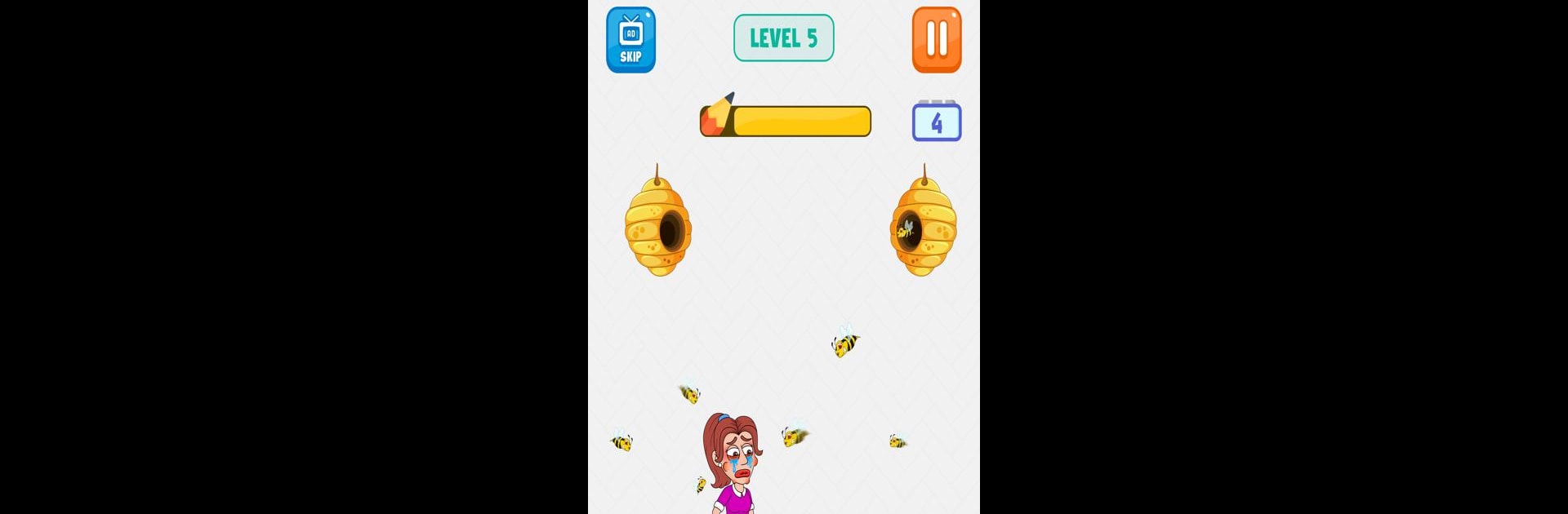Save the Girl : Draw to Save brings the Casual genre to life, and throws up exciting challenges for gamers. Developed by CricAuction, this Android game is best experienced on BlueStacks, the World’s #1 app player for PC and Mac users.
About the Game
Jump into Save the Girl : Draw to Save, a quirky Casual puzzle designed by CricAuction. You’re in charge of Lady’s survival, and no two moments are ever the same. Each scenario drops you into a sticky (sometimes hilarious) mess—like angry bees, snapping crocodiles, or even sneaky lava flows. The only thing standing between her and disaster? Whatever you can draw with your finger, fast. Whether you’re playing solo or gathering friends for a laugh, you’ll need equal parts imagination and quick thinking.
Game Features
-
Draw to Rescue
Use your finger to sketch one continuous line—sounds simple, but you’ll have to get creative! Think up crazy solutions and see if your doodle keeps Lady safe for those five nail-biting seconds. -
Challenging Puzzles
Every level tosses in new dangers, bizarre obstacles, and unexpected surprises. There’s no single right answer, so experimenting is half the fun. -
Unique Hazards
Swarms of bees, pools of lava, explosives, wild animals—you name it, Lady’s probably in trouble with it. You never know what the next puzzle has in store. -
Visually Fun Settings
From shadowy ruins to lush forests, each environment throws in its own visual flair—and sometimes a new twist to the puzzle. -
Perfect for Groups or Solo
Laugh together over your oddball drawings, or test your own problem-solving skills quietly. It works either way! -
Test Your Wit
You’ll need fast reflexes, good timing, and a willingness to look a bit silly. Not every drawing will be a masterpiece, but that’s kind of the point. -
Sleek Graphics and Sound
Colorful visuals and catchy music help make every rescue attempt feel exciting—even when you totally blow it. -
No Sneaky In-App Purchases
Play without worrying about extra costs popping up. -
Great with BlueStacks
If you feel like trying the game on a bigger screen, Save the Girl : Draw to Save runs smoothly with BlueStacks, making your doodle rescues even clearer.
Ready to top the leaderboard? We bet you do. Let precise controls and sharp visuals optimized on BlueStacks lead you to victory.