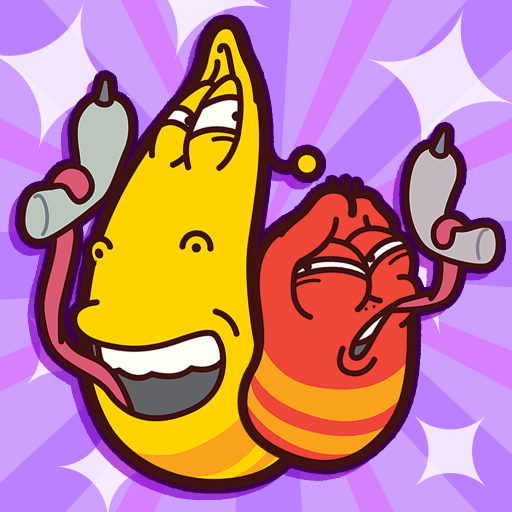From the innovators and creators at T.Societe, Screw Up Family: Story Puzzle is another fun addition to the World of Casual games. Go beyond your mobile screen and play it bigger and better on your PC or Mac. An immersive experience awaits you.
About the Game
Step into Screw Up Family: Story Puzzle, where your knack for fixing things could change a family’s life—screw by screw. This Casual game from T.Societe throws you straight into tangled situations packed with mechanical puzzles, unexpected moments, and some seriously quirky story beats. Whether you’re here for clever brainteasers or you just love those oddly satisfying puzzle solves, this is the game that keeps you guessing and grinning.
Game Features
-
Unfolding Family Drama:
Every time you solve a puzzle, you peel back another layer of the family’s story. Some levels tug at your heartstrings, others bring a chuckle—you just never know what twist is coming next. -
Twist, Unscrew, and Conquer:
Not your typical tap-and-match stuff. You’ll twist screws, unscrew bolts, and figure out which part to poke or pull first. One wrong move, and yep, it’s jammed! -
Brain-Testing Levels:
The challenge variety is next-level. You’ll see puzzles with lock-and-key logic, wild visual riddles, and multi-step contraptions that’ll seriously work out your brain. -
Hidden Surprises Everywhere:
Keep your eyes peeled. There are bonus mini-games, secret screws nobody mentions, and even plot twists hidden inside the puzzles themselves. -
Handy Tools at a Price:
Got yourself in a bind? Use a hammer, a drill, or maybe the trusty wrench to break free. Just remember—your toolkit isn’t bottomless, so plan when you use that last tool. -
Satisfying Clicks and Colorful Vibes:
If you’re the type who gets chills from those clicky ASMR sounds, good news—every screw and pin is a little burst of satisfaction. Graphics are vibrant, with pins and bolts popping right off the screen. -
Brain Training in Disguise:
You may forget you’re working your brain—until you realize you’re solving trickier puzzles faster than before.
Whether on your phone or using BlueStacks for a bigger-screen experience, Screw Up Family: Story Puzzle promises a fresh take on mechanical puzzles with a side of quirky family chaos.
Slay your opponents with your epic moves. Play it your way on BlueStacks and dominate the battlefield.