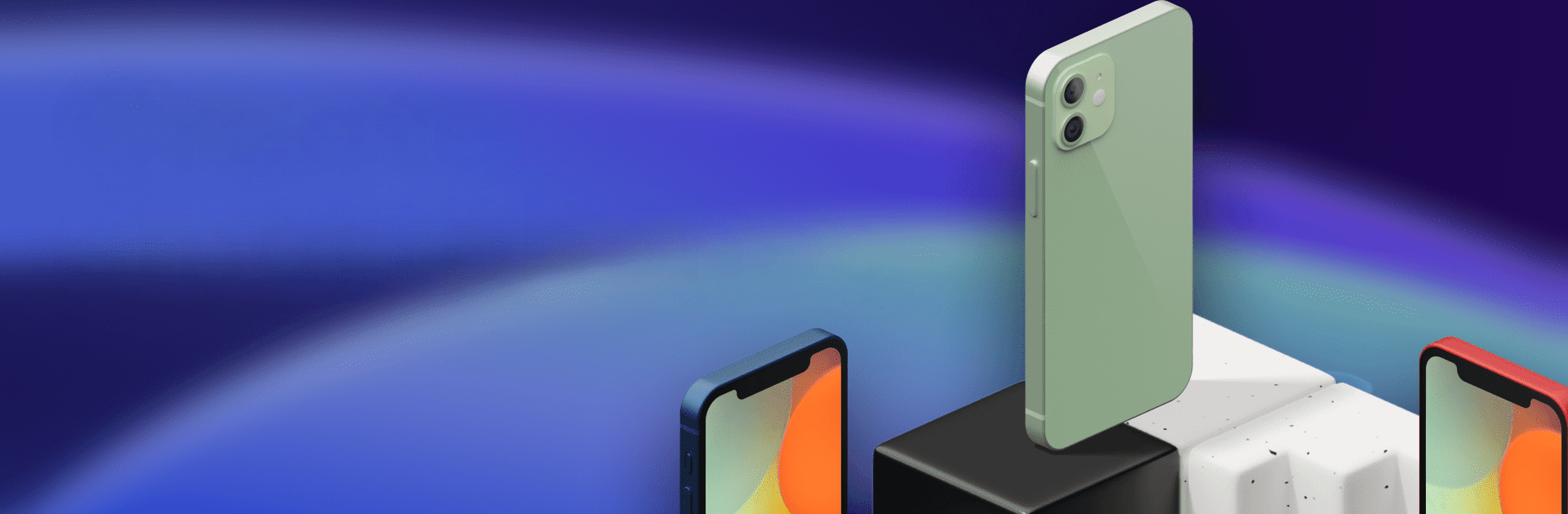Bring your A-game to Smartphone Creator Tycoon inc, the Casual game sensation from ArraGames. Give your gameplay the much-needed boost with precise game controls, high FPS graphics, and top-tier features on your PC or Mac with BlueStacks.
About the Game
Ever wanted to run your own tech empire? Smartphone Creator Tycoon inc by ArraGames lets you step into the shoes of a startup CEO trying to make it big in the world of smartphones. In this casual business simulator, you’ll get to design, build, and market your very own devices—while juggling everything from hiring your staff to fending off competitors. If you ever wondered how it feels to lead a booming tech company, here’s your chance to test your business smarts and creative chops.
Game Features
-
Total Smartphone Customization
Tweak just about every detail of your gadgets—pick colors, fiddle with memory sizes, adjust the camera, and even control the body shape. If you’ve ever nitpicked phone specs, you’ll feel right at home here. -
Strategic Hiring
Browse through resumes and pick the right mix of techies and designers for your crew. Each candidate brings something different to the table—though their salary demands might keep you on your toes. -
Built-in Marketing Fun
Ready to launch that breakthrough phone? You’ll need the world to hear about it. Try everything from splashy billboards and radio spots to social media ads, boosting your brand in all the right places. -
Expand Your Headquarters
As your company grows, you won’t want to stay in that tiny office. Upgrade to larger spaces and watch as your team fills out and your business scales up. -
Keep an Eye on Analytics
Track feedback, ratings, and customer reviews to see if you’re beating the giants of the digital world—or falling behind. Sometimes, you’ll hit roadblocks like bad press or unexpected disasters, so stay alert. -
Resource Management (When Times Get Tough)
Money running low? Visit the in-game store to grab extra coins and keep your company afloat. There’s always a way to stay in the game.
P.S.: For anyone who likes managing on a bigger screen, Smartphone Creator Tycoon inc runs nicely on BlueStacks.
Slay your opponents with your epic moves. Play it your way on BlueStacks and dominate the battlefield.