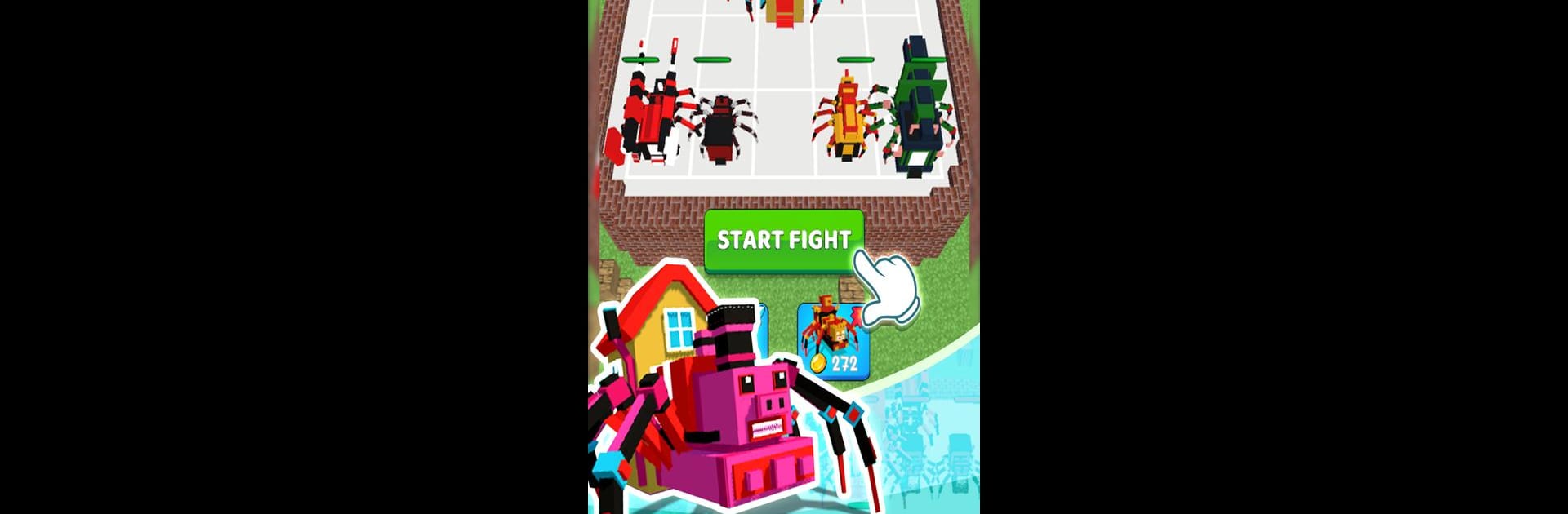From the innovators and creators at WeMaster LTD, Spider Train: Craft Merge is another fun addition to the World of Casual games. Go beyond your mobile screen and play it bigger and better on your PC or Mac. An immersive experience awaits you.
About the Game
Looking for something a little different to play? Spider Train: Craft Merge mixes quirky, creepy, and clever strategy into one super-addictive casual game. You’ll hatch wild spider train creatures, mash them together to create even cooler versions, and take on some seriously bizarre train monsters—all while scheming up ways to win every tricky battle. It’s part horror, part tactics, part “What did I just make?” fun. Whether you’re new to merging games or just want to try a fresh spin on craft and merge gameplay, there’s a bunch to keep you busy here.
Game Features
-
Wild Merge Battles
Combine spider train troops to make your army stronger (and maybe a bit weirder). Each merge unlocks new shapes, powers, and surprises to help you go further. -
Strategic Crafting
You won’t just smash things together. You’ll need to figure out the best combos and timing to outsmart your enemies and snag victory before the monstrous trains do. -
Creepy-Cool Designs
The spider train theme takes things up a notch—expect eye-popping graphics and some pretty wild monster mashups. If you’ve got a thing for the strange or spooky, you’ll feel right at home. -
Challenging Levels
As you win, battles get tougher. Each stage throws new twists at you, so your old strategies might not always work. Time to get creative and adapt fast. -
Upgrade and Power-Up
Earn coins as you play, then spend them wisely on new spider trains or handy power-ups. It’s all about growing your army and tackling bigger, badder threats. -
Easy to Jump Into, Hard to Stop
The controls are straightforward and the action’s quick, making this a great fit for a short break or a marathon session. And with BlueStacks, you’ve got a bigger screen for those epic monster showdowns.
Spider Train: Craft Merge is made by WeMaster LTD and fits right into the Casual genre—perfect when you want some monster-battling mayhem with a crafty, strategic twist.
Ready to top the leaderboard? We bet you do. Let precise controls and sharp visuals optimized on BlueStacks lead you to victory.