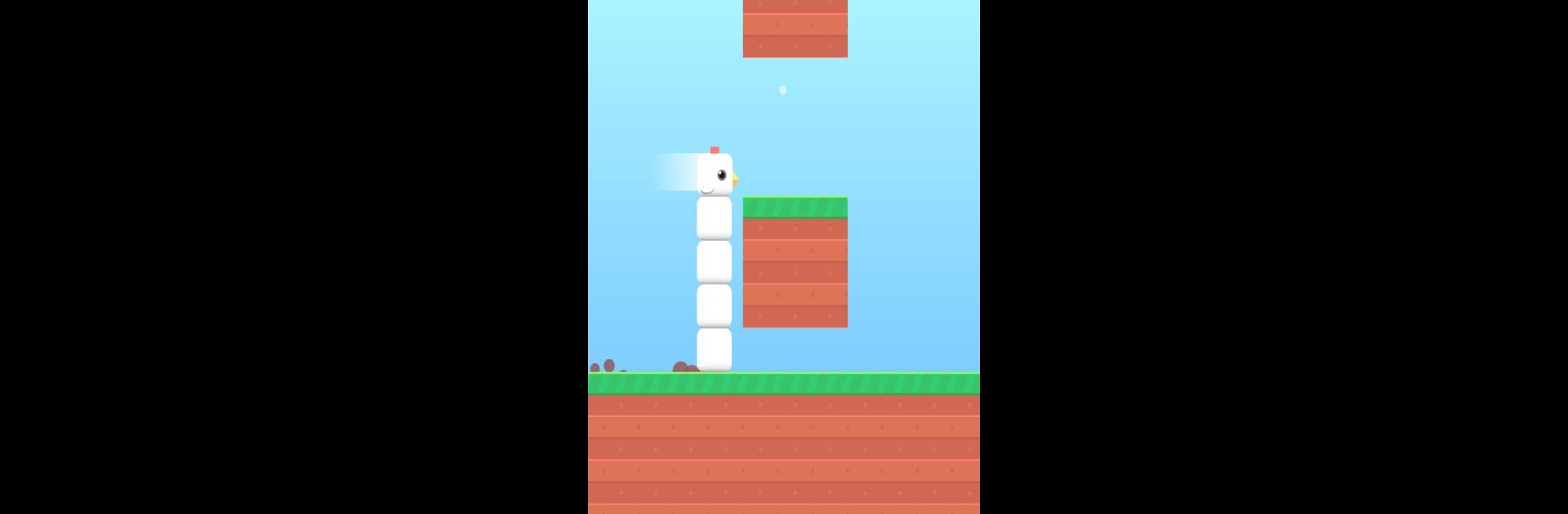Square Bird – Flappy Chicken brings the Casual genre to life, and throws up exciting challenges for gamers. Developed by MOONEE PUBLISHING LTD, this Android game is best experienced on BlueStacks, the World’s #1 app player for PC and Mac users.
About the Game
Get ready for a quirky spin on chicken games—Square Bird – Flappy Chicken is all about timing, quick reactions, and a ridiculously cute bird with a knack for stacking square eggs. Whether you’re just killing a few minutes or deep in the obsession of topping your own high score, this casual game from MOONEE PUBLISHING LTD keeps things fast, fun, and just a little bit weird in the very best way. You’ll be tapping to help your chicken leap over unpredictable obstacles, but there’s way more to it than just flapping around.
Game Features
-
Stacking Action
Build towers of square eggs to get your bird over all sorts of obstacles—watch out, because sometimes those blocks move, and sometimes they’re angry animals out to smash your stack. -
Crazy Shooting Mode
Nail your jumps three times in a row and your bird unlocks a shooting boost, blasting its way through blocks and even getting revenge on those angry monsters. -
Bonus Levels
Unlock secret stages with their own twists, like dodging enemy attacks and tricky obstacles that keep things fresh every time you play. -
Skins & Customization
Switch up your style with a ton of unlockable bird skins—think rainbow pigeons or green chickens—and personalize what your bird shoots with. Even the backgrounds and adorable birdhouses can be decked out to match your mood. -
Missions & Mini Games
Complete missions or dive into quick mini games to grab extra coins. Use them to grab new looks or fresh themes faster. -
Earn More Rewards
Pro tip: stack more eggs at the end of a level to snag bigger coin hauls. It pays to go big. -
Challenge Yourself
With each level, the speed ramps up—think your reaction time can keep up? -
Plays Smooth on BlueStacks
If you want the controls extra precise and everything buttery smooth, playing on BlueStacks is a solid choice.
Ready to top the leaderboard? We bet you do. Let precise controls and sharp visuals optimized on BlueStacks lead you to victory.