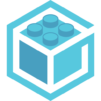Struckd – 3D Game Creator is a Casual game developed by Struckd – Create your own Game. BlueStacks app player is the best platform to play this Android game on your PC or Mac for an immersive gaming experience.
With Struckd, you can join a fast-growing community and make your own games or play thousands of user-generated games from more than 150 different countries. The possibilities are endless – create a fast-paced racing game, fight through a tense adventure, make up your own puzzles, or even imagine playing a pirate in a virtual world created by you. With Struckd, the game maker is in your hands!
Struckd’s drag and drop game creation technology allows you to choose from over 1000 free game elements and build whatever you can imagine. Whether it’s characters, heroes, animals, robots, cars, vehicles, landscape elements, buildings, road elements, collectibles, or platforms, you have complete control over your game elements by adjusting stats like attack power, movement speed, and more.
You can share your game globally and attract players from all around the world or play with them and your friends together in multiplayer mode. With a fast-growing gaming community and new games every day, you’ll never run out of fun.
Download Struckd – 3D Game Creator on PC with BlueStacks and make your own games.