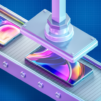Join millions to experience Console Tycoon, an exciting Simulation game from Roastery Games. With BlueStacks App Player, you are always a step ahead of your opponent, ready to outplay them with faster gameplay and better control with the mouse and keyboard on your PC or Mac.
About the Game
Console Tycoon throws you back to the dawn of the gaming age—you’ll start in 1980, just as the world of video games starts to explode. Here, you’re in charge: cobbling together your own consoles, managing a budding company, and making decisions big and small. Whether you’re itching to see your wildest device ideas come to life or love a good challenge, this Simulation game from Roastery Games has plenty to keep you busy. Want to tweak your strategies on PC? BlueStacks can make that a breeze.
Game Features
-
Design Your Own Consoles
Get hands-on with every step, from sketching out your dream console’s look to picking the guts under the hood. There are loads—seriously, thousands—of features you can mess with to craft something totally original. -
Relive Gaming History
Run your company through the actual timeline of tech advancements. Forget about early online gaming or VR before its time; what you can invent depends on what existed back then, so you’ll watch new opportunities open up as the years tick by. -
Play with R&D
Want to blow away the competition? Invest in new tech, unlock features, and bag contracts with big-name developers. Each decision has a ripple effect as your company evolves. -
Promote Your Brand
Dreamed of masterminding a wild marketing campaign? Handle everything from advertising budgets to building buzz for your consoles, and see how your fan base grows. -
Grow Your Startup
It’s not just about building gadgets—you’ll upgrade your office, interview new hires, and give your staff a bit of training so the whole operation hums along. -
Run an Online Store
Open your own shop and see if you can rake in some extra cash by selling games and digital goodies. -
Strategic Choices Everywhere
Every choice counts, whether you’re picking case colors or signing deals. Grow your company, adapt to shifting tech trends, and try to become the most recognized name in gaming.
Ready to top the leaderboard? We bet you do. Let precise controls and sharp visuals optimized on BlueStacks lead you to victory.