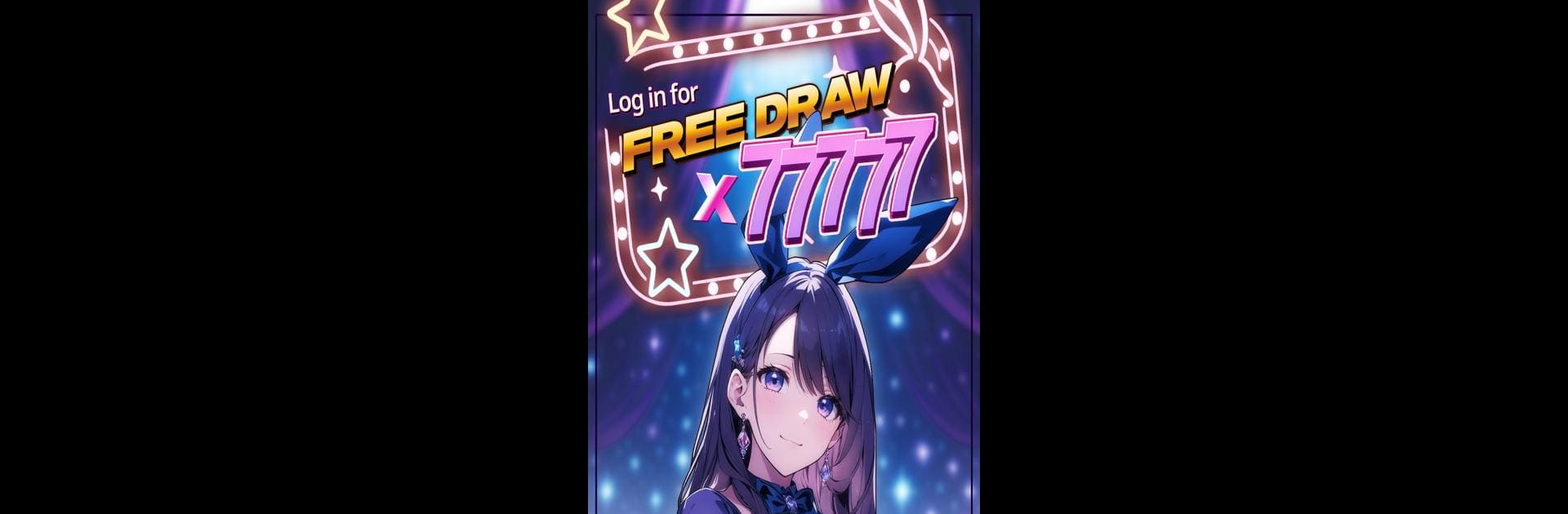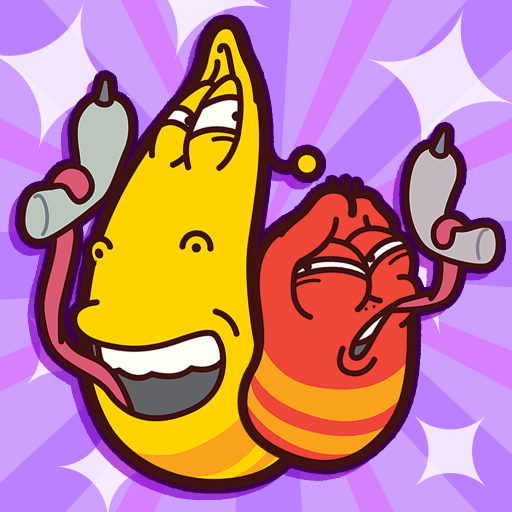Bring your A-game to Supervillain Wanted, the Casual game sensation from Supervillain Labs. Give your gameplay the much-needed boost with precise game controls, high FPS graphics, and top-tier features on your PC or Mac with BlueStacks.
About the Game
Supervillain Wanted lets you skip the boring office grind and drop straight into a workplace where coffee is king, and your teammates are… well, slightly dangerous. Forget about endless meetings—your main job? Assemble a crew of cartoonish troublemakers and watch the workplace chaos unfold. Here, promotions come quick, and your boss may just be a certified supervillain. Expect plenty of laughs as you turn your ragtag villain squad into the office’s ultimate force of destruction, all in the casual style you’d expect from Supervillain Labs.
Game Features
- Lovably Unhinged Coworkers
Recruit and collect quirky villains—from smiling knife-jugglers to sidekicks who really shouldn’t be trusted with explosives. Each brings their own ridiculous charm to the mix. - Wild Team-Building
Experiment with different elements like fire, water, leaf, light, and dark. Try out unique combinations to discover jaw-dropping team synergies and build the wackiest, most powerful villain office ever. - One-Tap Action
Tired of complicated controls? You’ll blitz through bosses with simple, fast taps. It’s casual, it’s chaotic, and oddly satisfying to see your team bulldoze deadlines (literally). - Idle Progression
When you’re not paying attention, your team keeps leveling up. Even if you’re away, your motley crew continues to climb (or more accurately, wreck) the corporate ladder. - Gacha Goodies & Gear Collecting
Unlock gear and bonuses that turn your crew into a true office menace. That rush when you pull something legendary? Yeah, it’s real. - Bring Out the Mayhem on BlueStacks
Want those wild office antics on a bigger screen? Playing on BlueStacks makes your villainous chaos larger than life.
Supervillain Wanted by Supervillain Labs isn’t your average office simulator. It’s a hilarious, over-the-top take on corporate culture where the weirder your coworkers, the better your odds of success.
Make your gaming sessions memorable with precise controls that give you an edge in close combats and visuals that pop up, bringing every character to life.