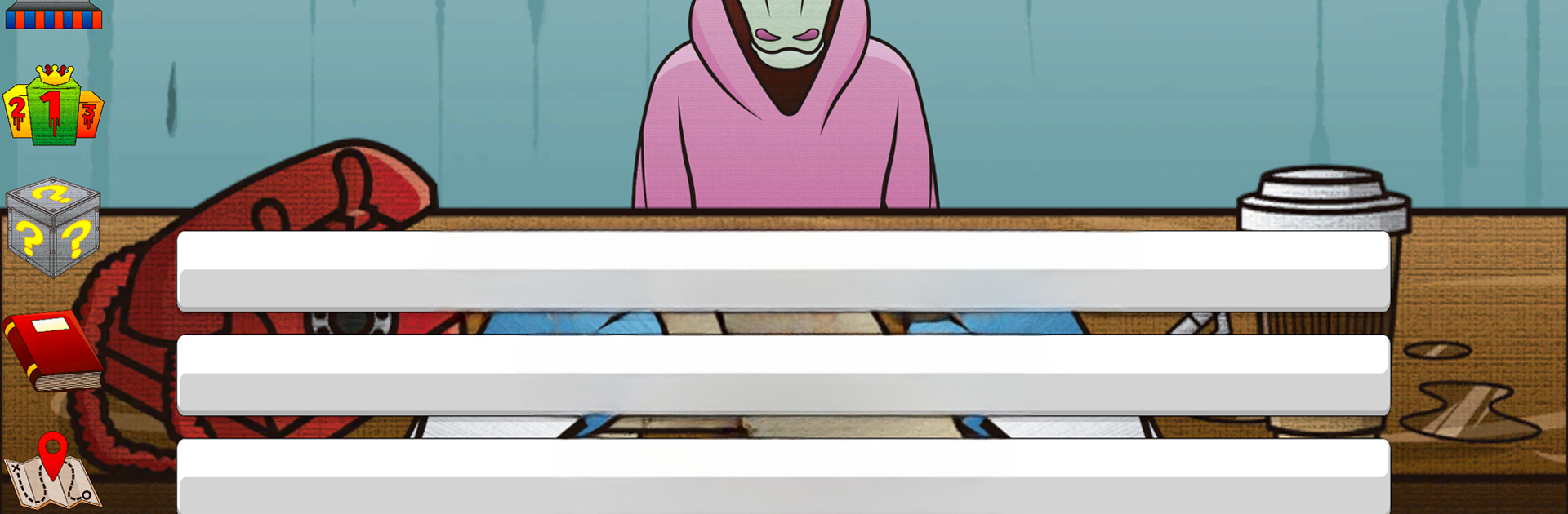Step into the World of That’s my Monster: Among Us, a thrilling Casual game from the house of Treasure Hunters Games. Play this Android game on BlueStacks App Player and experience immersive gaming on PC or Mac.
About the Game
Ever wondered if your neighbor is secretly a vampire? In That’s my Monster: Among Us from Treasure Hunters Games, you get tossed into a world where you can’t always trust your senses—or your friends. This Casual game mixes mystery, a good dose of suspense, and plenty of monster-hunting action as you join an elite team tracking down all sorts of supernatural baddies. Whether it’s a ghost, doppelgänger, or crazed animatronic, it’s your job to figure out who’s hiding what… and survive long enough to make the call.
Game Features
-
Monster Hunter Role: Step into the shoes of a paranormal detective. You’ll need to stay sharp and use a mix of deduction and quick thinking to hunt down monsters that blend in as humans.
-
Wide Range of Supernatural Foes: Not just your average ghosts here—be ready to sniff out everything from crafty vampires to tricky doppelgängers, and yes, even some rogue animatronics and demons.
-
Arsenal of Tools: Choose your loadout wisely. Use specialized gadgets and ancient relics to reveal hidden threats and expose disguised creatures, or just poke around suspicious corners for clues.
-
Teamwork and Strategy: Sometimes you’ll need backup. Communicate and work alongside other monster hunters to piece together evidence, share your suspicions, or set a well-timed trap for the next creature hiding in plain sight.
-
Suspenseful Investigation: Every round is packed with unpredictable twists as you try to figure out who’s really human—and who’s about to go full monster.
-
Playable on BlueStacks: Experience the chills, jumps, and big reveals with enhanced controls and a wider view, thanks to BlueStacks support.
So, think you’re ready to trust your instincts and unmask the monsters lurking among us? Good luck—you’ll need it.
Slay your opponents with your epic moves. Play it your way on BlueStacks and dominate the battlefield.