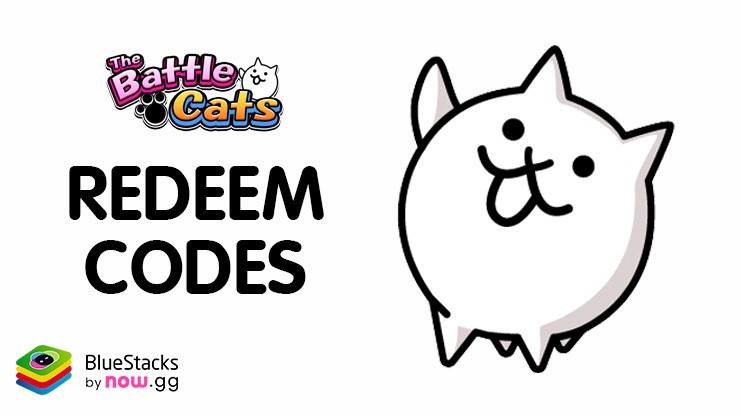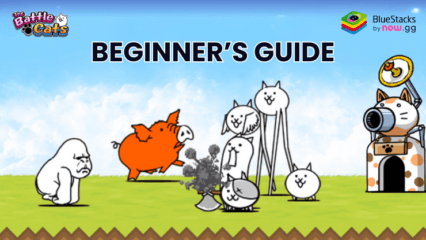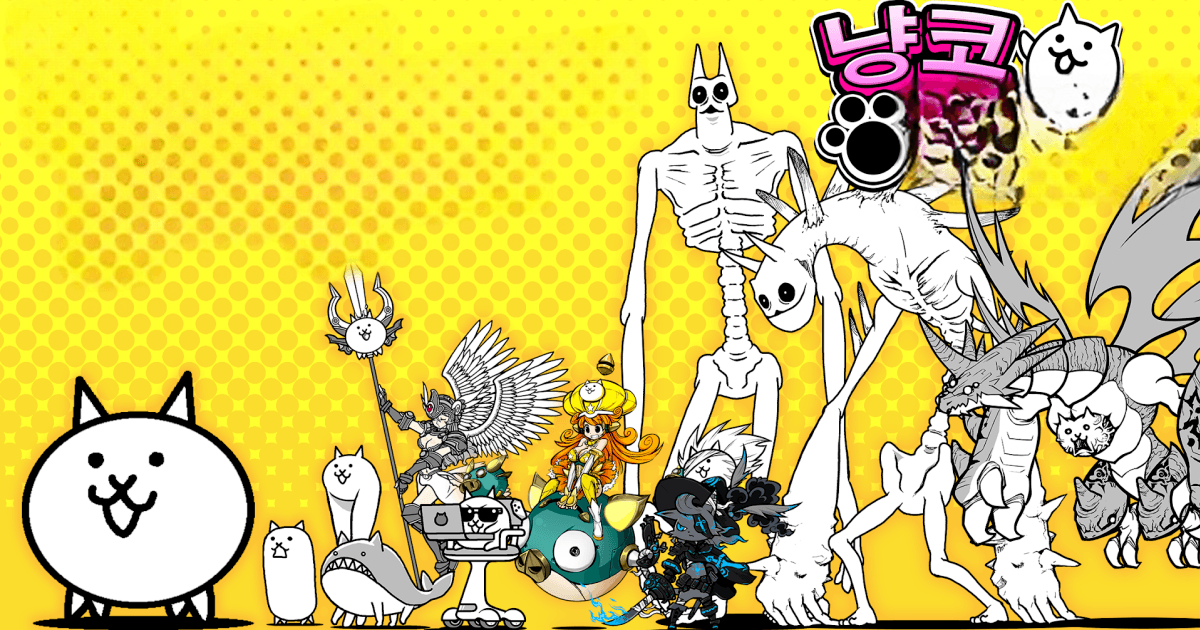How to Play The Battle Cats on PC with BlueStacks
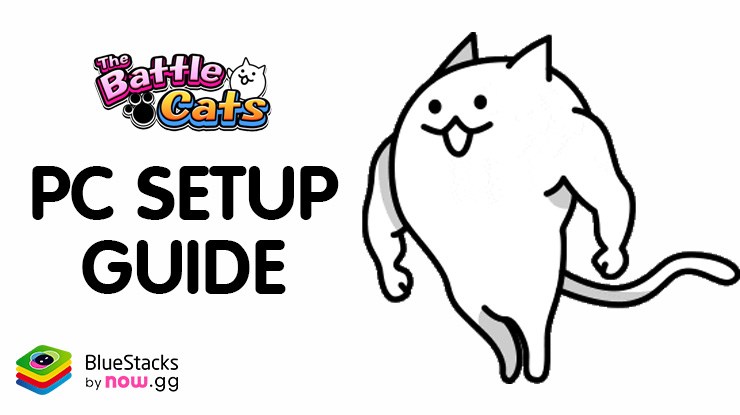
In The Battle Cats, players control an army of cats in a battle to defend their base from waves of enemies. The objective is simple: protect your cat base by summoning kitties, each with unique powers, to defeat various foes that range from other animals to humans and even bizarre creatures. As the game progresses, the enemies become more powerful, requiring players to develop strategies to counter them.
Use the BlueStacks emulator to play The Battle Cats on a Windows PC or laptop by following the steps below.
Installing The Battle Cats on PC
- Go to the game page and click the “Play The Battle Cats on PC“ button.
- Install and launch BlueStacks.
- Sign in to the Google Play Store and install the game.
- Start playing.
For Those Who Already Have BlueStacks Installed
- Launch BlueStacks on your PC.
- Search for The Battle Cats on the homescreen search bar.
- Click on the relevant result.
- Install the game and start playing.
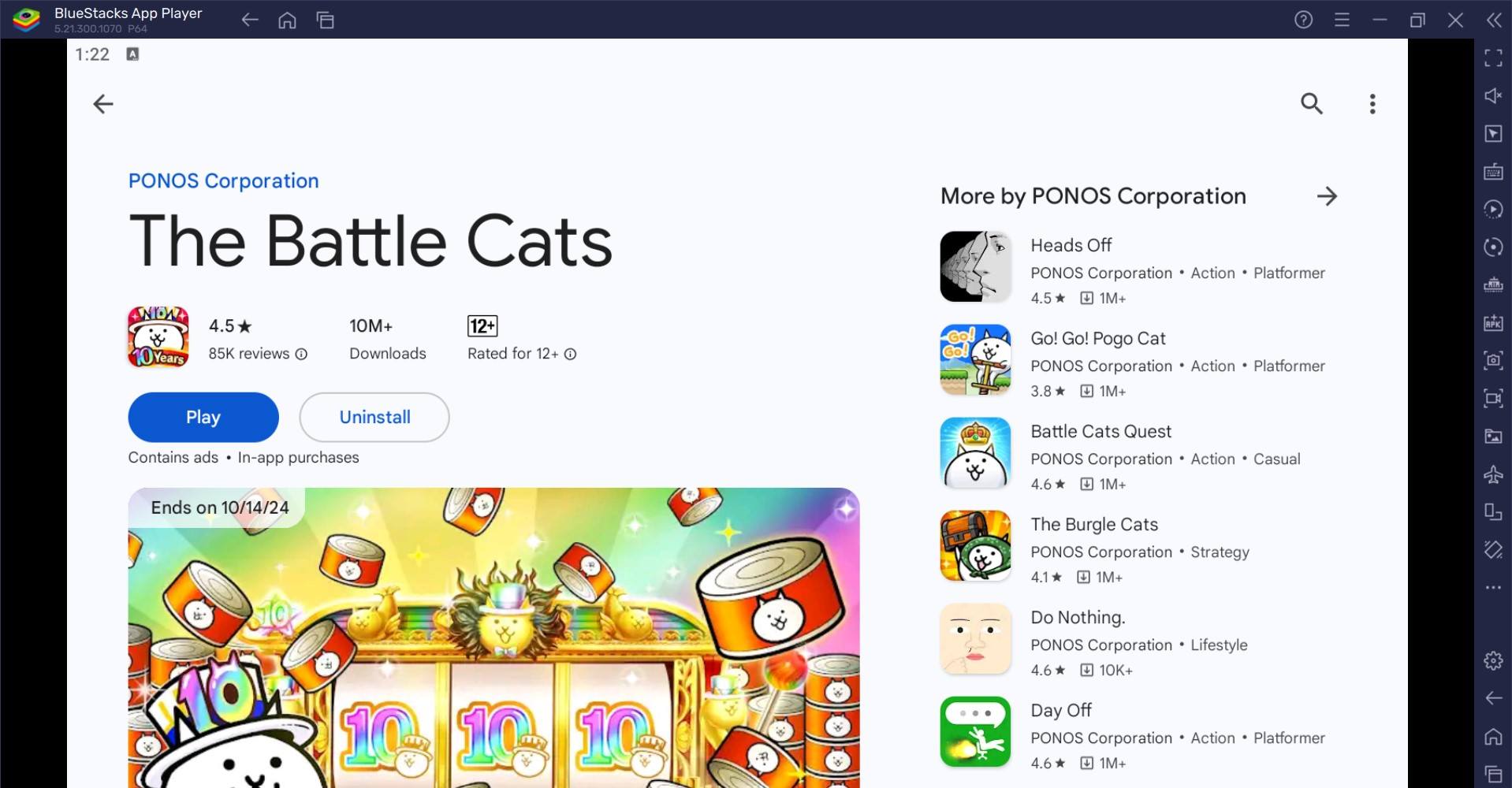
Minimum System Requirements
BlueStacks runs on virtually any system, sporting the following minimum requirements:
- OS: Microsoft Windows 7 and above
- Processor: Intel or AMD Processor
- RAM: Your PC must have at least 4GB of RAM. (Note: Having 4GB or more disk space is not a substitute for RAM.)
- Storage: 5GB Free Disk Space
- You must be an Administrator on your PC.
- Up-to-date graphics drivers from Microsoft or the chipset vendor
Players can upgrade their cats using experience points earned from battles. Upgrading improves the cat’s stats such as health, attack power, and special abilities. As cats evolve, they become more formidable, which is necessary to face the increasingly difficult levels and enemies.
For more information, players can look at the Google Play Store page of The Battle Cats. Enjoy playing The Battle Cats on PC or laptop with BlueStacks