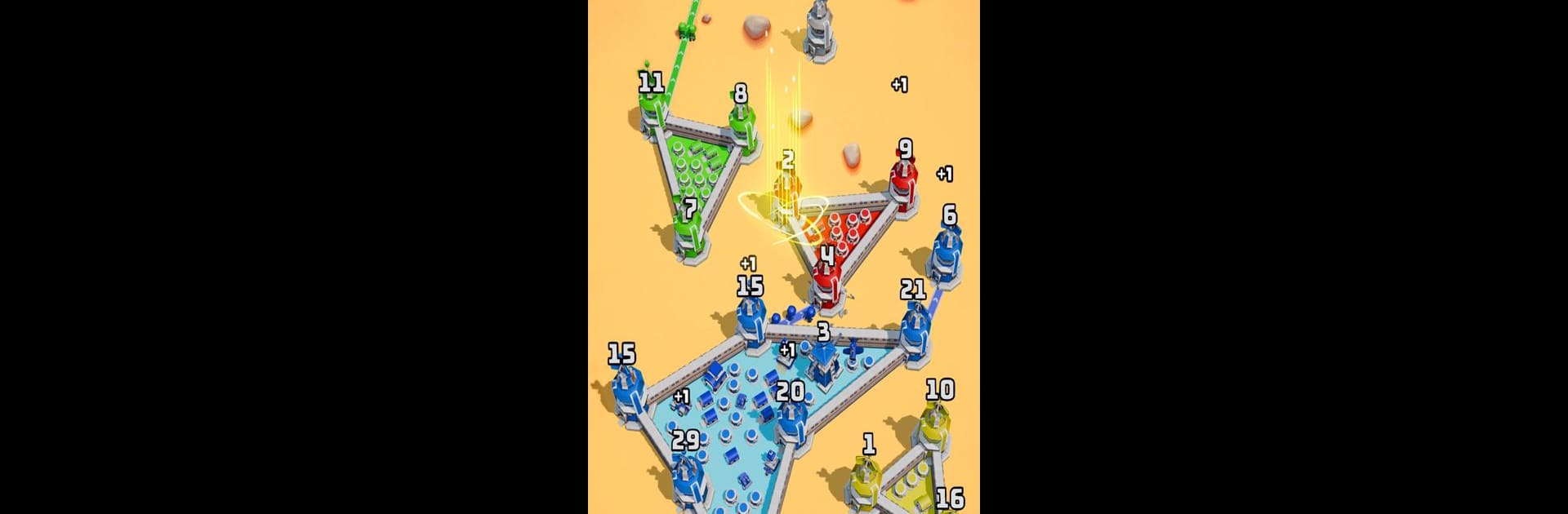Tower Battle: Connect Towers brings the Casual genre to life, and throws up exciting challenges for gamers. Developed by Viva Games Studios, this Android game is best experienced on BlueStacks, the World’s #1 app player for PC and Mac users.
About the Game
Tower Battle: Connect Towers from Viva Games Studios is a laid-back strategy game for anyone who likes mixing a little thinking with a lot of action. Here, you’re in charge of guiding your quirky troops across colorful battlefields, drawing lines to connect towers and outsmart rivals. Each round feels like a fresh puzzle — do you risk a bold move and charge the enemy, or cozy up and build up defenses first? However you play, you’ll always find new ways to outmaneuver your opponents.
Game Features
-
Draw Your Battle Plan
Just swipe to connect towers, draw out attack routes, and send waves of your own soldiers rolling toward enemy bases. It’s easy to learn but gets tricky when you’re facing off against stubborn defenders. -
Build Up Your Squad
Mix and match units — you’ve got everything from speedy runners and tanky vehicles to bomb-tossing wildcards. Experiment with different combos and see what strikes fear into your foes. -
Use Special Powers
When a regular assault isn’t cutting it, call in special moves or drop powerful commanders. You can even pass your troops through portals to double their numbers on the spot if you plan your path just right. -
Constantly Changing Tactics
Every level throws a new twist your way — from sneaky obstacles to symmetrical warfare layouts. You’ll need to react quickly and change up your strategy to stay ahead. -
Upgrade and Customize
Winning earns you upgrades, so you can strengthen your favorite troops, ramp up stats, and fine-tune your army to suit your playstyle. -
Bright, Vibrant Maps
Battles play out across lively landscapes, offering a fresh look each time you dive in. It keeps things interesting, no matter how many towers you’ve conquered. -
Suitable for Any Skill Level
Whether you’re looking for quick fun or want to test your tactical skills, you’ll find tons of levels and challenges that keep you on your toes. It’s simple to pick up on your phone — and it runs smooth and looks great when played with BlueStacks, too.
Start your journey now. Download the game on BlueStacks, invite your friends, and march on a new adventure.