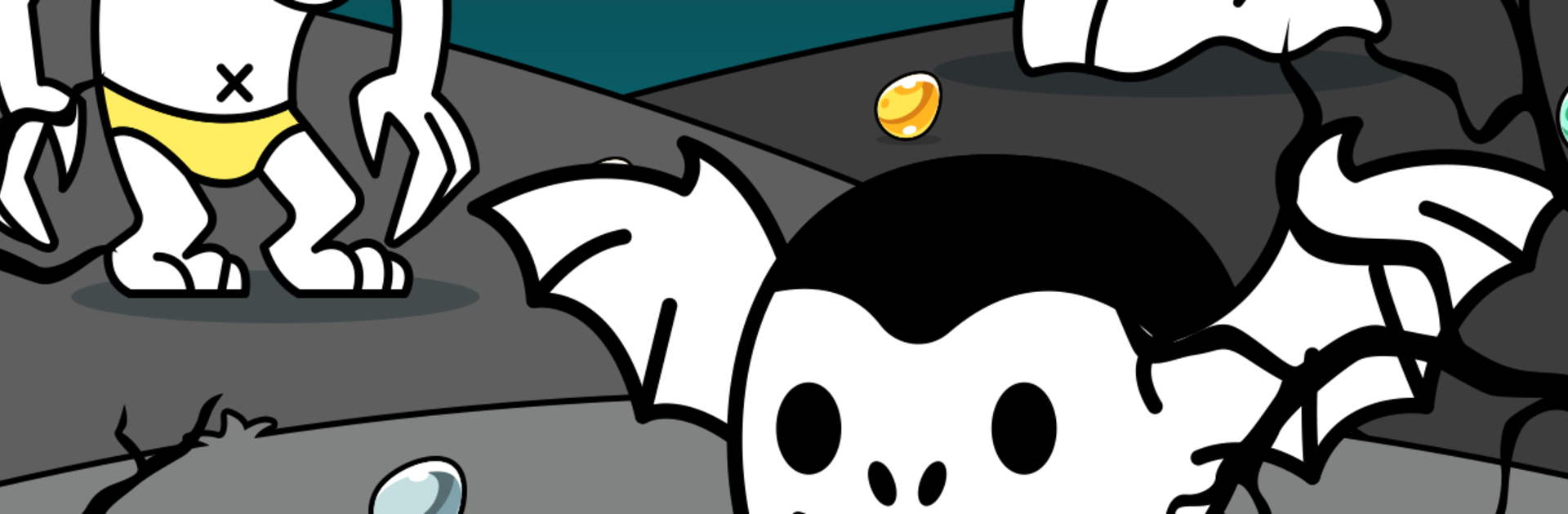Step into the World of Vampire Evolution: Idle Horror, a thrilling Casual game from the house of Tapps Games. Play this Android game on BlueStacks App Player and experience immersive gaming on PC or Mac.
About the Game
Vampire Evolution: Idle Horror is a quirky Casual mash-up where you merge tiny night stalkers into weirder, stronger monsters and watch your undead family tree spiral out of control—in a fun way. It’s equal parts idle clicker and evolution sandbox, perfect for quick sessions or long, oddly satisfying experiments. Prefer a bigger screen? It runs smoothly on BlueStacks too.
Game Features
- Merge & Evolve: Drag matching vampires together to unlock bizarre new forms and grow your coven one spooky combo at a time.
- Eggs That Pay: Hatch vampire eggs to earn coins automatically, then reinvest in fresh creatures. Want a boost? Tap to shake loose extra cash.
- Stages to Explore: Travel through multiple stages, each with its own lineup of species and surprises to uncover.
- Twisted Little Tale: A cheeky, dark narrative threaded through your experiments, with left-field turns that keep things interesting.
- Pantheon Powers: A lofty hall where supreme beings poke fun at mere mortals and meddle with your progress.
- Watch for Impostors: Not every smiling face belongs in your brood—catch the fakes trying to steal the spotlight.
- Idle + Clicker Combo: Let the coffins work while you’re away, then hop back in to micromanage merges and coin bursts.
- Doodle-Goth Style: Scribbly, hand-drawn art keeps the tone playful while still delightfully macabre.
- Open-Ended Play: No rush, no rigid endpoint—tinker at your own pace and build the vampire empire you want.
- A Bite of Humor: Only the team at Tapps Games took a few nips during development; the vamps are doing just fine.
Get ready for a buttery smooth, high-performance gaming action only on BlueStacks.