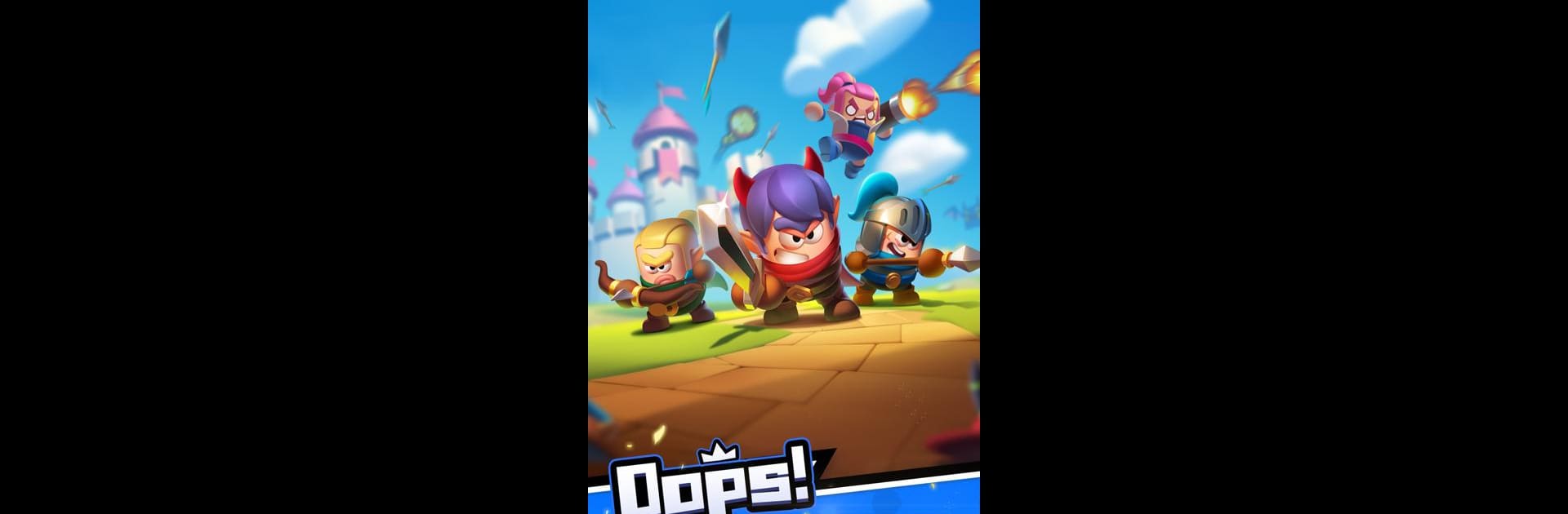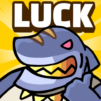Step into the World of Wittle Defender, a thrilling Casual game from the house of Habby. Play this Android game on BlueStacks App Player and experience immersive gaming on PC or Mac.
About the Game
Wittle Defender is that sort of game where you’re never quite sure what the next turn will throw at you—and that’s exactly what makes it so addictive. Built by Habby, this casual game throws you smack in the middle of dungeons, asking you to piece together a quirky team of heroes and experiment with tactics. So, if you’re the kind who loves mixing strategy with some unexpected twists, Wittle Defender is about to keep you busy. Plan, adapt, and see how your team handles monster waves and random surprises around every corner.
Game Features
-
Relaxed, Hands-Off Battles
Let your squad go to work while you focus on the fun parts—like planning your next move. The auto battle feature means you don’t have to be glued to nonstop tapping, but you’re always in control of the bigger strategy. -
Explorable Dungeons with Style
It’s not just about battling monsters. The dungeons themselves are a treat for the eyes, with everything from murky corridors to striking towers. Each level gives you new visuals to check out as you progress. -
Loads of Unique Heroes
Want to play with an archer who shoots fire or a witch who wields ice? Pick your dream team from an impressive roster—there are nearly a hundred quirky characters, each bringing their own twist to your lineup. -
Ever-Changing Challenges
No run feels the same, thanks to roguelike elements. Enemies change, skills mix up, and you never know if fortune or mayhem waits behind the next dungeon door. -
Combine and Conquer
It’s not just about having the biggest numbers. The thrill is in mixing hero skills and gear so your crew can outsmart whatever enemies pop up. Your choices—big and small—make all the difference.
If you want a bigger screen for planning your strategies, BlueStacks makes it easy to enjoy all the chaos and coordination that Wittle Defender throws your way.
Get ready for a buttery smooth, high-performance gaming action only on BlueStacks.