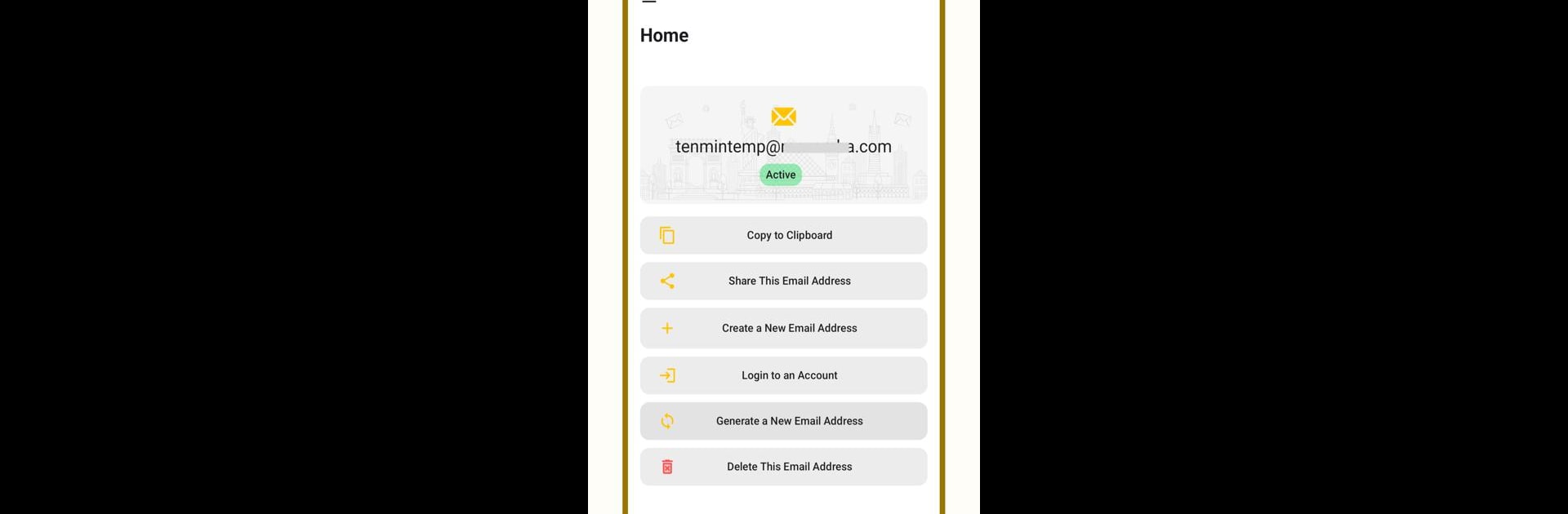Upgrade your experience. Try 10 Min Mail – Temporary Email, the fantastic Communication app from ValianceCode, from the comfort of your laptop, PC, or Mac, only on BlueStacks.
About the App
Looking to keep spam at bay or just need a quick email address for a sign-up? 10 Min Mail – Temporary Email by ValianceCode has got you covered. It’s all about making your online life a little easier—and a lot more private—by instantly giving you disposable email addresses that disappear when you’re done. Whether you’re testing new sites, want to keep things anonymous, or simply hate junk mail, this handy Communication app makes things refreshingly simple.
App Features
-
No Account Needed
Skip the forms and sign-ups—just open the app and start creating temporary emails right away. No commitments, no strings attached. -
Instant, Disposable Addresses
Need an email for just a few minutes? Generate a brand-new temporary address in seconds whenever you want. -
Real-Time Email Delivery
Any messages, including attachments, show up right as they’re sent. You can view everything directly, no delays. -
Spam Blocker
Use these throwaway addresses for sign-ups or shopping, and keep your real inbox free from annoying ads and junk. -
Privacy, Front and Center
Create and delete new addresses as often as you need, keeping your real identity out of sight. Your info stays yours. -
Download Attachments
Grab files from your temporary inbox—one at a time or all at once, it’s up to you. -
Pick Your Domain
Choose from several domain names for your temporary address. It’s a little detail, but it makes things flexible. -
Dark Mode
Don’t like squinting at a bright screen? Flip on dark mode for a more comfortable, eye-friendly look. -
Supports Multiple Languages
The interface is easy to use and supports a bunch of languages, so you’re not stuck guessing at menu options. -
Ten-Minute Lifetime
Your emails stick around for 10 minutes, which is usually just enough time to grab verifications or confirmations before the address vanishes.
You can also copy your address with one tap, trash or generate new emails instantly, and keep an eye on which ones are still active. For an especially smooth experience, 10 Min Mail – Temporary Email runs great on BlueStacks too.
BlueStacks brings your apps to life on a bigger screen—seamless and straightforward.