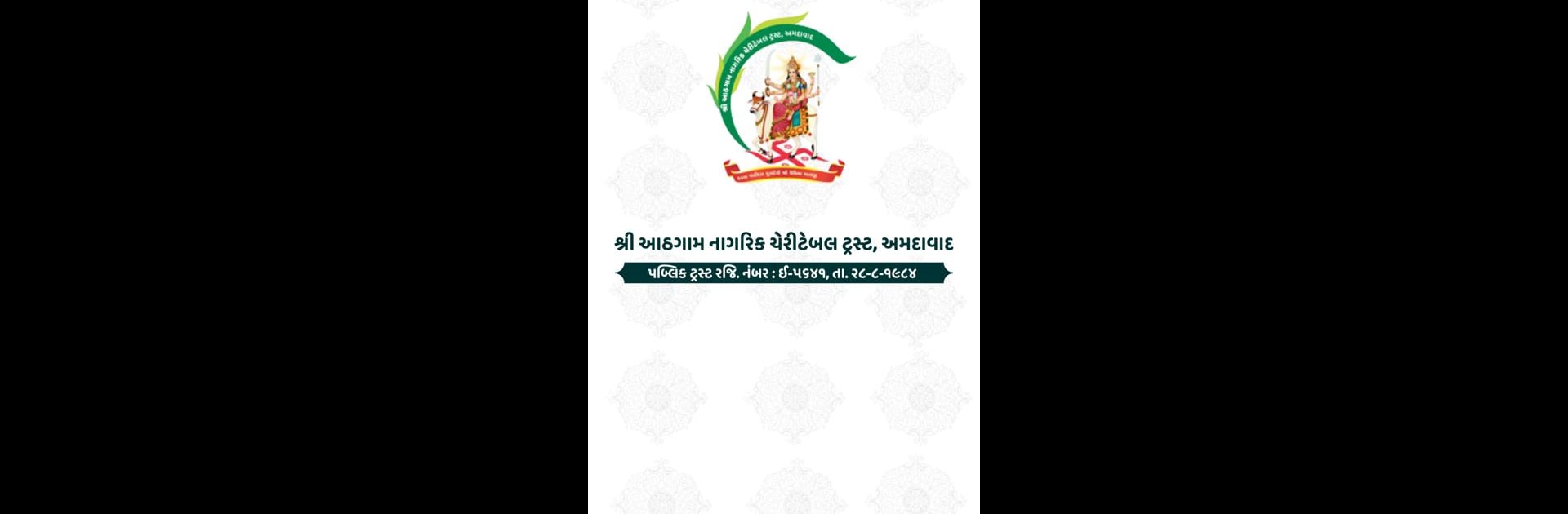Why limit yourself to your small screen on the phone? Run Aath Gam Charitable Trust, an app by SyncWise IT Solution, best experienced on your PC or Mac with BlueStacks, the world’s #1 Android emulator.
About the App
With Aath Gam Charitable Trust, staying connected to your community’s roots gets a whole lot easier. This app brings folks together under one digital roof, whether you want to learn about the vibrant Patidar heritage or keep up with community events and initiatives. Expect a blend of history, resources, and conversations, all designed to strengthen bonds among members—no matter where you are.
App Features
-
Heritage at Your Fingertips
Explore the fascinating story of the Patidar community, including its origins, traditions, and achievements. The app serves up detailed background, making it easy to appreciate the journey from hardworking land-tillers to today’s enterprising leaders. -
Community News & Activities
Never miss a beat—get the latest updates about charitable projects, local events, and social initiatives happening in your area or beyond. -
Easy Communication Tools
Reach out to other members, join discussions, and share ideas all within the app. Whether you’re looking for advice or just want to chat about the latest happenings, you’re covered. -
Resource Sharing
Access and distribute important resources like event details, announcements, or even stories from elders—helping everyone stay in the loop and feel included. -
Smooth Experience on Any Device
Whether you’re using your phone or launching Aath Gam Charitable Trust on your PC with BlueStacks, the app makes sure everything feels simple and familiar, wherever you log in.
Created by SyncWise IT Solution, this app is the go-to spot for anyone who wants to stay involved, remember their heritage, and contribute to their community’s future.
BlueStacks gives you the much-needed freedom to experience your favorite apps on a bigger screen. Get it now.