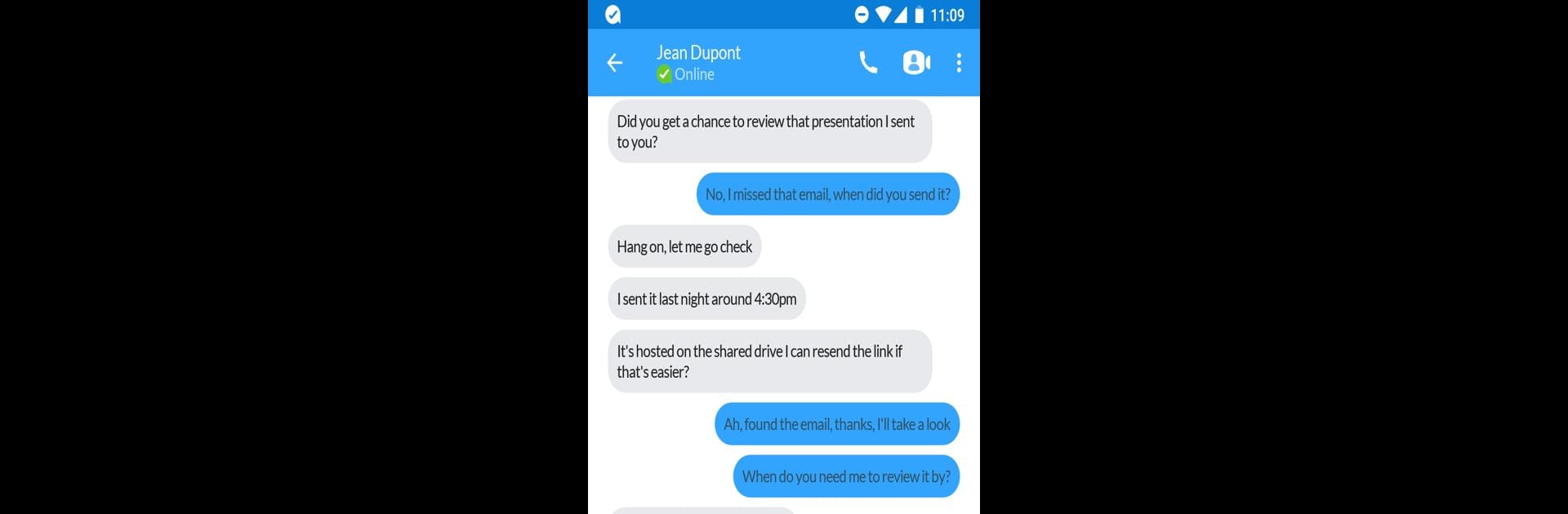Let BlueStacks turn your PC, Mac, or laptop into the perfect home for Accession Communicator, a fun Communication app from Metaswitch Networks.
About the App
Accession Communicator from Metaswitch Networks is all about keeping your conversations smooth and your connections strong, whether you’re at home, in the office, or on the go. It takes everyday calling, messaging, and meeting experiences and gives you control over them from nearly anywhere. Need the convenience of your landline? Want to sync conversations across devices? That’s what this app is designed for—clear, flexible communication in your style, wherever you are.
App Features
-
Join Meetings Easily
Jump right into audio or video conferences you’ve been invited to—no more scrambling for complicated links or setups. -
Flexible Calling
Make or pick up calls using your landline number, even when you’re on WiFi, LTE, 3G, or 4G. You’re not stuck at your desk—take your number with you. -
Call Handoff
Move an active call between your landline, smartphone, or tablet without having to hang up and redial. No one even knows you switched devices. -
Instant Messaging
Quick back-and-forths or longer chats—message your contacts in real-time as easily as calling. -
Add Video to Calls
Kick things up a notch by turning regular calls into face-to-face video conversations with a single tap. -
Caller ID Control
Make outgoing calls from any phone and still show your landline caller ID, keeping things professional (or personal!) as you like. -
Voicemail Management
Get alerts for new voicemails, listen to audio or video messages, and even check out faxes—all in the same place. -
Voicemail Transcription
Read your voice messages when you can’t (or don’t want to) listen—perfect for busy or quiet moments. -
Call Handling Options
Set how you want incoming calls managed—route them, forward them, or put them on hold, all without any fuss. -
Contact Sync
Keep your Accession contacts up to date across all your devices, so everyone you need is always a tap away.
And hey, if you like handling your communication on a bigger screen, you can use Accession Communicator with BlueStacks to bring that experience to your laptop or desktop, too.
Switch to BlueStacks and make the most of your apps on your PC or Mac.