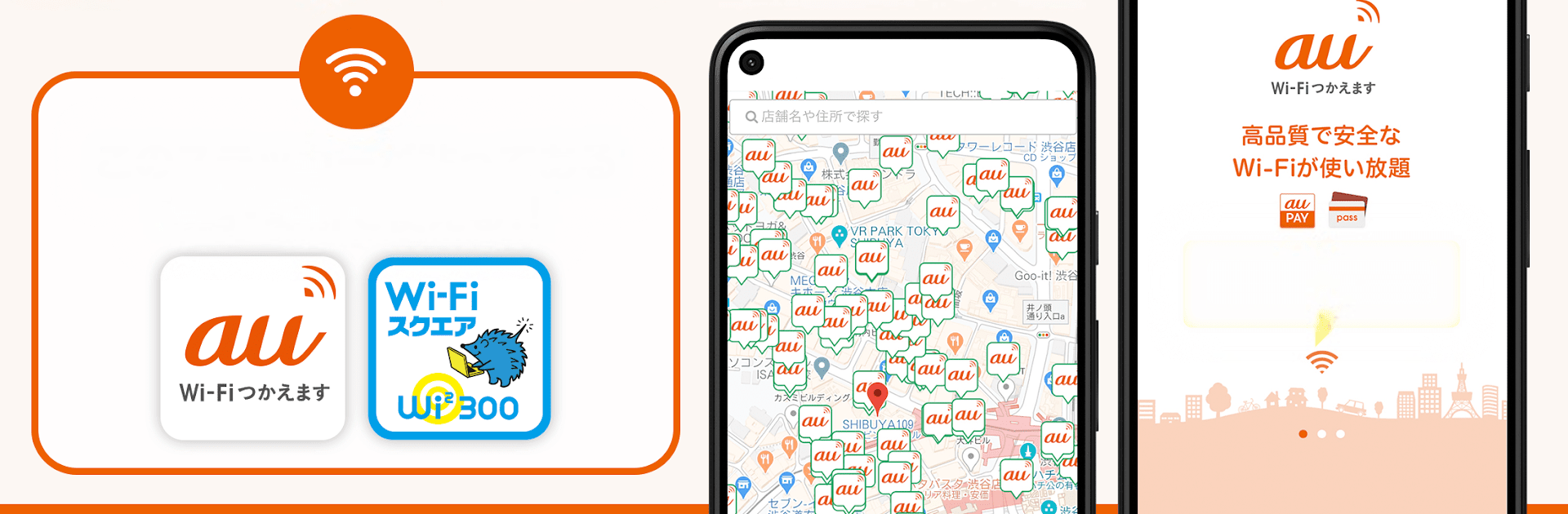Why limit yourself to your small screen on the phone? Run au Wi-Fiアクセス-WiFi接続・ポイ活もできるアプリ, an app by KDDI株式会社, best experienced on your PC or Mac with BlueStacks, the world’s #1 Android emulator.
About the App
Want fast, protected Wi‑Fi around town without fuss? au Wi-Fiアクセス-WiFi接続・ポイ活もできるアプリ makes it easy to jump onto thousands of au Wi‑Fi spots across Japan — whether you’re an au customer or not. Sign in with your au ID and the app handles the rest, keeping your connection encrypted and letting you browse, stream, or download with peace of mind. (If you prefer using an Android environment on your computer, it also runs on BlueStacks.)
App name: au Wi-Fiアクセス-WiFi接続・ポイ活もできるアプリ
Developer name: KDDI株式会社
Genre: Communication
App Features
- Automatic connection — Log in once with your au ID and the app will connect you to nearby au Wi‑Fi spots without repeated sign‑ins or fiddly steps.
- Nationwide coverage — Access free Wi‑Fi at cafés, restaurants, stations, and public spots in many locations, so you can keep working or streaming while you’re out.
- Strong encryption — Built‑in authentication and encryption help block suspicious access points and make it harder for eavesdroppers to snoop on your traffic.
- VPN for Ponta Pass members — Turn on Security Mode to create an encrypted tunnel for extra privacy when using free Wi‑Fi, even on non‑au networks.
- Spot finder and maps — See nearby service areas and major partner shops, check which places accept au PAY, and find spots using your location on a map.
- Usage monitoring — Glance at current connection status and track how much Wi‑Fi data you’ve used during the month.
- Poikatsu (stamp rewards) — Opt into the Poikatsu feature to collect stamps for connecting to au Wi‑Fi spots, then convert those stamps into points and rewards.
- Campaigns and coupons — Occasionally receive push notifications with limited offers or coupons tied to using au Wi‑Fi spots.
- Multi‑device support — Ponta Pass VPN can secure not only phones and tablets but also PCs and other Wi‑Fi devices, so gaming consoles or work laptops can connect without complicated setup.
- Broad compatibility — Works on Android 5.0 and up and can be used on non‑au lines and devices (operation on all devices isn’t guaranteed).
Ready to experience au Wi-Fiアクセス-WiFi接続・ポイ活もできるアプリ on a bigger screen, in all its glory? Download BlueStacks now.