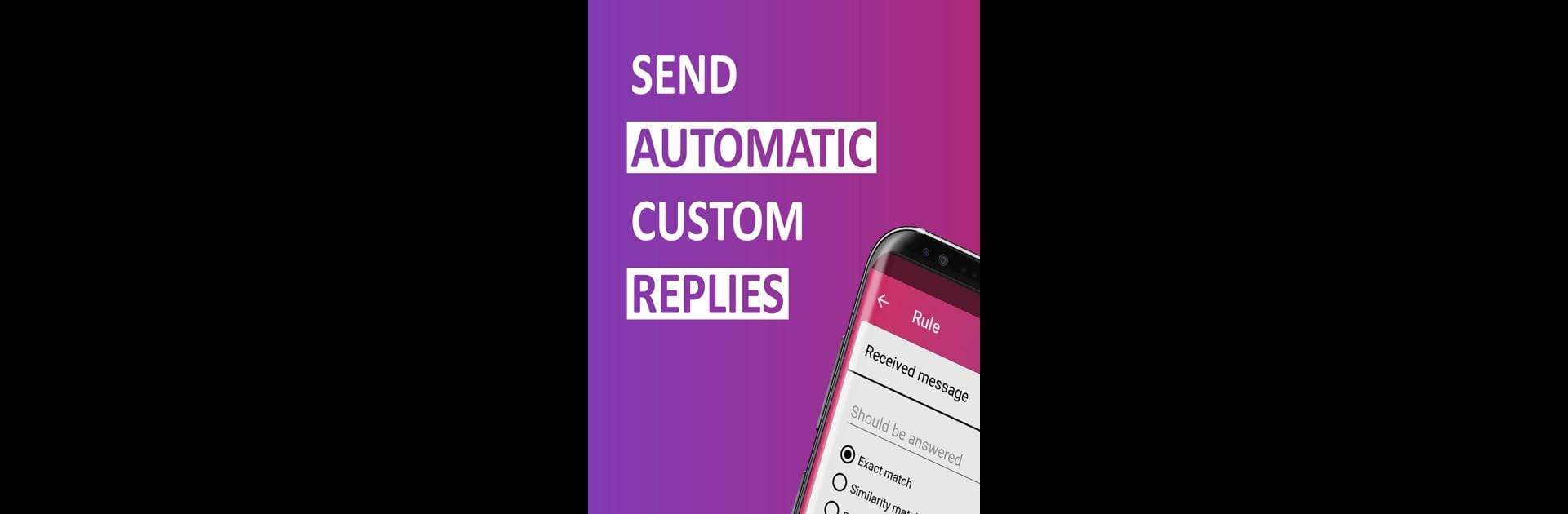Multitask effortlessly on your PC or Mac as you try out AutoResponder for Instagram – Auto Reply Bot, a Communication app by TK Studio 🌍 on BlueStacks.
About the App
Ever found yourself buried in Instagram DMs and just couldn’t keep up? AutoResponder for Instagram – Auto Reply Bot is here to save the day. Whether you’re running a business account or just want to have your own custom replies, this Communication app by TK Studio 🌍 takes the stress out of responding, even when you’re busy or away. It’s all about letting you set your own rules, giving you that little helping hand for managing conversations a bit smarter—especially when you use BlueStacks.
App Features
-
Instant Auto-Reply: Set up automatic replies for your Instagram Direct messages, whether you’re off the grid or just don’t feel like typing.
-
Fully Customizable Rules: Tweak your auto-replies however you like. Send a unique message to every friend, follower, or client—no more cookie-cutter responses.
-
Smart Reply Options: Choose to reply only to certain messages, or welcome new chats with a personalized greeting.
-
Automation Tools: Dive into scheduling replies, adding delays, or setting up multiple responses in one go. Kind of like having an assistant that doesn’t ask for a vacation.
-
Contact Control: Decide exactly who gets a reply. Ignore some folks, focus on others—or apply rules for groups and individual contacts, as you need.
-
Dynamic Responses: Add a personal touch by including things like your location, the time, or even your name, automatically.
-
Tasker Integration: Got automation set up elsewhere? Link up with Tasker for even more powerful workflows.
-
Backup & Restore: Never worry about losing your rules—backup and restore your custom settings whenever you want.
-
AI-powered Responses: Go further with AI integration (using Dialogflow.com) for replies that feel smarter, not robotic.
-
Business Friendly: Acts as your own personal agent—perfect for small business owners who need to keep up with lots of messages.
Try AutoResponder for Instagram – Auto Reply Bot on BlueStacks if you want to manage your DMs from your PC with even more ease.
Switch to BlueStacks and make the most of your apps on your PC or Mac.