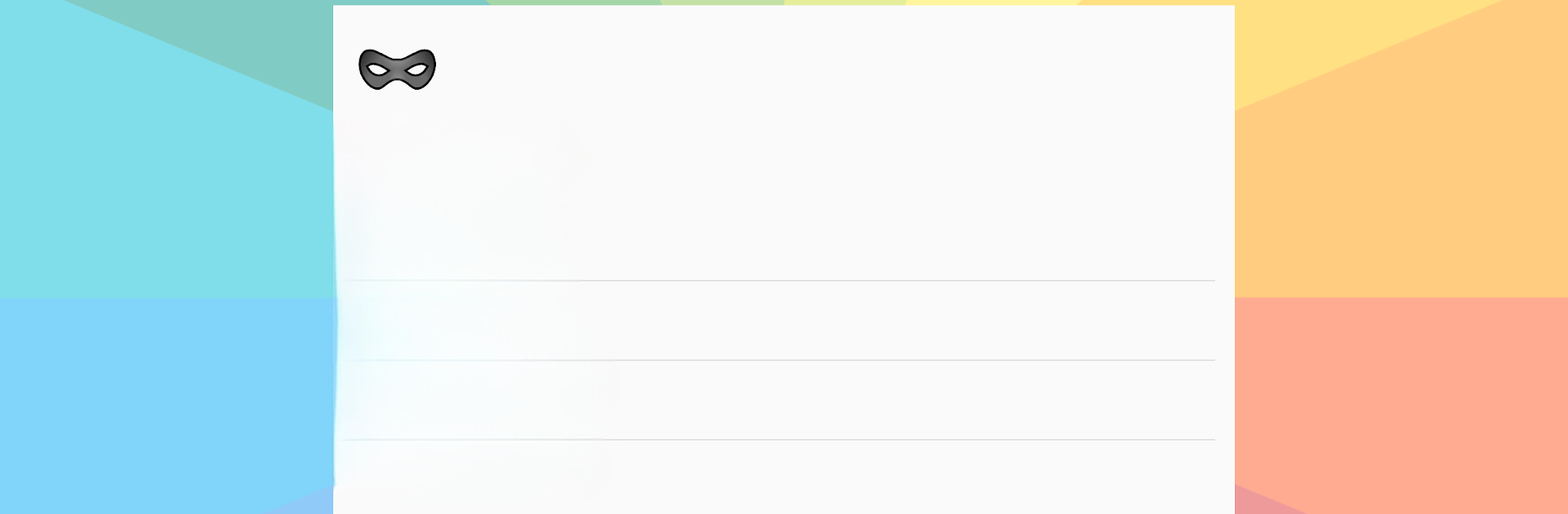Why limit yourself to your small screen on the phone? Run Bitmask, an app by LEAP Encryption Access Project, best experienced on your PC or Mac with BlueStacks, the world’s #1 Android emulator.
About the App
Staying private online shouldn’t be complicated—and Bitmask makes sure it isn’t. Whether you’re looking to avoid prying eyes, access your favorite sites securely, or protect your data on public Wi-Fi, this VPN client has your back. Bitmask, brought to you by the LEAP Encryption Access Project, gives you peace of mind while browsing, messaging, or just doing your thing online.
App Features
-
Smooth VPN Setup
Don’t mess around with confusing settings. You just pop in your account info from any compatible provider, and Bitmask takes care of the rest. The app handles all the background tech, so you stay focused on what matters. -
Solid Encryption & Privacy
Every bit of your network traffic is encrypted and routed securely. This means your browsing stays private—even if you’re on public networks or dealing with restrictions. -
Open Source Transparency
Curious about what’s under the hood? Bitmask is open source, so anyone can take a peek at the code. It’s distributed under the GPLv3 license, ensuring that the app’s workings are always out in the open. -
Flexible Provider Support
Want to add custom service providers? No problem. Bitmask stores your choices securely, adapting as Android permissions change. The app’s savvy about which permissions it really needs, making things seamless whether you’re on Android 5 or something newer. -
Stays Fresh with Community Input
Updates and improvements often come straight from user feedback. If you like living on the edge with the newest features, it’s easy to stay in the loop.
Want to run Bitmask on your computer? BlueStacks is a handy way to experience the Android app on a bigger screen.
Switch to BlueStacks and make the most of your apps on your PC or Mac.