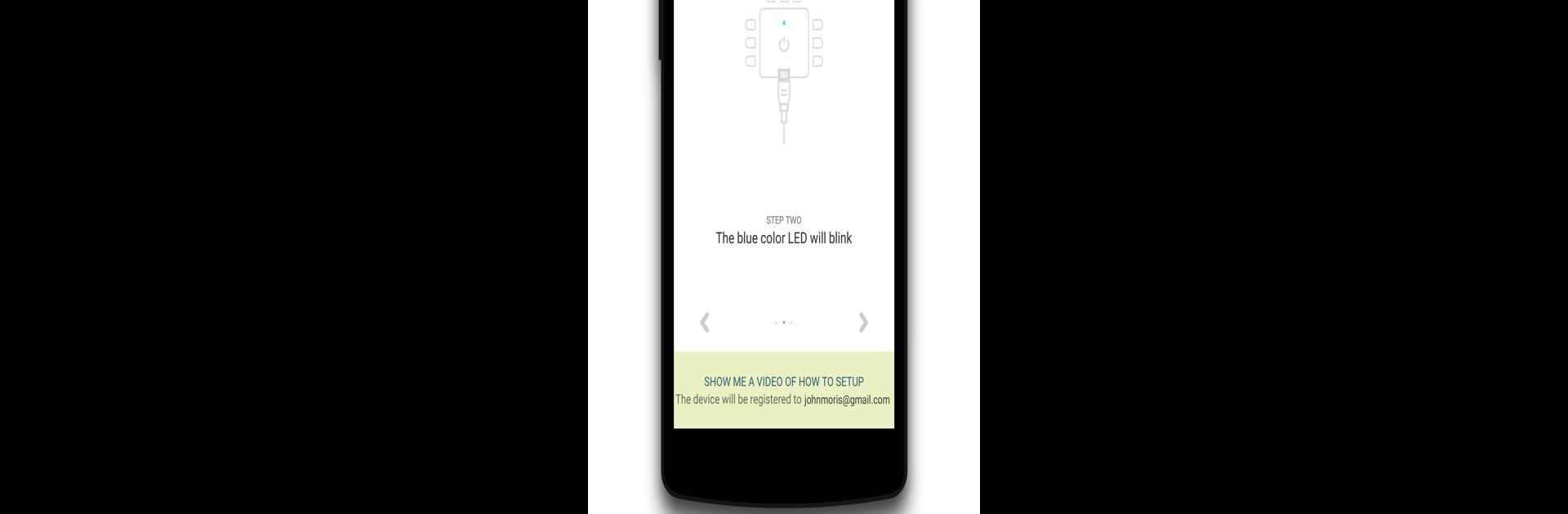What’s better than using Bolt IoT by Inventrom Private Limited? Well, try it on a big screen, on your PC or Mac, with BlueStacks to see the difference.
About the App
If you’re looking for a way to get your Bolt IoT devices online without any fuss, the Bolt IoT app from Inventrom Private Limited has your back. It’s built to give users a straightforward and hassle-free start, letting you get your devices talking to each other (and to you) in no time. Whether you’re a hobbyist tinkering with smart gadgets or someone setting up more advanced projects, this app helps make the first steps clear and simple.
App Features
-
Easy Device Setup:
Cut out the confusion with an easy-to-follow guide for connecting your Bolt IoT device to WiFi. The app holds your hand through the process, and you’ll know it’s ready once the blue and green LEDs go solid. -
Quick Cloud Link:
Get your devices linked straight to your Bolt Cloud account right from your phone. This makes adding and managing new devices a breeze, without hunting for complicated settings. -
Device Control & Monitoring:
Peek at live data or even control your devices with just a tap. If you’ve already set up your sensors or gadgets, you can see what’s happening and tweak things as needed, all in one spot. -
Intuitive Interface:
The layout’s clean and straightforward, so you won’t get lost. Navigation is simple—perfect whether you’re new to IoT or have a lineup of connected devices. -
Integrated With Bolt Cloud:
When you’re ready to do more, the app points you to the Bolt Cloud dashboard for advanced device configuration, data visualization, and management. -
Supports Many Platforms:
Besides using your phone, you can easily check in on your Bolt devices from your desktop or through platforms like Python, PHP, and more. Even running some simple machine learning on your connected cloud data is just a few clicks away. -
Compatible With BlueStacks:
If you prefer managing your setup on a larger screen, the app works great with BlueStacks, letting you configure or check in on your Bolt IoT devices from your computer just as smoothly as on your mobile device.
Ready to experience Bolt IoT on a bigger screen, in all its glory? Download BlueStacks now.