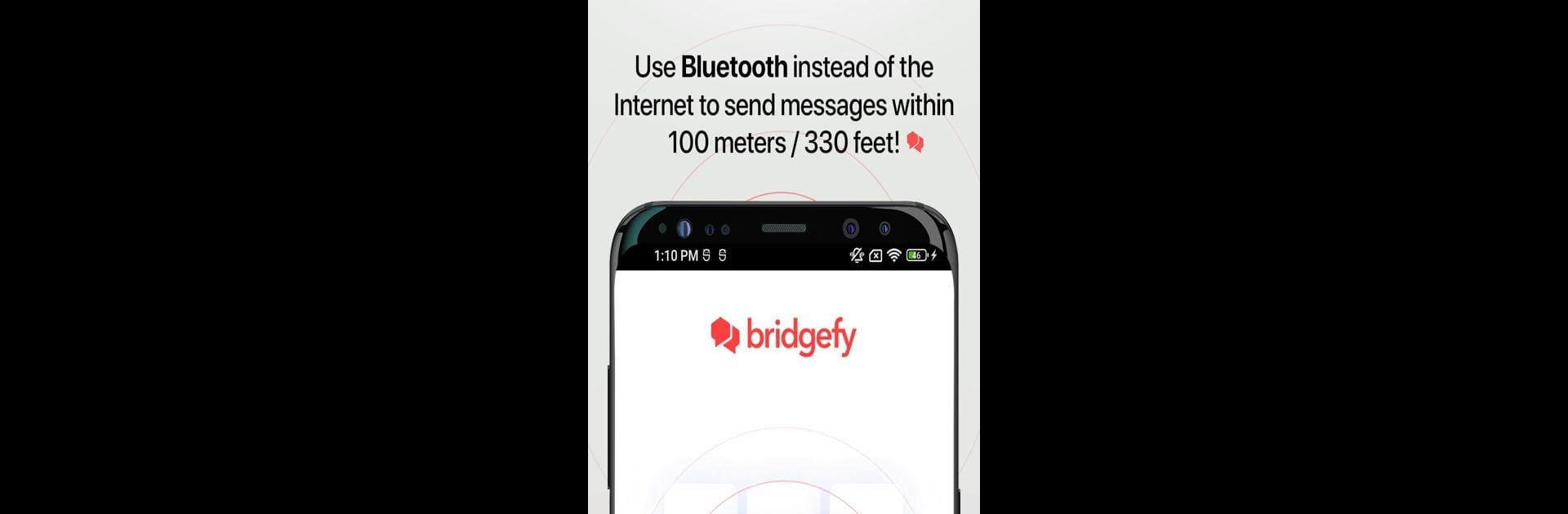Multitask effortlessly on your PC or Mac as you try out Bridgefy – Offline Messages, a Communication app by Bridgefy on BlueStacks.
About the App
Ever wished you could send a quick message to someone nearby, even when there’s no Wi-Fi or cellular signal around? That’s exactly where Bridgefy – Offline Messages by Bridgefy comes in. This handy Communication app lets you connect with friends, family, or even strangers close by—yep, all without an Internet connection. Just switch on Bluetooth and you’re good to go! It’s perfect for music festivals, busy stadiums, road trips, or anywhere the signal gets a little sketchy.
App Features
-
Bluetooth Messaging:
Forget about needing a signal—just use Bluetooth to chat with people who are within about 330 feet of you. Easy to set up, and you don’t even need to exchange contact info. -
Broadcast to Groups:
Want to send out an update or chat with everyone nearby? Tap into the Broadcast tab to connect with all Bridgefy users within range. Keep in mind—broadcasts are visible to anyone using the app nearby. -
Private, Encrypted Messages:
Whether you’re sharing personal notes or planning something in a crowd, your messages travel through encrypted, secure mesh networks for peace of mind. -
No Contact List Needed:
Bridgefy automatically finds others who are using the app around you. Just open it up and see who’s there—no need to add contacts manually. -
Quick Start-Up:
After your very first sign-in (where you’ll need a quick Internet connection), you’ll only need Bluetooth going forward. Grant location permissions, open the app, and you’re ready to start chatting. -
Great for Emergencies & Events:
Traveling, natural disasters, rural areas—this app’s got your back when other ways of communicating fall short. Perfect for times when you’re somewhere that’s off the grid.
You can even try the app using BlueStacks if you’d like to see your messages on a bigger screen.
Ready to experience Bridgefy – Offline Messages on a bigger screen, in all its glory? Download BlueStacks now.