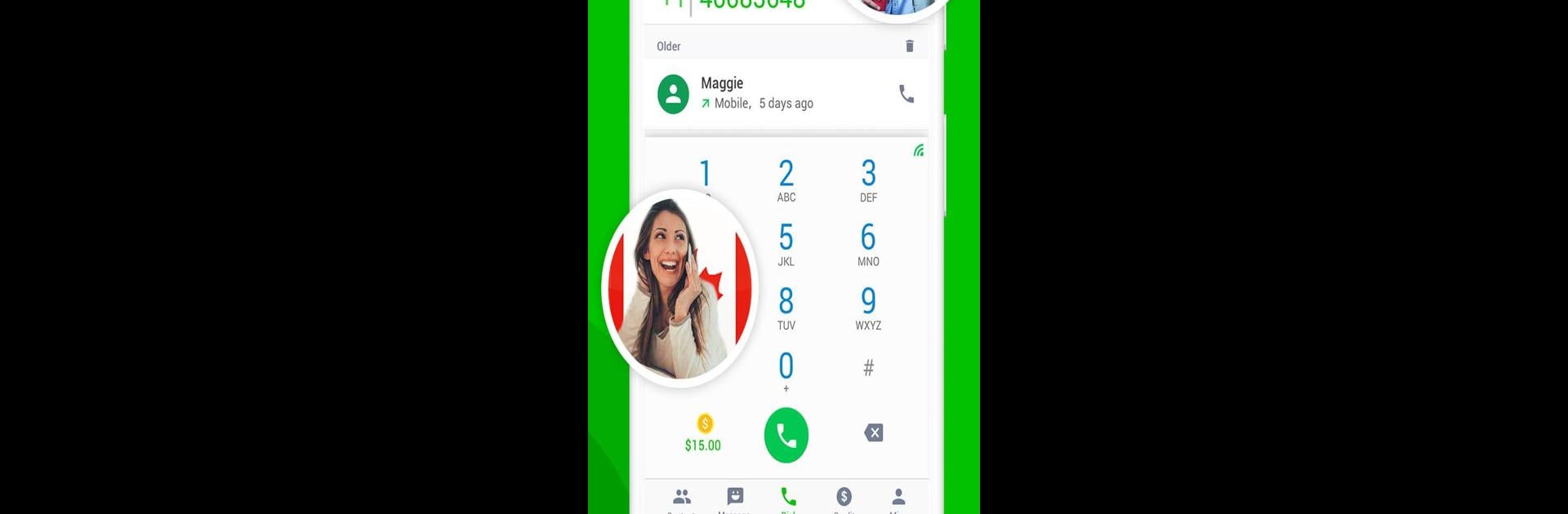Multitask effortlessly on your PC or Mac as you try out Call Free : Free Call & Free Text, a Communication app by Call Free, Caller ID, Call Recorder by Call Team on BlueStacks.
About the App
Ever wish you could call or text folks without worrying about your phone bill? With Call Free : Free Call & Free Text, you can do just that. This Communication app by Call Free, Caller ID, Call Recorder by Call Team lets you make free calls, send texts, and even record conversations—all using WiFi or your data connection. Whether you’re on your phone, tablet, or running things through BlueStacks, staying connected gets a whole lot easier (and cheaper).
App Features
- Free Calling
-
Make calls over WiFi or data—no need for a cellular plan. You’ll use credits, but earning them is easy, so you can keep in touch with friends around the globe.
-
No-cost Texting
-
Type out messages and zap them off for free. Got people you text all the time? Add some personality with tons of emoji and lenny faces.
-
Get a Real US or Canadian Number
-
Grab a second number in seconds. Perfect if you want to keep work and personal stuff separate, or just need a fresh start—no extra SIM card needed.
-
Call Recording
-
Never forget those important details from your calls. Record outgoing calls in HD and listen whenever you like. Prefer not to record? You can turn it off with a tap.
-
Easy Credit System
-
Top up your calling credits with one tap, watch a quick clip, try your luck with a digital fortune wheel, or do simple tasks. It’s all pretty straightforward.
-
Customize Everything
-
Make your app look and sound the way you want. Set custom ringtones, wallpapers, or tweak colors and fonts—because the little details matter.
-
Tablet Friendly
-
Turn just about any device into a phone. Making calls from your tablet or via BlueStacks? Not a problem.
-
Express Yourself
-
More than 3,000 emoji, stickers, and creative faces to spice up your messages. Mix and match to say exactly how you feel.
-
Handy SMS and Call Management
- Quickly select all messages or call logs when you want to declutter. Even personalize the bubble shapes in your chat threads if you’re into that kind of thing.
Big screen. Bigger performance. Use BlueStacks on your PC or Mac to run your favorite apps.