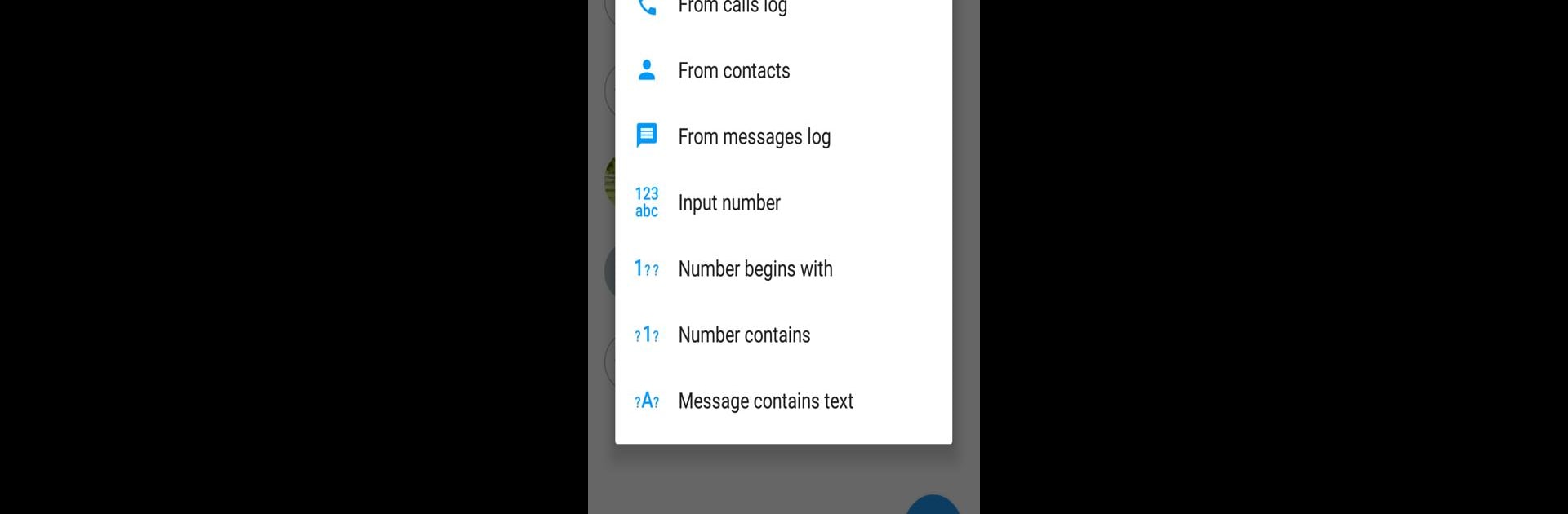Why limit yourself to your small screen on the phone? Run Calls Blacklist – Call Blocker, an app by Enchan Li, best experienced on your PC or Mac with BlueStacks, the world’s #1 Android emulator.
About the App
Nobody likes being interrupted by robocalls or telemarketers when they’re in the middle of something important. With Calls Blacklist – Call Blocker from Enchan Li, you get an easy way to keep those unwanted calls at bay. This Communication app is all about giving you back a little peace and control over who gets through to your phone. Whether you’re looking to silence strange numbers or just keep your contacts list clean, this app has your back.
App Features
-
Custom Blacklist Options
Add numbers you don’t want to hear from to your blacklist—either from your call log, your contacts, or even by typing in the number yourself. You can even block whole groups just by filtering numbers that start with or contain specific digits. -
Flexible Call and SMS Blocking
Stop calls from unknown, private, or specific numbers in just a few taps. Want a break? Flip a single switch to turn blocking on or off anytime. SMS blocking is right there for added control (yep, that’s in the PRO version). -
Set Schedules That Suit You
Maybe you only want call blocking on during work or at night. No problem—just set a schedule, and let the app handle the rest. -
Simple Whitelist Management
Afraid of missing calls from someone important? Add friends, family, or key contacts to your whitelist, and they’ll never get blocked. -
Password Protection
Keep your app settings safe from prying eyes—set a password to restrict access (PRO version feature). -
Built-in Call Log
Want to see who got blocked? Check out the detailed log to review all blocked calls at a glance.
If you’re using BlueStacks, you can even manage everything smoothly from your desktop. With Calls Blacklist – Call Blocker, those annoying interruptions finally meet their match.
Eager to take your app experience to the next level? Start right away by downloading BlueStacks on your PC or Mac.