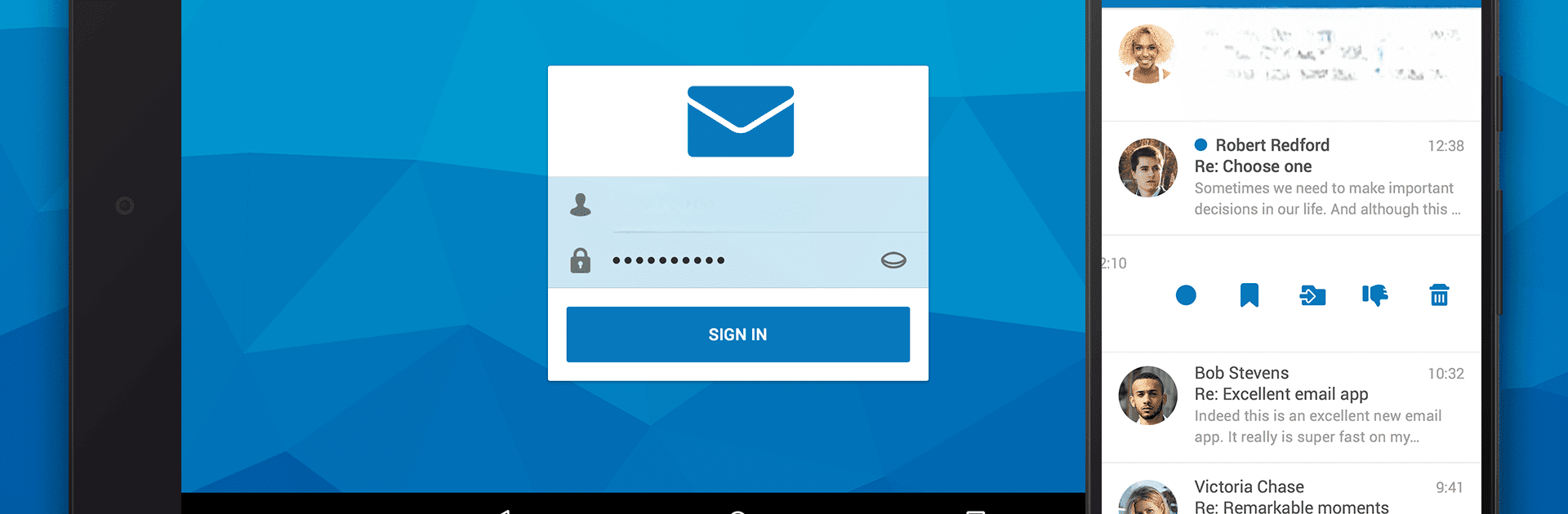Get freedom from your phone’s obvious limitations. Use Email App for Any Mail, made by Craigpark Limited, a Communication app on your PC or Mac with BlueStacks, and level up your experience.
About the App
Juggling more than one email can be a pain, especially if you’re always on the move. Email App for Any Mail, from Craigpark Limited, makes it easy to keep all your inboxes at your fingertips—no matter which service you use. Whether you’re checking work emails on your phone, replying to family on your tablet, or sorting through newsletters, this app brings everything together in one neat space.
App Features
-
All-in-One Inbox
Add as many accounts as you like—Outlook, Hotmail, Gmail, Yahoo, AOL, and more. POP, IMAP, or SMTP? No problem. All your emails land in one place, so you won’t miss a thing. -
Custom Notifications
Want to keep work emails quiet after hours? You can set up push alerts exactly how you like—different schedules and sounds for every account if you want. -
Intuitive Layout
The app looks clean and feels simple to use. Whether you’re flagging spam, deleting messages, or clearing out your inbox, it all happens in a couple of taps. -
Organized Conversations
Love a tidy inbox? Messages from the same thread stay grouped together, and contact avatars help you spot senders at a glance. -
Lightning-Fast Search
Find that one important email quickly—search by date, sender, subject, or even filter for unread or flagged messages. Attachments are easy to track down, too. -
Smart Filters
Set up personal rules to send certain emails straight to folders, or have them marked as read the moment they arrive. -
Secure Access
Your inbox is for your eyes only. Add a PIN password to lock things down and keep your messages private.
Want to make managing your email even easier? Try using Email App for Any Mail on BlueStacks for a smooth desktop experience.
BlueStacks gives you the much-needed freedom to experience your favorite apps on a bigger screen. Get it now.