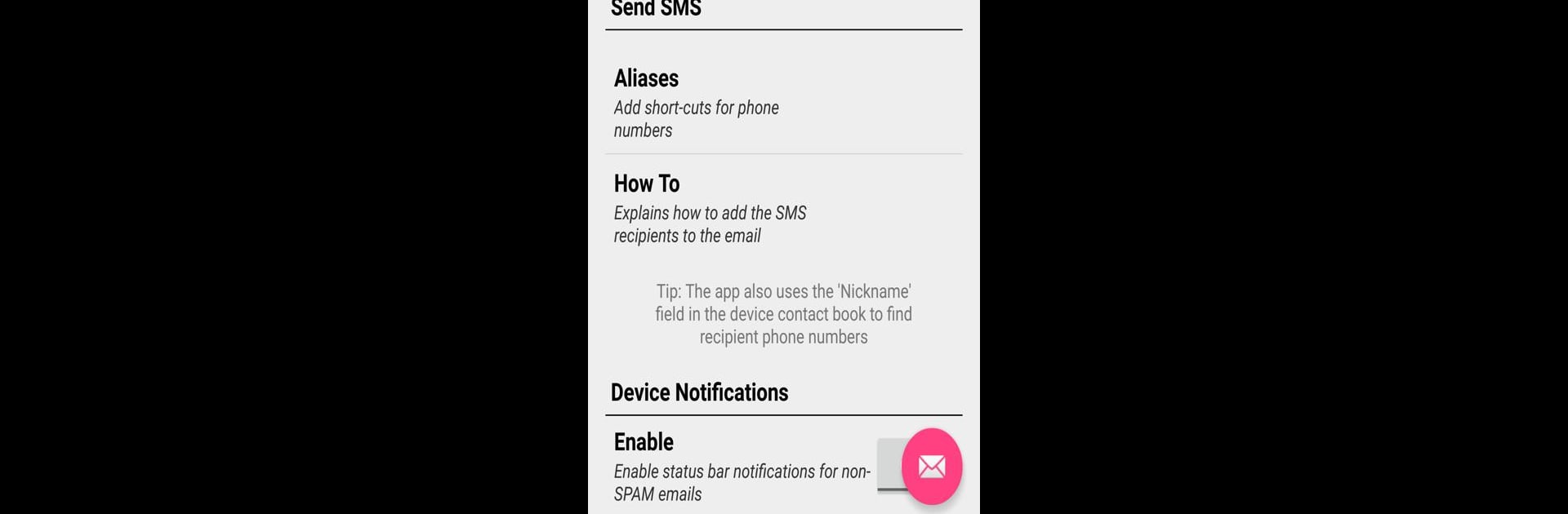Upgrade your experience. Try Email To SMS Gateway, the fantastic Communication app from Maxlab Mobile, from the comfort of your laptop, PC, or Mac, only on BlueStacks.
About the App
Ever wished you could send text messages just by firing off a simple email? Email To SMS Gateway from Maxlab Mobile lets you do exactly that. Whether you’re looking to reach a bunch of people at once or just want an easy way to fire off SMS straight from your inbox, this handy Communication app makes life a little simpler.
App Features
-
Easy Email-to-SMS Sending
Pop an email to your dedicated address, and voilà—your words are sent as a text message. Just use an “ets:” subject line and the app flips it into a regular SMS for you. No stressful paste-and-send routine. -
Send to One or Many
Need to get a message out to your whole crew? Just type several contacts, names, or numbers right into the email subject. You can even use aliases, so “ets: Mom, John, 5551234567” hits everyone at once. -
Alias and Contact Support
Assign nicknames for numbers you text often, making message-sending way quicker. “ets: Office” could mean your whole team, “ets: Alex” zips your text to Alex’s cell—much easier than looking up numbers every time. -
Plays Nice with Major Email Providers
Got a Gmail, Outlook, or other email setup? No problem—IMAP and POP3 are all supported. The app even works with passwordless Gmail logins (thanks, OAuth2), which is cool for extra security and a speedy push. -
Privacy on Your Device
Your emails and message info stay right on your phone. Nothing gets shipped off to the cloud or anywhere else. -
Custom Character Limits
If you’re using the free version, your SMS texts can be up to 80 characters. Go upgraded and you can stretch out to 918 characters. -
Works on BlueStacks
Prefer running apps from your computer? Email To SMS Gateway works smoothly with BlueStacks, so managing messages from your desktop is just as simple as from your phone.
Switch to BlueStacks and make the most of your apps on your PC or Mac.