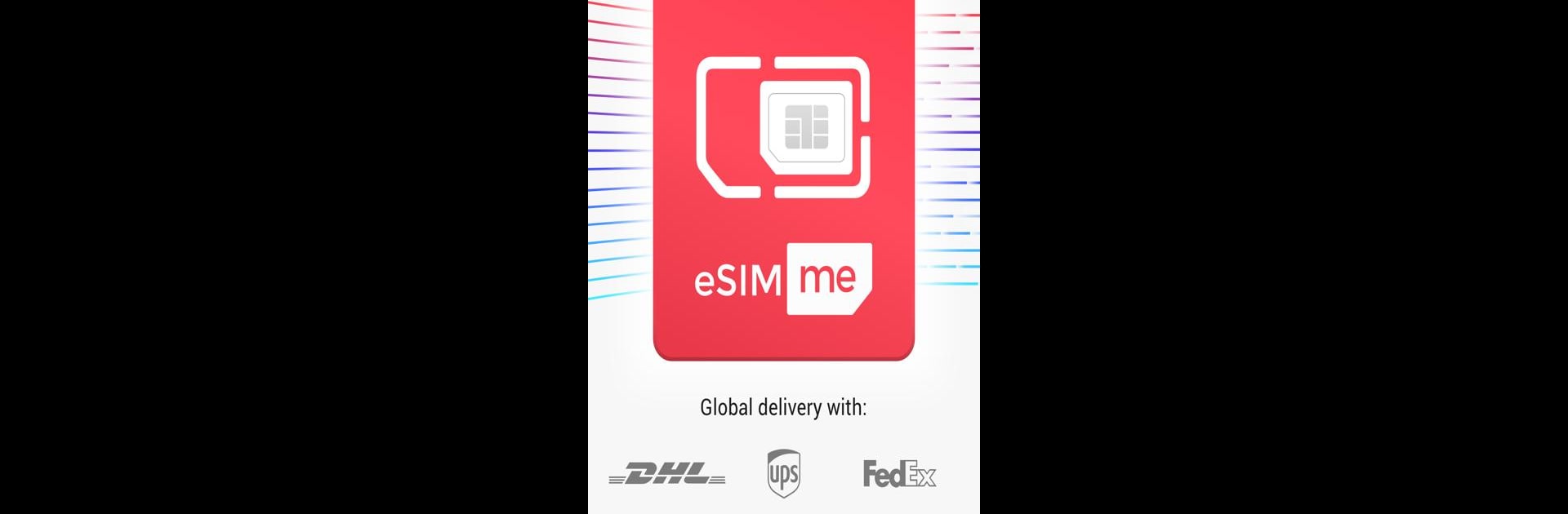What’s better than using eSIM.me: UPGRADE to eSIM by TelcoVillage GmbH? Well, try it on a big screen, on your PC or Mac, with BlueStacks to see the difference.
About the App
Ready to make your phone smarter without cashing out for a brand-new model? eSIM.me: UPGRADE to eSIM from TelcoVillage GmbH brings a whole new way to manage SIM cards, letting you upgrade to the eSIM world using your current device. Forget juggling plastic cards—this handy Communication app sets you up to download, switch, and store eSIMs in just a few taps. If you’ve felt locked out of the eSIM trend just because your device doesn’t support it, here’s your chance to catch up.
App Features
-
Simple eSIM Upgrade
Swap out your old SIM for the eSIM.me CARD and use the app to bring eSIM features to life on smartphones that usually don’t support them. No fancy new phone needed. -
Download SIM Cards Instantly
Tired of visiting stores or waiting for mail deliveries? Just scan a QR code and download new SIM cards straight onto your device—wherever you are, whenever you need. -
Dual eSIM Capability
Need to juggle work and personal numbers? With two eSIM.me CARDS and the app, it’s possible to set up a dual eSIM arrangement on your Android phone. -
No More Plastic Waste
Since everything’s digital, there’s no unnecessary plastic piling up—a nice win for the planet along with your wallet. -
Quick Switch Between Carriers
Trying out a new data plan or traveling? With eSIM.me: UPGRADE to eSIM, changing networks is a breeze. Store multiple eSIM profiles and swap as you need, all without fiddling inside your phone.
This tool really unlocks fresh possibilities for older phones. And, by the way, if you want to try out eSIM management on a bigger screen, you can even use it via BlueStacks.
Switch to BlueStacks and make the most of your apps on your PC or Mac.