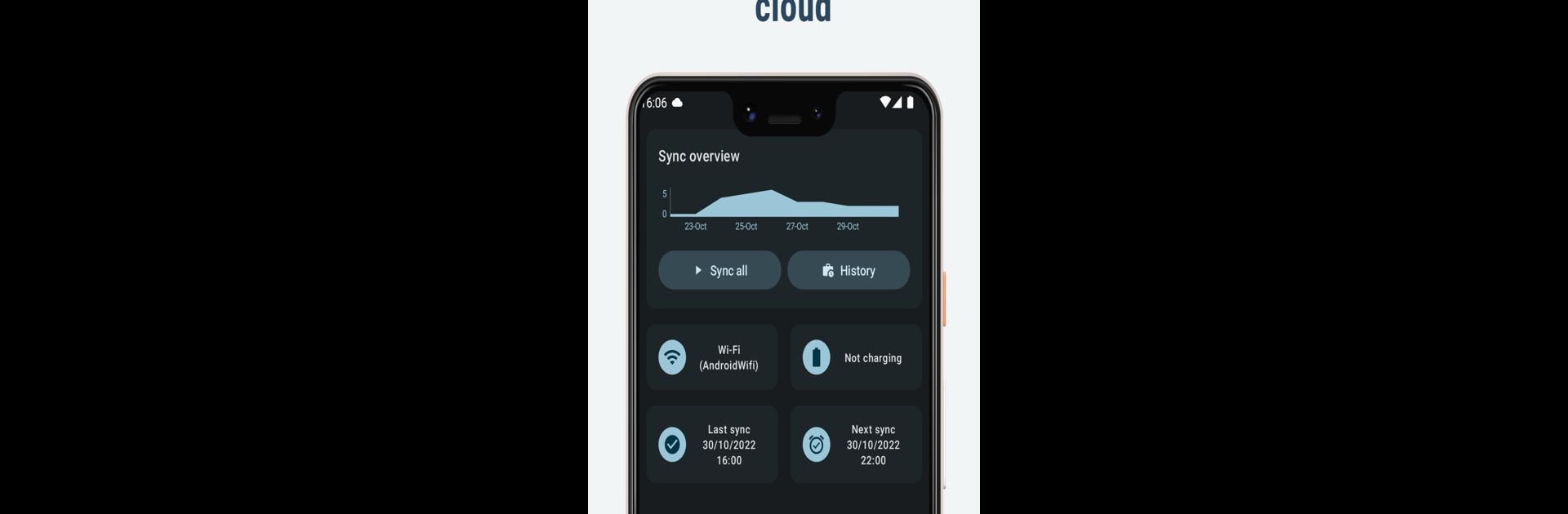Let BlueStacks turn your PC, Mac, or laptop into the perfect home for FolderSync Pro, a fun Communication app from Tacit Dynamics.
About the App
FolderSync Pro by Tacit Dynamics is your go-to Communication app for syncing files seamlessly between local folders on your device and cloud storage. Whether you’re backing up photos, music, or other essentials, it’s all about keeping your data accessible and safe. Expect effortless file management and sync capabilities at your fingertips.
App Features
-
Wide Range of Cloud Support
Connect with all major cloud services like Dropbox, Google Drive, Amazon S3, and many more. New platforms are continuously added to enhance connectivity. -
Intuitive File Management
With a full in-app file manager, you can easily move, copy, or delete files across local and cloud storage. Perfect for on-the-go adjustments. -
Advanced Sync Options
Automate your sync tasks using Tasker and similar programs for precise control. Keep your files wherever you need them, without a hitch. -
Protocol Flexibility
Supports multiple protocols like FTP, SFTP, SMB, and WebDAV, allowing versatile file transfers. -
Root Access
For rooted devices, enjoy full file access and control beyond the surface level.
Effortlessly manage and sync your files from your laptop with BlueStacks support!
BlueStacks brings your apps to life on a bigger screen—seamless and straightforward.