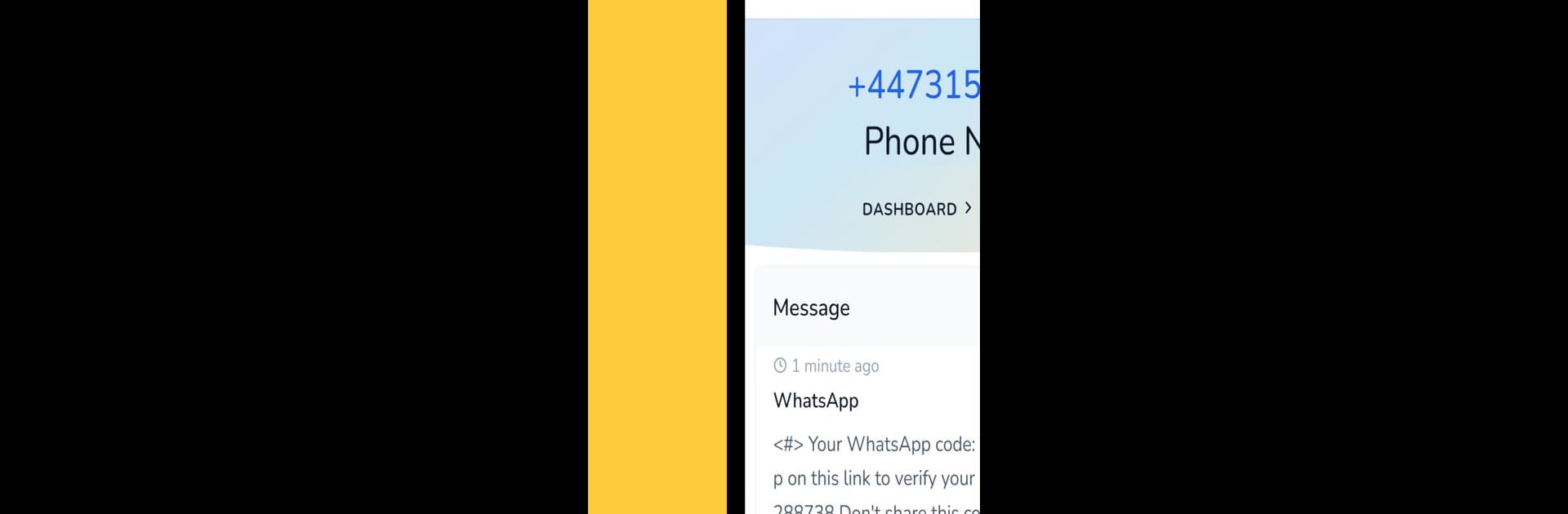Upgrade your experience. Try Free Temporary Phone Numbers, the fantastic Communication app from quackr, from the comfort of your laptop, PC, or Mac, only on BlueStacks.
About the App
Looking for a way to keep your personal phone number out of the spotlight? Free Temporary Phone Numbers by quackr is here to help you manage your privacy while signing up for websites, apps, or services. Whether you’re just testing something out, handling business, or want to skip the spam, this Communication app lets you grab a temporary number whenever you need it—all without putting your real contact info on the line.
App Features
-
Instant Access to Numbers
Jump in and pick a virtual phone number whenever you want. It’s fast, easy, and there’s no complicated setup. Get started right away, whether you’re on your phone or using BlueStacks on your PC. -
SMS Reception, Anytime
Need to verify an account at midnight or catch a text while working late? No worries—the app delivers SMS messages to your temporary numbers 24/7, so you never miss a verification code. -
Unlimited SMS Verifications
Sign up for multiple platforms or services without worrying about daily limits. Receive as many SMS verifications as you need, perfect for busy folks and digital marketers alike. -
Keep Your Personal Number Safe
No one likes spam or unsolicited marketing texts. With a temporary number, your real phone number stays private, and you get to dodge those annoying sales messages. -
Supports All Countries
No matter where you are in the world, the app’s phone numbers work across country borders. Great for frequent travelers, remote workers, or anyone working with international platforms. -
API Access for Automation
Need to automate account creation or bulk verifications? The included API lets you manage numbers programmatically—a handy feature for digital marketers or businesses handling lots of online registrations. -
Versatile for Business or Personal Use
Use it as a second number for personal privacy, or power up your business registrations without exposing your primary phone. It’s flexibility at its best.
Ready to experience Free Temporary Phone Numbers on a bigger screen, in all its glory? Download BlueStacks now.