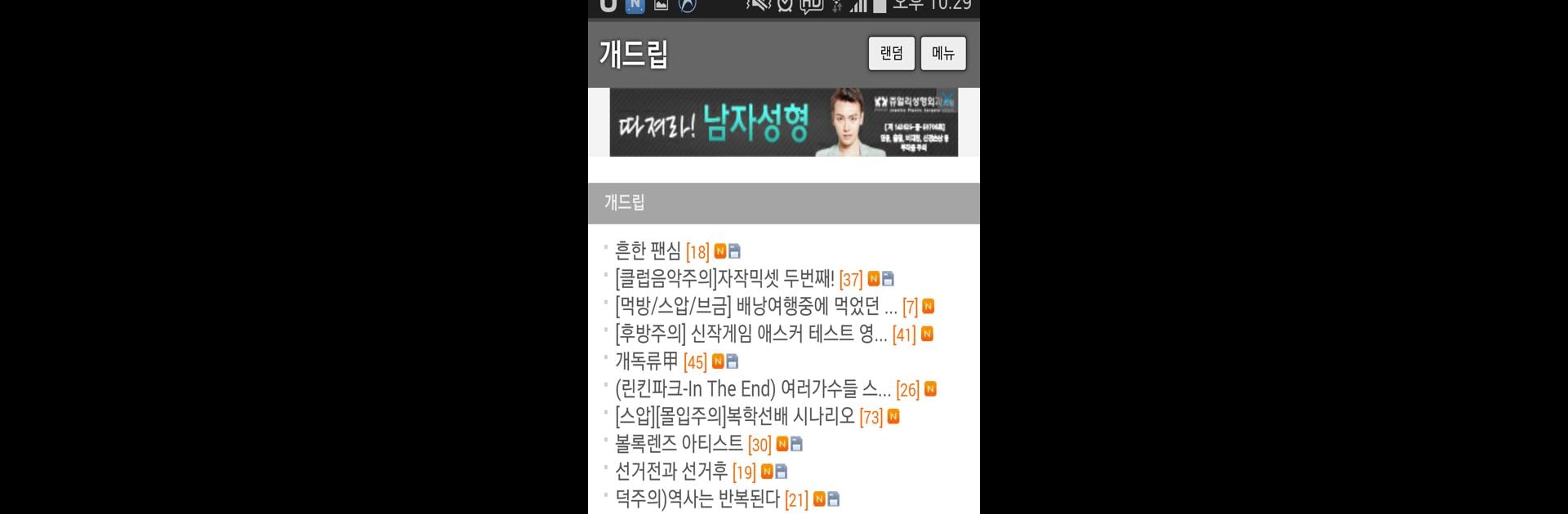What’s better than using 개드립 – 오늘의유머 이슈 짤방 개그 by Dogdript.net? Well, try it on a big screen, on your PC or Mac, with BlueStacks to see the difference.
About the App
If you’re always looking for a good laugh or just want a break from your daily routine, check out 개드립 – 오늘의유머 이슈 짤방 개그. Made by Dogdript.net, this Communication app offers a quirky blend of memes, jokes, and the latest internet humor—basically, all the fun stuff your group chats are sharing before you’ve even seen it. Whether you’re on the bus, stuck in line, or need a mood boost, there’s always something new to crack you up. Even better, it’s designed for easy scrolling, fast browsing, and quick sharing, so you can just relax and enjoy (or pass along) what’s trending.
App Features
-
Ever-changing Humor Feed
From weird memes to clever videos and viral internet moments—you’ll find a constantly updated stream of content that’s anything but boring. -
Easy Sharing
Spot something you love? It’s just a tap to send it to friends on Facebook, KakaoTalk, or wherever you hang out online. -
Community Buzz
Want to see what everyone else is laughing about? You can scroll through top-rated posts, trending images, and user favorites in seconds. -
Lightweight and Fast
This app feels snappy and doesn’t bog down your phone. It’s all about quick loading and smooth swiping—no unnecessary clutter. -
Daily Updates
You’ll never run out of fresh content since there are new posts showing up all the time, keeping things lively and unpredictable. -
Works great with BlueStacks
Prefer a bigger screen? You can check out all the memes and fun on your PC with BlueStacks for a more comfortable experience.
Big screen. Bigger performance. Use BlueStacks on your PC or Mac to run your favorite apps.