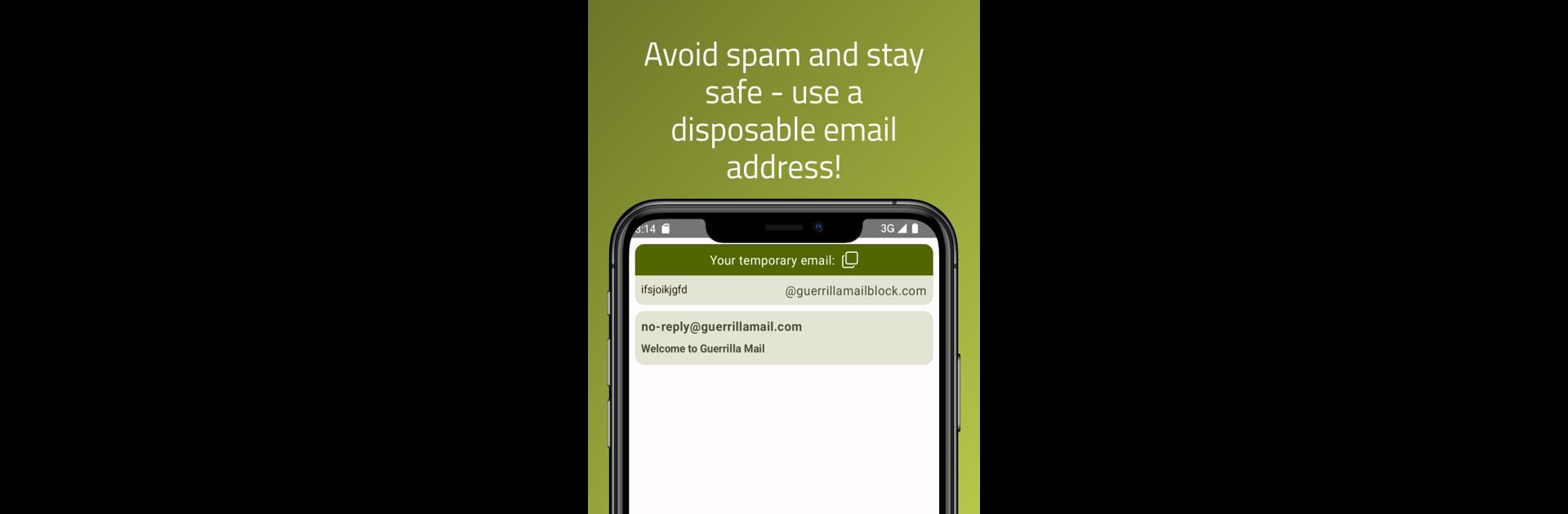Let BlueStacks turn your PC, Mac, or laptop into the perfect home for Guerrilla Mail – Temp Mail, a fun Communication app from Oleksandr Volovyk.
About the App
Ever get tired of your inbox packing up with useless emails after just one online sign-up? Guerrilla Mail – Temp Mail, from Oleksandr Volovyk, takes all the hassle out of protecting your privacy. With this straightforward Communication app, you can whip up instant, disposable email addresses whenever you need them, keeping your real inbox clean and your personal info safe.
App Features
-
One-Tap Temporary Addresses
Need an email address for a quick sign-up? Just tap, and Guerrilla Mail – Temp Mail gives you a fresh, anonymous inbox in seconds. No long setup, no digging through menus—just pure convenience. -
Built for Privacy
Worried about handing out your real email? With these disposable accounts, your personal identity stays hidden. The app makes sure those throwaway addresses expire after a while, so you don’t need to clean up messes later. -
Easy-to-Use Layout
Nobody wants a complicated app when they’re trying to dodge spam. Guerrilla Mail – Temp Mail keeps it simple, with an interface that makes sense right away—whether you’re a first-timer or a pro at jumping between emails. -
Keep Spam Far Away
By giving out temporary emails for new registrations or newsletters, you make sure your main inbox never sees annoying marketing or junk messages. Sign up, grab your confirmation, and let the spam land somewhere else. -
No Fuss, No Sign-Up
There’s no need to create an account or enter personal info just to get a temp email. Open the app, generate an address, and you’re set—fast, easy, and just the way it should be. -
Connects Smoothly via GuerrillaMail.com’s API
Under the hood, the app connects to the trusted GuerrillaMail.com platform through its API for rock-solid performance—on your Android phone or, if you prefer a bigger screen, using BlueStacks.
With Guerrilla Mail – Temp Mail, temporary email addresses are always just a tap away—so you can enjoy the web, minus the after-effects.
Ready to experience Guerrilla Mail – Temp Mail on a bigger screen, in all its glory? Download BlueStacks now.