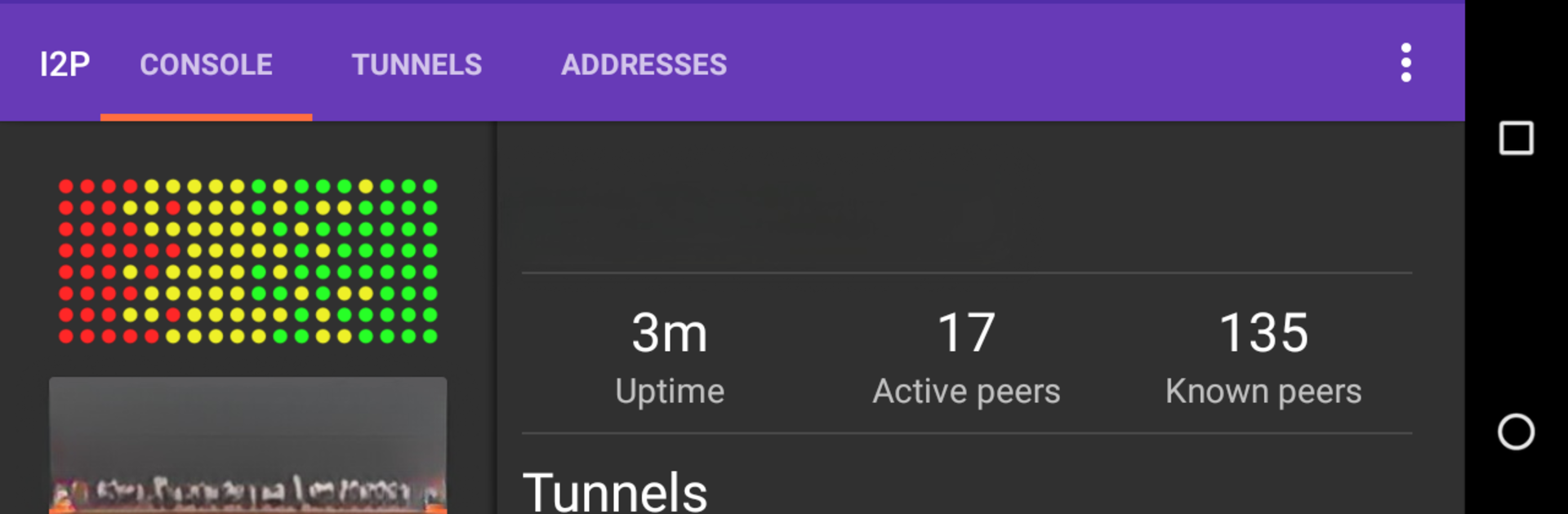Why limit yourself to your small screen on the phone? Run I2P, an app by The Invisible Internet Project, best experienced on your PC or Mac with BlueStacks, the world’s #1 Android emulator.
About the App
Looking for a way to chat and browse without feeling like someone’s watching over your shoulder? I2P, from The Invisible Internet Project, gives you a private space to communicate and explore online, away from prying eyes. The app is all about putting you back in control of your privacy, keeping your messages and browsing seriously secure.
App Features
-
Browse Securely on I2P eepsites
Want to explore websites securely inside I2P? The app’s built-in setup guide walks you through configuring your browser, making it a breeze to access the I2P network’s eepsites without hassle. -
Encrypted Email with Bote
If you need to send emails that actually stay between you and your recipient, check out the Bote mail system right within the app. It’s not your average inbox—every message is cloaked in multiple layers of encryption for maximum privacy. -
No Central Control
Everything in I2P is decentralized and distributed—so there’s no single server or authority that can be compromised. Your data is jumbled, rerouted, and protected across a unique network, making tracking nearly impossible. -
Built for Developers and Power Users
Got an app or website that needs serious privacy for its users? I2P has developer tools that help you build privacy right in, whether you’re managing a large business, running a website, or tinkering with your own Android projects. -
Dynamic Privacy Layer
The network adjusts and moves as you use it, always working in the background to wrap your communications in fresh encryption layers—so staying safe doesn’t mean extra effort on your part.
You can also try out I2P on your desktop with BlueStacks for a bit more breathing room and multitasking flair.
BlueStacks gives you the much-needed freedom to experience your favorite apps on a bigger screen. Get it now.