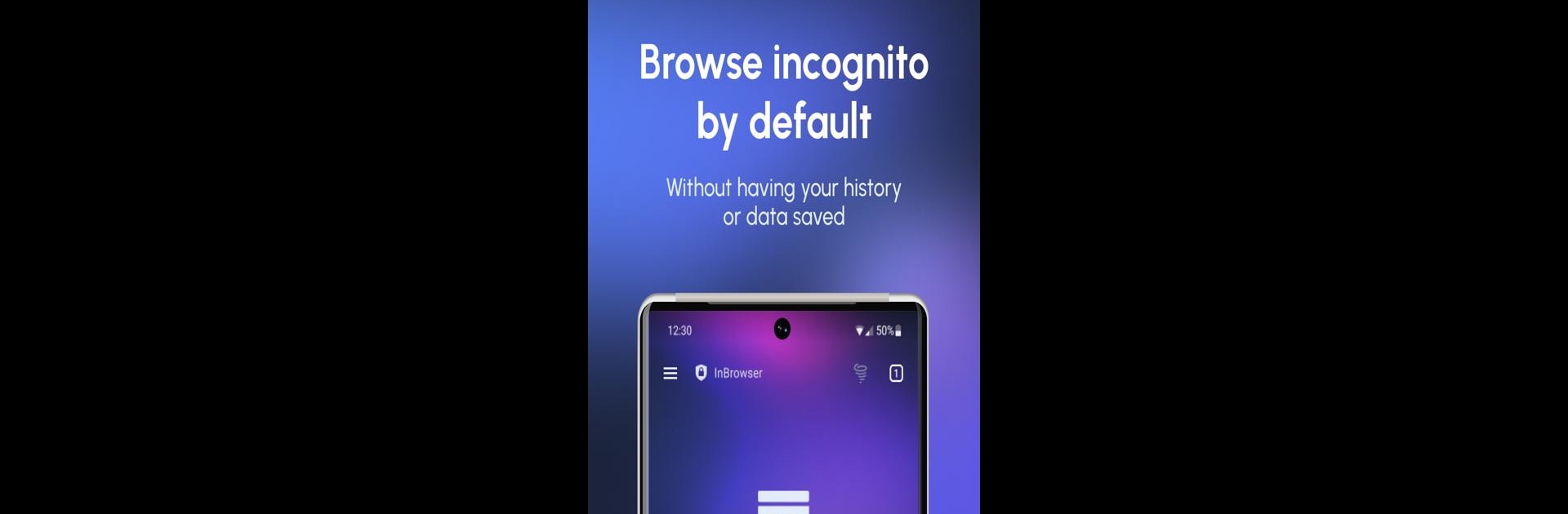InBrowser – Incognito Browsing is a Communication app developed by PIA Private Internet Access, Inc. BlueStacks app player is the best android emulator to use this android app on your PC or Mac for an immersive Android experience.
About the App
InBrowser – Incognito Browsing by PIA Private Internet Access, Inc is your go-to Android app for private and secure browsing. It’s designed to erase all browsing history, cookies, and sessions upon exit, ensuring your activities remain confidential. With support for TOR and an in-app video player, it suits all your undisclosed surfing needs.
App Features
- Complete Privacy: Once you close InBrowser, say goodbye to every trace—no data saved, ever.
- TOR Support: With Orbot, browse anonymously on the TOR network. Ideal for accessing blocked content.
- Variety of Search Engines: Choose from DuckDuckGo, StartPage, Bing, Google, and Yahoo for your queries.
- No Ads or Trackers: Enjoy a secure browsing experience without first-party or third-party interruptions.
- Agent Cloaking: Browse like you’re on Chrome, Firefox, or another browser.
- Seamless LastPass Integration: Auto-fill passwords securely with LastPass.
- In-App Video Player: Watch videos directly in-app and vanquish all traces afterward.
- Tabbed Browsing and Downloads: Manage multiple tabs effortlessly and download content to your SD Card.
InBrowser keeps your browsing private and seamless—trust it for a truly incognito experience!