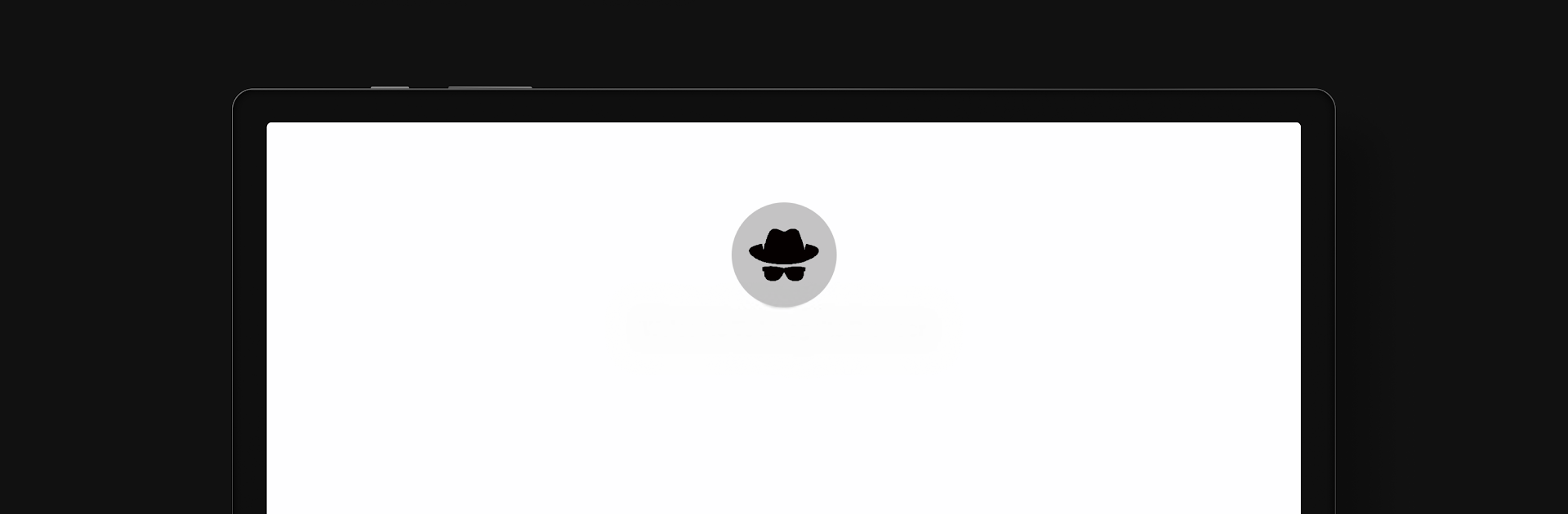Why limit yourself to your small screen on the phone? Run Incognito Browser – Go Private, an app by CoinCircle, Inc., best experienced on your PC or Mac with BlueStacks, the world’s #1 Android emulator.
About the App
Want to browse the web without leaving a trail? Incognito Browser – Go Private from CoinCircle, Inc. is built for folks who put privacy first. In this Communication app, you can search, stream, and download—without worrying about tracking, history, or cookies following you around. Whether you’re handling sensitive stuff or just want peace of mind, this browser’s all about keeping things your business.
App Features
-
Automatic Incognito Mode
Go about your online routine knowing your history, cookies, and sessions vanish as soon as you close the app. If you’re someone who likes a clean slate, this one’s for you. -
Serious Ad Blocking
No more pop-ups or sneaky ads slipping in between you and your favorite websites. The built-in AdBlocker keeps things tidy, so you can focus on what matters. -
Web3 & IPFS Ready
Into crypto or new internet tech? Incognito Browser – Go Private understands .eth and .crypto addresses and supports IPFS links, letting you explore a web that’s always evolving. -
Dark Mode
If you’re browsing late at night (or just prefer a darker vibe), flip on dark mode for a softer, less glaring look. -
Fast Downloads
Need to grab files in a hurry? This browser speeds up downloads and tucks them away privately—no prying eyes. -
Choose Your Search Engine
Pick from familiar options like Google, DuckDuckGo, or Bing, so you’re always searching the way you like best. -
Agent Cloaking
Want websites to think you’re on desktop? Hide your mobile device’s identity and check out the desktop versions with no fuss. -
Tabbed Browsing
Juggle multiple sites at once and flip between them easily. Perfect for multitaskers who can’t settle on just one tab. -
Minimalist Look
No clutter, no distractions—just a clean, roomy space for what matters: the content. -
Multilingual Support
Choose from 13 languages, including English, Spanish, Portuguese, and more. -
Totally Customizable
Tweak settings like images, JavaScript, and cookies to make your browsing experience truly yours.
You can even launch Incognito Browser – Go Private on BlueStacks if you want that Android privacy feel right on your computer.
Switch to BlueStacks and make the most of your apps on your PC or Mac.